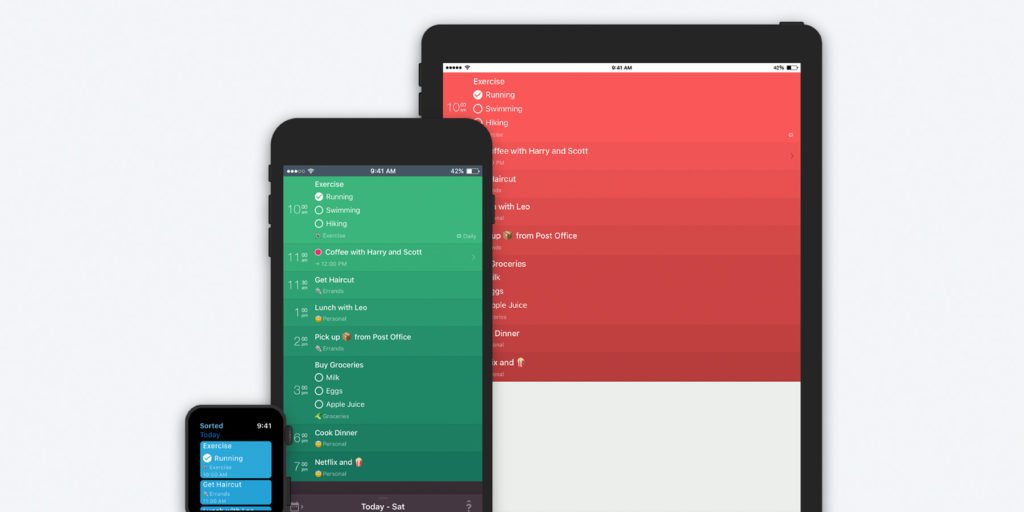Get organized with this powerful combination of planning functions
Price: Free (+IAP)
Version: 2.2
Size: 111 MB
Developer: OneReminder Ltd
Platform: iPhone, iPad, & Apple Watch
Sorted is formed of three main sections: daily schedule, calendar, and lists. All fairly standard concepts. But it’s how these three elements play together that makes the app special. You see, Sorted doesn’t make you distinguish between tasks, reminders, events, ideas – it recognizes that all of these things are relevant on the daily, and so presents you each day with a single unified list of all these things, sorted chronologically.
A separate list mode allows you to order these items more conventionally, into related tasks or simple lists. These are grouped using hashtags and/or emoji, which are better organizational tools than you might expect. Elsewhere, there’s a daily log to keep track of finished tasks, and a clever auto-snooze feature that makes it easy to postpone or reschedule tasks if you miss a deadline.
Events automatically sync from the iOS Calendar app, which in turn brings across anything else you’ve got synced, like Facebook events. It’s nice to see everything in one place without any extra effort, and having social events stacked up alongside to-do lists and meetings helps keep the days looking varied and un-daunting.
Tasks are easy to create with a simple swipe down from the middle of the screen. You can then leave it as a current task or pop the calendar out from the bottom of the screen to schedule it for another day. One of our favorite touches is how you can use a pinch gesture to spread out a series of tasks throughout the day. It’s an intuitive, tactile, and quick way to plan an entire day in one swoop.
Gestural input is a big part of Sorted – the devs even patented a new swipe gesture for quick multiple item selections – and though you’ll need to pay attention to learn these gestures, it doesn’t take long before it becomes second nature. One thing that’s clear is that power users will be able to navigate and use Sorted extremely effectively. The flip side to this is the app can seem a little daunting to new users, and it’s easy to forget how things work if you spend a few days away from it.
Lucky, then, that the app has a great “onboarding” process that teaches you how to get the most of the systems at play here. There’s a lot to take in, with several different views, tools, and gestures to learn. There’s no other choice, really – the gestures aren’t just shortcuts, they’re the only way to use Sorted. A distinct lack of buttons helps the tidy, minimal aesthetic, but could leave users a little lost. But spending a few minutes getting to grips with the app quickly pays off, and there’s a slick help section just a tap away in case of confusion.
So what’s the catch here? Well, all this power doesn’t come for free. Sorted Pro costs $2/month, $20/year, or $30 as a one-off payment. (In the UK, that’s £2, £20, and £30 respectively.) It adds features including iCloud sync, Siri integration, and passcode protection – we felt it was worth it if you end up as a heavy user, which in fairness is the best way to use Sorted. The standard version still offers a lot if you’d prefer not to pay, though, and there’s a two-week trial if you want to demo the Pro features for free.
Overall, we’re impressed by Sorted – but appreciate that for some folks, its systems will be overkill. If you don’t mind putting in a little effort up front to learn the ropes, your reward is a powerful experience that blows away the efficiency of other day planning apps.