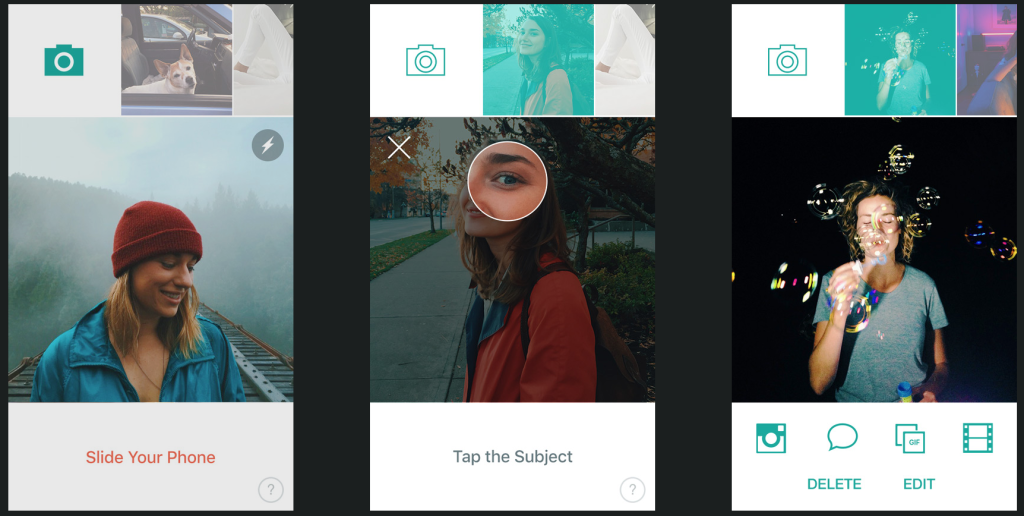You don’t need an iPhone 6s to create living, breathing photos thanks to this smart app.
Price: $1.99
Version: 1.0
Size: 16.5 MB
Developer: Little Pixels
Platform: iPhone/iPod touch
Live Photos on the iPhone 6s allow smartphone owners to create images which really do come to life. However, if you don’t have Apple’s latest handset the next best solution for creating living, breathing photos is Slide: a new app that adds a 3D GIF (animated images) camera to the iPhone 5s or above.
Capturing GIFs in Slide is simple: just point your iPhone at your subject, tap the screen, and slide your device through mid-air!
Using Slide is, as its name suggests, all about sliding your iPhone through the air in order to capture content for your GIF. When you first launch the application you’ll be guided through the process. First, point your iPhone at a chosen subject. Then tap the screen and slide your handset horizontally to the left or right. Finally, Slide will ask you to tap the subject in your image, and the app will begin working to create the resultant GIF.
After capturing your image and sliding the iPhone to one side, the app will ask for a focal point for the GIF and you’ll need to tap to select a subject
The 3D GIF that Slide creates will of course center on your chosen subject. Although in our testing the GIFs created by Slide seem to be generated at random – the user has no control over the finer aspects of the generated GIF, and instead you’ve kind of got to put your faith in Slide itself (and hope that the end result looks decent enough).
Because of this, using Slide isn’t an exact science, and the results tend to vary greatly. At times, GIFs really do look like true 3D images. Yet Slide can also produce jerky, weird GIFs which look pretty messy.
Usefully, after you’ve created your GIF Slide will play it back to you on loop. Here, you have the option of switching the subject in the GIF through tapping an “Edit” button in the bottom corner of the screen. You’ll find that altering the GIF’s subject in this way has a significant impact on your result, and so it’s certainly a route worth exploring if you aren’t happy with Slide’s initial GIF.
Over in Instagram, for example, users can apply a number of in-app filters before sharing their GIF with the world
Slide makes it possible to share your GIF with the world to either Instagram, or the iOS Messages app. Slide definitely complements Instagram well, and offers iPhone owners an effective means of composing looping videos on their handset.
You can also easily share your Slide-created GIF using the iOS Messages app
You can also share either a GIF or video of your Slide creation to another application using the iOS sharing menu, and this is definitely useful. As such, you could send your Slide GIF over to a further application for additional editing, or you could port a video of the creation into an iMovie project, for instance.
Support for the iOS sharing menu, however, means there’s no limit on where you can send your GIF
All in all, Slide is an interesting piece of software for iPhone owners to play around with. It’s by no means complex or fully featured, but the one job it does do is handled fairly well. A lot of trial and error is involved with making GIFs in Slide, but the end results can be really impressive. For $1.99 it’s certainly worth playing around with.