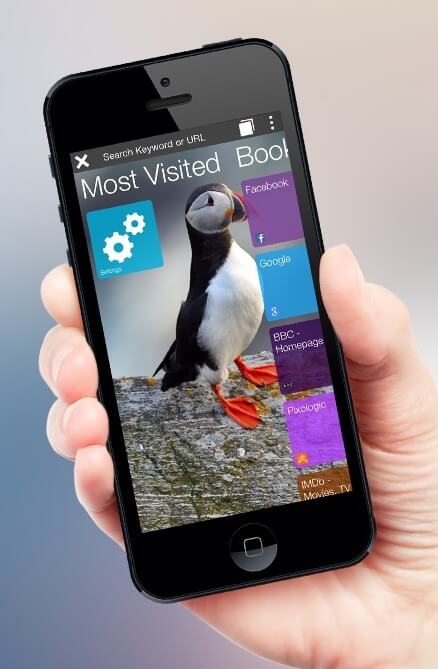If you’re not into safaris, maybe it’s time you went birdwatching instead
Your iPhone already has a web browser in the shape of Safari, so why would you want another one? Well, much as Apple’s browser is streamlined and quick, it’s still not 100% compatible with all websites, and has a few foibles that annoy hardcore web users. Puffin Web Browser hopes to replace Safari on your home screen by purporting to be faster, more feature-rich, and providing support for Adobe Flash and cloud-to-cloud downloads, alleviating the load on your data plan. 
The browser itself is quite nicely designed, with an interface that’s initially reminiscent of Windows 8. The colorful tiles present your most often visited sites, plus a scrolling list of bookmarks. To search for a keyword or URL you simply tap the top of the screen, and a search field appears, offering suggestions as you type. If you swipe to either side you bring up a menu of options, which let you manage your settings, add bookmarks, bring up the help docs, and so on. 
The app is initially set up to load full websites, rather then those optimized for mobile, meaning that sites are really wide with illegibly small text. You just need to change the ‘User Agent’ setting to alter this, but it’s weird that it’s not set as the default.
The speed of flight
In general use over 3G on an iPhone 5s, we found the browser quite responsive, but in no way did it feel best-in-breed or substantially faster than Safari. Some websites loaded quite swiftly, while others loaded in the framework, but were then slow to fill in the various images. Also, its interface doesn’t feel as slick or as accessible as Safari’s. 
Flash support allows you to interact with sites, stream video and play games. And as Flash is largely mouse- based, the app cleverly provides a trackpad overlay with mouse cursor and support for double-tap. A joypad overlay is also available for games that use the keyboard arrow keys.
However, we had really mixed fortunes with Puffin’s Flash support. Simple Flash games and video streams worked well enough, although video can be unresponsive when trying to fast forward or rewind. Flash- heavy sites and complex games were stuttery and pretty much unusable, though, and most of the dedicated Flash games we tried were unplayably slow or wouldn’t run at all. It’s possible some of our issues might be resolved with 4G, but we still experienced slow- down on an iPad over Wi-Fi. 
Overall, we’re pretty ambivalent about Puffin. It promises a lot but doesn’t feel like it delivers that much – at least on the iPhone. It is a universal app so you might get more use out of it on the iPad, but for us at least, Safari is still our go-to browser.
Price: $3.99/£2.49
Size: 17.7 MB
Version: 3.7.1
Platform: iOS Universal
Developer: CloudMosa, Inc