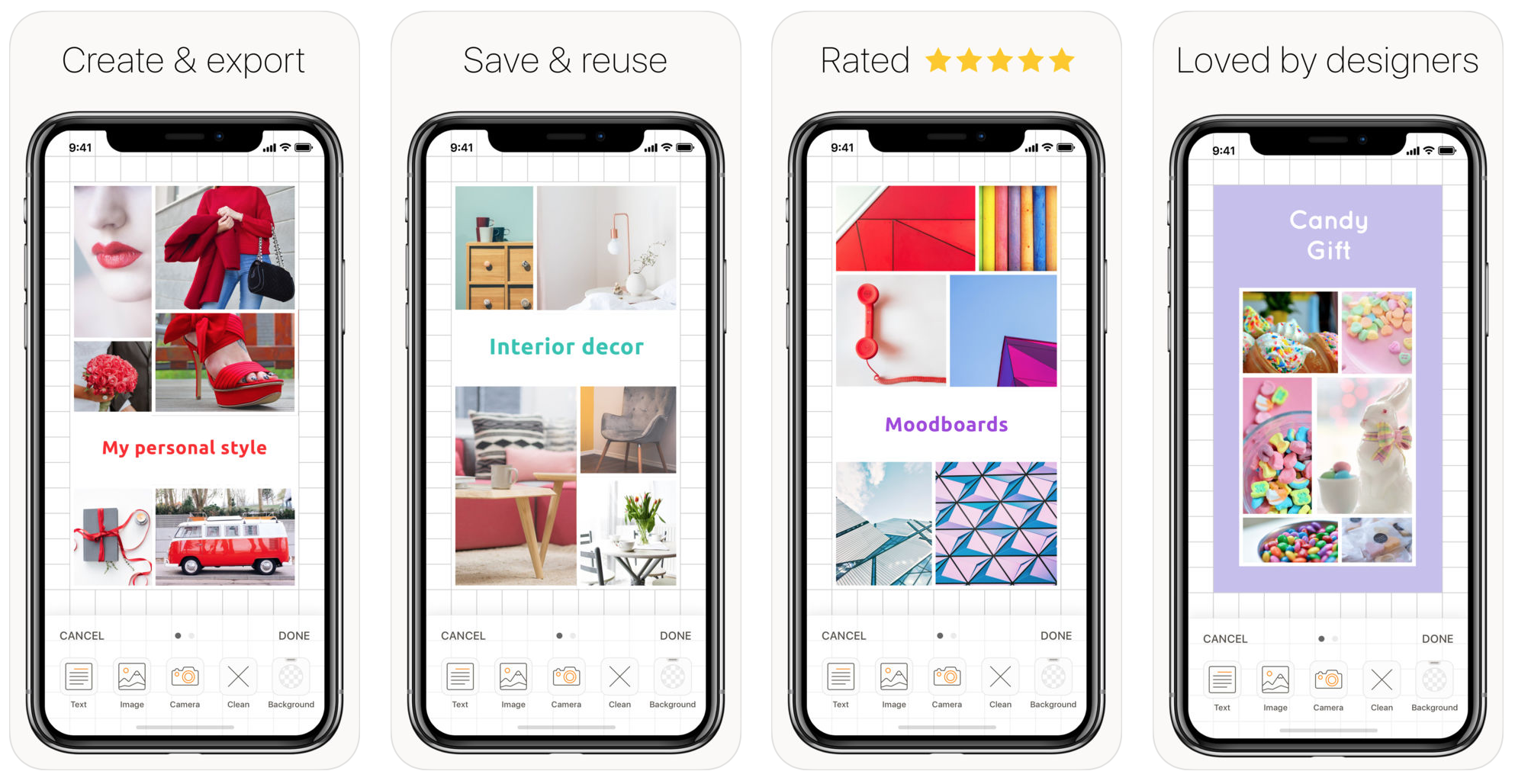Draw up photo-packed mood boards on the go with this useful iOS app
Price: Free
Version: 3.6
Size: 85.7 MB
Developer: Vladimir Chernatkin
Platform: iPhone/iPad
Mood boards are a great way to pool together ideas for a project, allowing folks to add images and text onto a virtual board that essentially becomes an extension of your brain. Plotboard is an iOS app that allows users to put together mood boards on the go. If you have a project coming up — perhaps a big piece of college work, a wedding, or even a spot of home improvement — Plotboard could be an invaluable addition to your Home screen.
On the surface, Plotboard might look a little simplistic, but there are a number of useful features here. Once launched, users are presented with a blank grid where ideas can be pinned. The focus of Plotboard really is photos rather than any other form of media, and by dragging a rectangle onto the grid you can add an image from the Photos app.
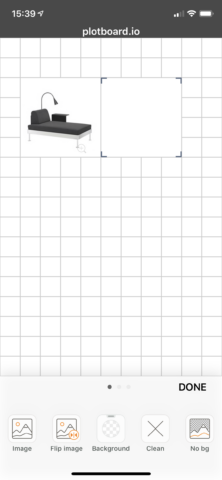
In Plotboard, users need to drag a finger along their device’s screen to create an area for their next photo to go.
You will need to have saved this image to your library beforehand in order to import it into Plotboard — it’s not possible to snap a screenshot while browsing the Web and import it using the iOS sharing menu, for instance, which is a shame. You also can’t import images or ideas from apps like Pinterest without using the same laborious route. However, once images have been imported, it is easy to resize or move them around with a touch, which is useful for those times when you’re playing with different ideas or designs.

Your mood board will grow as more photos are added.
Photos are indeed the focus, but Plotboard does allow users to add text into their mood boards or even shaded areas. The color and size of your text can be customized, and a good range of different fonts are also available to choose from.

Through adding text and shaded areas to your mood board, you can design a room layout or collect ideas for a science project
While Plotboard is a free download, you can really expand on the app’s functionality by paying for its premium service. This is $4 (£4) per month or $12 (£12) per year, and adds a number of handy features. By far the most useful is the ability to search Google Images within the app — this allows users to add photos into their mood board without having to save them beforehand. There’s also support for borders, and the premium purchase removes the app’s watermark when sharing your boards to other apps.
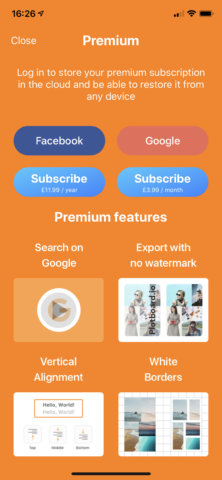
Plotboard’s premium features definitely improve the app, but for a price.
However, even though built-in search is offered in this way, the app nevertheless suffers from its lack of support for the sharing menu. This would be a great addition to a future release which would make using Plotboard easier and more seamless.
The bottom line is that Plotboard could be the perfect tool to help you execute your next big project.