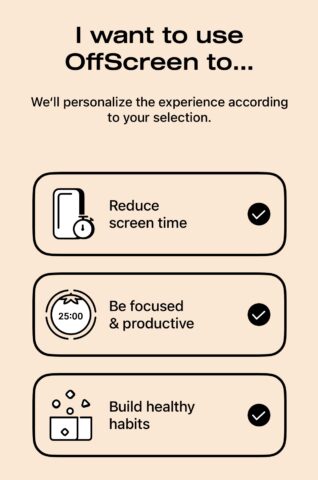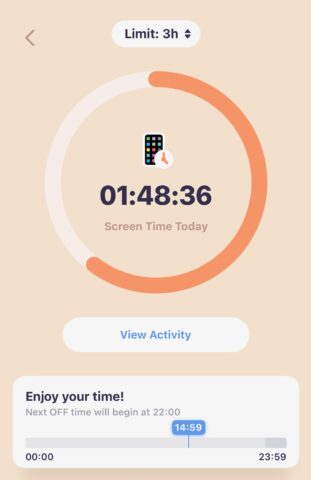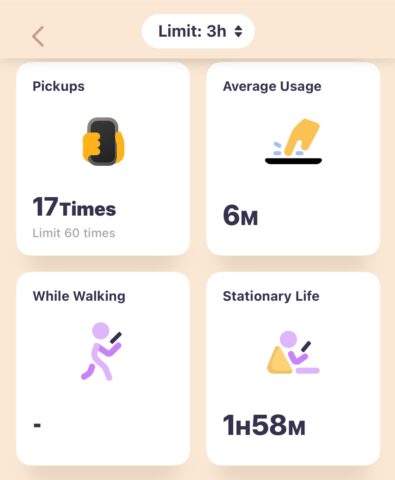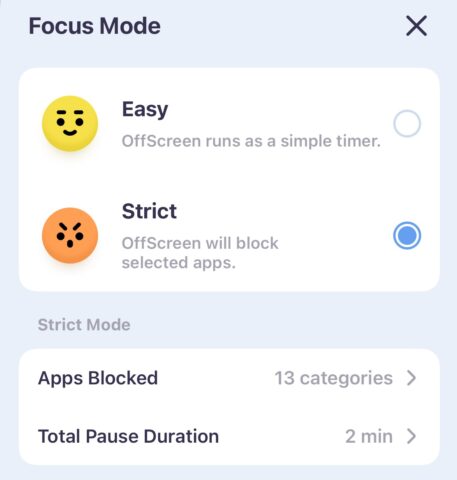Developer: Miidii Tech
Price: $0.99/£0.79 a month [7-day free trial]
Size: 146.7 MB
Version: 3.18.7
Platform: iPhone & iPad
Ever since iOS 12, Apple has offered its built-in Screen Time tool to help you monitor how much you’re using your phone and set limits on certain apps.
OffScreen is a third-party app that takes the basics of Screen Time (and indeed utilizes its data, with permission) and builds on top of it. As a screen-time tracker, it breaks your phone usage down into granular pieces, letting you examine and limit how many times you’ve picked up your phone, how many times you’ve used your phone whilst walking, and more.
It goes beyond being a more advanced screen-time tracker, too, folding a focus timer function into the mix.
From the outset, you’ll be asked what you want to achieve with Offscreen from a list of three options: Reduce screen time, Be focused & productive, or the more generic Build healthy habits. Naturally, we opted for all three.
You’ll then be asked how many hours and minutes you wish to limit your daily screen time to and when your preferred bedtime is. You’ll even be encouraged to grant the app permission to detect when you’re on the move, so it can warn you not to use your phone whilst walking.
This is a paid app, so you’ll need to sign up to a payment plan, though they’re not prohibitive. It starts from $0.99/£0.79 a month, but you can also buy the app outright for $9.99/£9.99, which is always a welcome option.
Once you’re all set up, the app’s presentation is clear and crisp, yet manages to avoid falling into that generic Apple school of design. It stands out through a mixture of a fetching peachy palette and some pleasingly stylized fonts.
The main screen is a source of ready heads-up knowledge, from the ever-ticking screen-on time at the top to the little square widget-like windows telling you about average usage time, how long you’ve been stationary, how much sleep time you’ve been getting, and the like. Tapping on any of these lets you drill down further into a weekly view.
The other main tab is for the Focus time, which defaults to the 25-minute Pomodoro approach, but which can be adjusted to suit. You can even throw in breaks during longer timers, should you wish.
You can run this as a straight-up timer, but it’s far more useful to enter Strict mode and have OffScreen block out distracting apps for the length of the timer.
It all conspires to make for an extremely helpful focus-boosting tool. Whether you’re looking to improve your productivity, or you simply don’t like how much your iPhone is ruling your life, OffScreen is an inviting yet powerful way to go above and beyond Apple’s stock Screen Time provision.