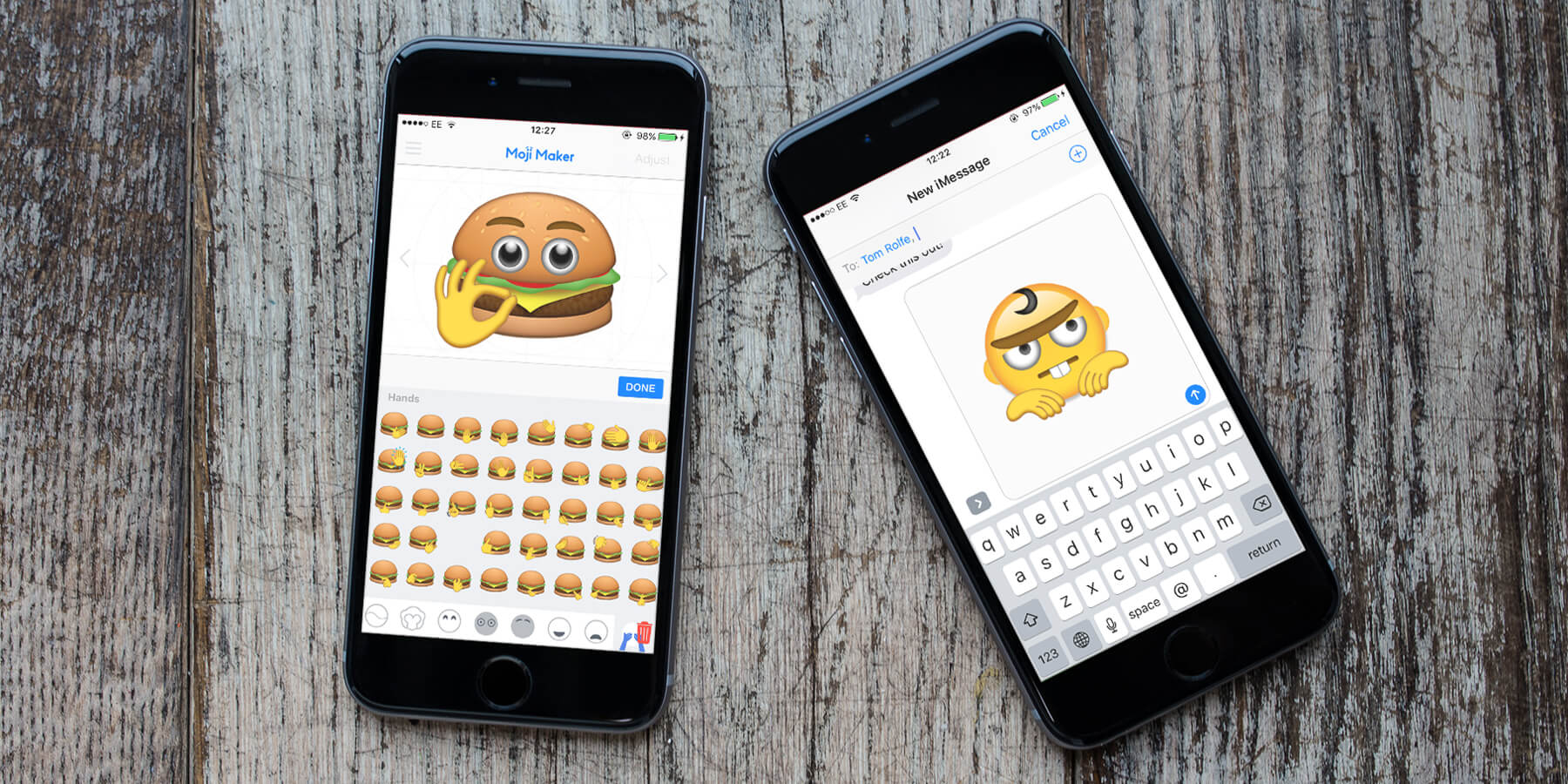Mix and match emoji components to express virtually anything
Price: $0.99 / £0.79
Version: 1.3
Size: 62.2 MB
Platform: iPhone & iPad
Developer: AppMoji
![]()
Emojis are a pretty big deal these days, and whether you like it or not they’re here to stay. More and more people are enjoying sending these cute little icons every day, but isn’t it frustrating to be limited to just the Unicode-approved default emojis? A thousand or so pictograms sounds like a lot, but the standard set hardly covers the full gamut of human emotion and creativity. If only there were a way to design your own…
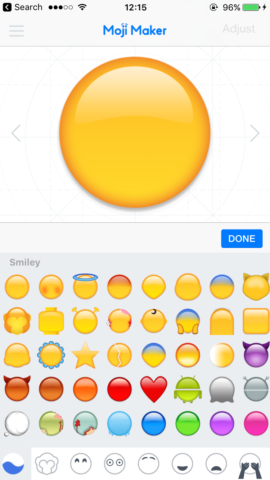
So many choices! What to do with this blank canvas…?
Enter Moji Maker, a fun and easy-to-use sandbox of emoji parts with which to create an essentially endless pool of custom emojis. Your Frankenstein-esque creations are stitched together from a pool of hundreds of face shapes, expressive facial features and hand gestures. The artwork is based primarily on remixing existing emojis – you’ll recognize many of the animal faces and head shapes and, yes, you can put eyes on everyone’s favorite pile of poo – but the art sets included here go far beyond what you’re used to seeing. It’s quick and very satisfying to knock up a brand new emoji, and some of the eyes and mouths in particular make for some very amusing creations.
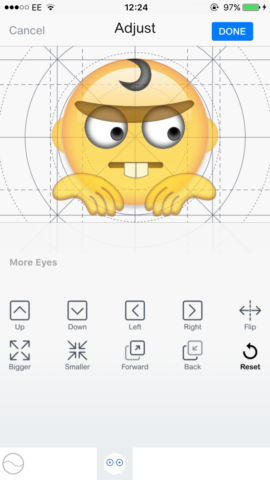
This screen allows you to get that eye placement juuuust right
If you’re really serious about your emoji art, there’s an adjustments page allowing for fine pixel-perfect control of element placement. Favorite emojis can be saved to the home page gallery for easy access in future, and in general the sharing works as expected for non-standardized emojis. That is to say, they’re not technically emojis at all, but larger image files. This is a limitation all developers face and Moji Maker can’t be faulted for it, but it’s worth being aware of this fact so you’re not caught out by media charges if sending your home-made emoji by SMS. Sharing your creations over an internet-only chat service like iMessage, WhatsApp or Facebook Messenger is no problem at all, though.
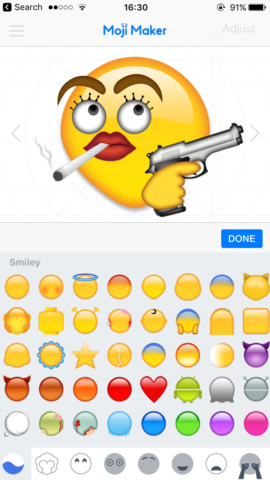
You can make emojis that Apple would never dream of
In general, this is a well-produced app with a plenty of decent artwork to work with – but that’s not to say it’s perfect. For starters, there are a distinct lack of skin tones in the faces and hands: nothing but emoji-standard yellow hands and the odd unusual hue for robots and zombie faces. It would be nice to have complete control over colorization options rather than picking from limited presets. Elsewhere there are a couple of interface quirks, including a poorly streamlined save and quit process and the trash icon sometimes overlapping with the tab bar. The app is also sorely missing undo and redo buttons, which could save a lot of time when choosing between multiple features.
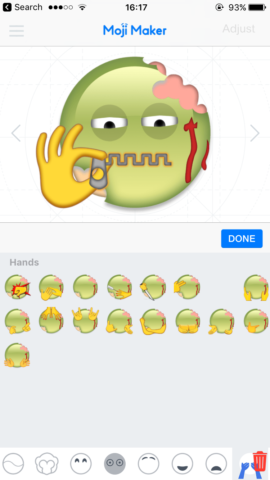
The yellow hands look a bit incongruous, but there’s no other choice…
Though not without its faults, almost infinite emojis for a single dollar is definitely value for money and if you’re feeling creative there’s a lot of fun to be had here. For emoji fiends bored of the existing set, this app is definitely worth a whirl – just don’t expect the output to look and work exactly like the standard ones do.