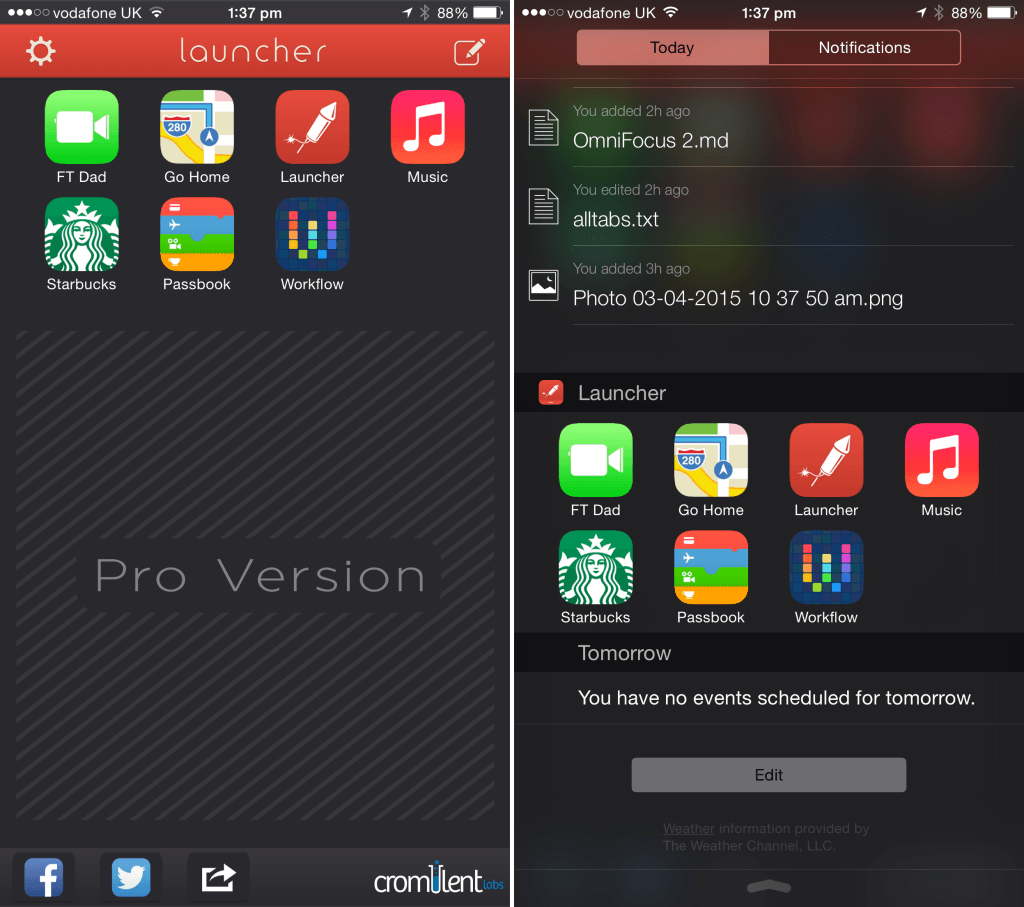Launcher’s triumphant return to the App Store is great news for iPhone owners
Launcher, a free iOS app from Cromulent Labs, launched soon after iOS 8 reached iPhone owners back in September, and offered users one-swipe access to all of their favorite apps and services from inside Notification Center. Then Apple controversially declared Launcher to be a “misuse” of iOS widgets, and pulled the application from its App Store – much to the dismay of its many users. Now, however, Launcher is back in all its former glory, and is available for iPhone owners to download and install on their handset.
Optimized for the iPhone, iPad, and iPod touch, Launcher adds a couple of lines of customizable app shortcuts to the “Today” interface in Notification Center. Through utilizing iOS URL schemes (the same kind of techno-magic which makes Drafts, the text automating application, possible), Launcher allows users to configure shortcuts for a huge range of iOS apps and services. Shortcuts for calling or messaging friends, launching applications, or even launching Web pages can be created with just a few taps. The whole process is much like Launch Center Pro, though of course Launcher hides all your shortcuts away in Notification Center.
You can configure everything from inside the Launcher app itself. Here, users can check on how Launcher’s Notification Center widget will display shortcuts, and an icon in the top-right of the screen lets iPhone owners delete, move, and create new shortcuts. When creating shortcuts, you’ll need to choose between one of four categories: contact launcher, Web launcher, app launcher, and custom launcher. The first three options guide users through creating a shortcut of their own by usefully presenting lists of actions and services. The fourth route, “custom launcher,” provides users with the more complex option of creating their own URL schemes for any chosen app.
Over in Notification Center, Launcher’s widget can be enabled from inside of the “Edit” menu. Once this has been done, iPhone owners can swipe-down to reveal Launcher’s widget, and may begin firing off their custom shortcuts whenever they like.
By default, users can add two rows of shortcuts to Launcher’s widget, which makes a total of eight shortcuts for iPhone owners (and 12 for iPad owners). However, for an in-app purchase of $2.99, users can unlock Launcher’s “pro” functionality and add a further three rows of shortcuts to Notification Center.
Launcher also features a selection of options for users to configure, though none of these really enhance the overall user experience.
All in all, Launcher is a great app, and it’s one we’re hugely pleased to see reappear on the App Store. It utilizes iOS 8 in order to make it easier than ever to navigate through Apple’s mobile operating system, and configuring the app itself couldn’t be simpler. It’s two thumbs-up from us.
Launcher is available free of charge on the App Store, and it’s optimized for the iPhone, iPad, and iPod touch.
Price: Free
Version: 1.1
Size: 6.4 MB
Developer: Cromulent Labs