Capture, convert, compress, watermark, and more!
Developer: ILOVEPDF S. L.
Price: Free
Subscription: $6/£6 per month
Size: 99.5 MB
Version: 3.0.3
Platform: iPhone & iPad
You might have used iLovePDF’s handy website – but did you know there’s a companion app? What’s more, iLovePDF for iOS and iPadOS recently got a bumper update to version 3.0, making the smart app even better.
While the App Store might be full of PDF scanners, there are far fewer PDF managers – apps that let you edit and handle PDFs on your iPhone or iPad. iLovePDF is a great example of a PDF manager and offers a huge range of built-in, useful features.
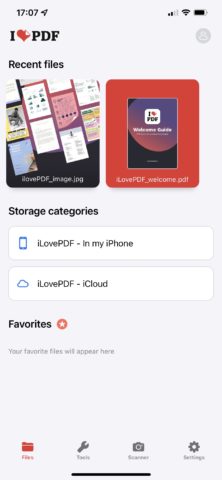
iLovePDF.
You can import PDFs into iLovePDF a number of ways, with the easiest being adding a PDF directly from the Files app. It’s also possible to tap the Scan tab to activate a formal document-scanner for real-world documents. This will reliably identify paper (even on white backgrounds) and convert a captured image into a workable PDF. Unfortunately, importing a photo you’ve already snapped is a bit clunkier, as crop tools aren’t automatically revealed.
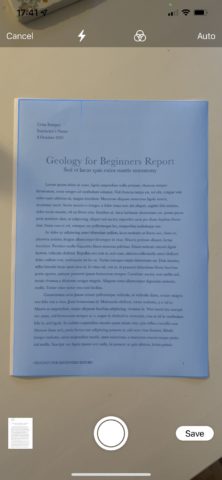
Scanning.
Once your app has been imported to iLovePDF, the fun can really begin. What’s great to see is that the iLovePDF.com website’s huge range of PDF-wrangling features are available for you to deploy right there on your iPhone or iPad – simply tap the Tools tab to see what’s on offer.
Chief among these tools are a range of ways to create PDFs – there’s Images to PDF, Word to PDF, and Excel or PowerPoint to PDF. Tapping an individual tool then lets you choose the content or media you’d like to create a PDF from.
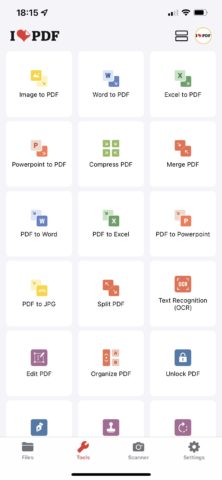
Tools.
Usefully, the reverse of these features is also available – meaning you can use iLovePDF to convert PDFs into Word, Excel, and PowerPoint documents – albeit with varying degrees of success. As you’d expect, iLovePDF is more successful here when it’s dealing with documents that have regular formatting. Anything too adventurous and you’ll have mishandled text boxes left, right, and center!
Elsewhere, iLovePDF also includes tools for combining or splitting PDFs, signing PDFs, or adding watermarks to PDFs. It’s also possible to use the app to password-protect PDFs before sharing them on. Basically, lots of handy admin-type things the average person may struggle to do without a specialized app to help.

Images to PDF.
If you’re familiar with the iLovePDF website, you’ll find that the app’s tools work just as reliably – but with the added convenience of running natively on your device. As you’d expect, edited PDFs can be shared anywhere inside – or outside – of iOS and iPadOS. You can choose to embed annotations (in order for PDFs to remain editable) or flatten them (so annotations are baked-in).
While iLovePDF is a free download, there’s also the option of paying a subscription fee to unlock the full range of tools. The good news, though, is that the free app offers plenty for free customers too – and there’s a seven-day trial if you are curious about those premium features.

