It’s simple, smart, and elegantly designed – GoodLinks is a must-have read-it-later service
Developer: Ngoc Luu
Price: $5 / £5
Size: 27.4 MB
Version: 1.4
Platform: iPhone & iPad
GoodLinks is a smart read-it-later service for iPhone and iPad that just works. There are no in-app subscriptions required, no account sign-up, and no ads. After making a one-off purchase GoodLinks is yours for good – the app’s elegant design, reliable functionality, and comprehensive feature set could even mean it deserves a place on your Home screen.
Read-it-later apps like GoodLinks provide a place for you to store interesting articles you encounter while browsing the web, allowing you to return to them to – you guessed it – read the articles later.
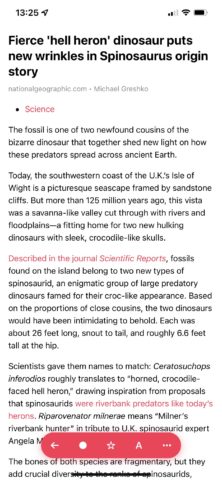
Reading an article.
Find something you don’t want to forget about but don’t have time to read immediately? Send it to your GoodLinks inbox for later.
Sending articles to GoodLinks is a breeze – especially in iOS 15. This is because the app recently added a Safari extension, which – once enabled – lets users add articles to GoodLinks directly from the web page itself. When adding an article this way, it’s also possible to edit the title of the piece, tweak the summary, and add tags to the article.
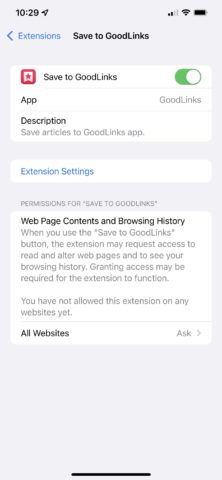
Activating GoodLinks’ Safari extension.
Over in the GoodLinks app, all of your stored articles will be available to browse through and read at your leisure. The app arranges your items using four main categories – unread, starred, untagged, and read. Then if you have tagged items, these are arranged by tag underneath.
The inclusion of iCloud sync means all your devices are in on the party. You can save articles from iPhone, iPad, or Mac – and the inbox will be synced so you can read anywhere.
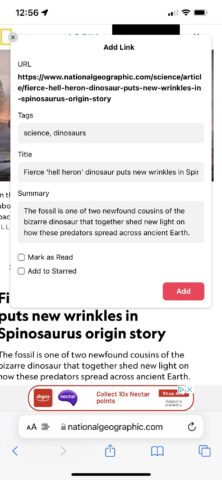
Adding an item.
The experience of reading items in GoodLinks is really nice, especially on an iPad. Like Safari’s reader view, the app strips away distracting content like menus and ads and displays the text in an elegant, readable layout. You can even tweak the appearance of an article in GoodLinks – like typeface, font size, and color – by tapping a mini-toolbar that appears in the app.
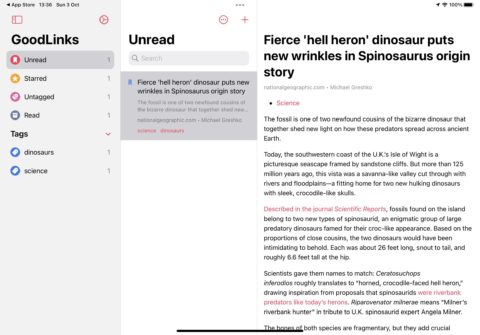
GoodLinks on iPadOS.
On the surface, GoodLinks offers a great experience. But if you dig a little deeper, there’s even more on offer.
For instance, the app offers deep support for Shortcuts, allowing you to build GoodLinks into workflows and to trigger them using Siri. There’s a dark mode, different themes, and the ability to build your own actions (for sharing, printing, and exporting articles, for instance).
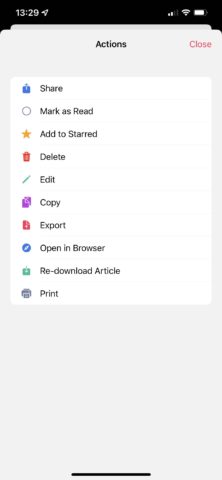
GoodLinks’ actions.
So while there are a number of impressive read-it-later apps on the App Store, GoodLinks is a strong contender for the number-one spot. It’s an elegant, well-made read-it-later app that’s truly hard to fault, and can be yours for a one-time purchase of $5 / £5.

