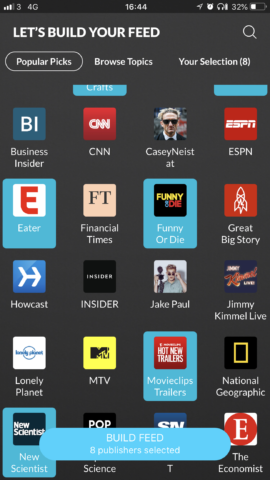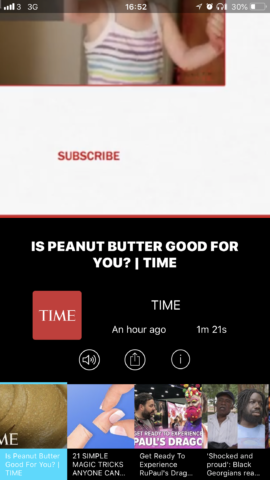Simply video organizer to stay up to date with your favorite publishers
Price: Free
Version: 1.0.10
Size: 43.1 MB
Seller: Fludeos
Platform: iPhone / iPad
These days, video content is king. It seems that words are just too much effort. As a result, you’ve got publishers from news agencies to comedy websites to life hackers producing endless streams of content.
But why isn’t there a one-stop shop you can visit to satisfy all your music video, film trailer, news recap, and recipe video needs? Well, YouTube is a fairly decent shout… and the heaps of other apps trying to do the exact same thing as the app we’re reviewing – Feedeos.
The thing is, YouTube houses professional publishers alongside gigabytes and gigabytes of random, personal videos. Finding your way through the swamp can be tricky. Many other apps overstuff their offerings with sharing, curative and social offerings. Feedeos keeps things simple. And in this case, simple feels good.
To get started, download and fire up the app. It’s first job is to ask you which publishers you want to add to your feed. It will start by offering you some popular options – CNN, BBC, MTV, but you can also drill down by category and find the likes of Funny Or Die and the Onion in comedy, or channels like Buzzfeed Tasty in food. There’s something for everyone.
One issue is that it essentially stops there – if your favorite channel isn’t there, bad luck. An ideal scenario would be if there was something a little more akin to podcasting for videos – something that hoovers up everything so you can choose based on your interests. But then we’re back to the YouTube catch-all issue.
Anyway, back to Feedeos. Once you’ve chosen your channels, the app populates your feed. The main screen auto-plays your first video instantly, populating randomly from your list of channels. However, it doesn’t play the full video automatically, rather a 5-second clip to draw you in. To view the full clip, tap the video and it will open in YouTube – because that’s essentially where Feedeos sources its videos from anyway. It’s kind of like a more manageable skin for the monster video streaming service. To move to the next video, simply swipe right.
To see what’s up next so you can skip ahead; swipe up and you’ll see the next handful of videos which you can scroll through. Fancy heading straight to a channel? Swipe up, and your subscribed channels will appear across the top.
That’s pretty much it for Feedeos. It’s simple and easy to view videos based on the subjects and channels you want – there are hundreds to choose from so you’ll likely never run out of the videos. It will also highlight trending videos, which can be based on location if you allow it access.
To the design – Feedeos doesn’t come with bells and whistles, and it’s better for it, though the presentation of the clips is a bit off. That initial 5-second clip is formatted into a square ratio, so a lot of the time the preview will be weirdly cropped and low-res. But it’s a minor qualm – once you tap through you can rotate your device and watch your video in full, glorious, widescreen.
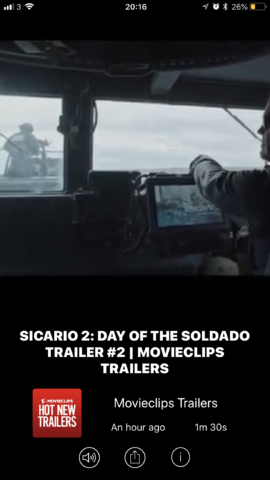
There’s a huge range of video publishers – including channels as simple as providing the latest video trailers
Of course, the app has its limitations. It focuses only on free content, so you won’t be able to access Netflix or Hulu, but it’s the simplicity that will keep you coming back. There are no distractions, and no required login. Feedeos won’t be for everyone, it’s also a great replacement for the quasi-random video selection that hits your Facebook feed. For those who aren’t already ingrained into a video content app, Feedeos is a great start for beginners wishing to avoid being overwhelmed.