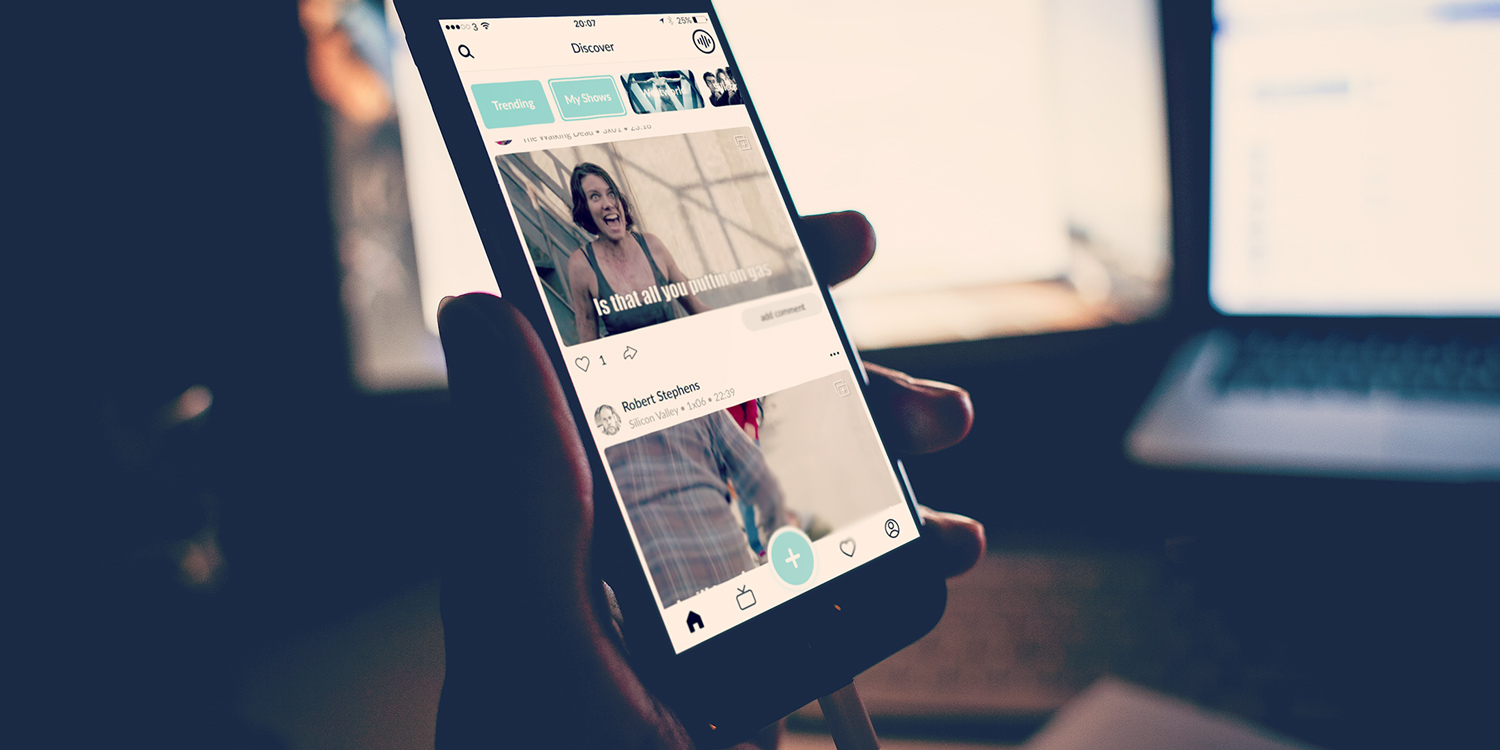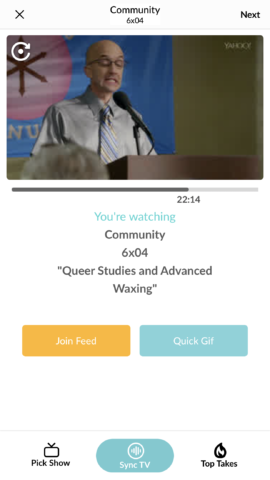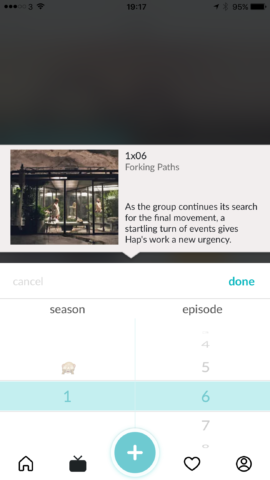New app hopes to help you make meme-based TV GIFs quickly and easily
Price: Free
Version: 1.2.2
Size: 69.9 MB
Developer: Cooler Technologies
Platform: iPhone/iPad
Anyone that’s spent just a passing half hour on the internet – or just 10 seconds on Tumblr – may notice that GIFs are big business – particularly GIFs from TV shows. And these short, shareable animated clips, when combined with meme-able text (that’s the white Impact font that’s demonstrated in the below pics) are even bigger business.
So it’s surprising that the App Store’s offering for TV clip generators is so poor. Cooler is trying to fill that gap.
The easy approach would be to allow users to film clips straight off their TV, and then use a simple editor to add the text. But this inevitably leads to poor quality – and do you know what that means? Fewer shares. Cooler aims to legitimize, socialize, and add a level of consistency to proceedings.
The app itself is well-designed and has its own individual vibe, but it’s also pretty packed and clunky. It also feels like it’s not overly-keen on displaying its limitations. The way it’s marketed gives the impression you can just capture a clip from any show and meme it up, but it’s a little more complex than that. To create a GIF from a show, that show has to be one of Cooler’s compatible shows. Sure, there are about 50 shows included such as Game of Thrones, Gilmore Girls, Silicon Valley, and loads more. But there’s plenty of omissions and the hit rate of users finding their favourite show absent is likely to be significant.
But if your show is there, the process of capturing a GIF is fairly straightforward once you’ve done it a few times. You hit the big plus sign on the bottom menu, and then you have the options that represent the two different ways to capture a clip. Either from a show you aren’t watching – simply tap Pick Show and choose an episode, or if you’re watching live, tap Sync TV. Picking the latter will start the app listening to what you’re watching – just like Shazam, and then sync up a clip on the device running in time with your TV.
Don’t get us wrong, this feature is very cool. But in practice, how useful is it? Will we sit there waiting for something interesting to come along? Scrubbing through the live sync isn’t easy. We’d recommend simply choosing the episode from the show manually and finding a decent clip from there.
Editing the GIF is nice and simple though, and you can pinch the screen to shorten or lengthen the clip. All the while the clip is looping so you can see exactly what you’ve captured. Next, add some text, and then save.
The clip will then be on your feed as a ‘take’. Although the app requires you to sign up to use any of its real functionality, the social feed is a neat inclusion. You can search through others’ takes, and comment below them. But as with most in-app social elements, it suffers from a lack of adoption. Cooler is definitely more about sharing to existing feeds which is easily done.
Cooler is a neat idea, but its social side is distracting, and its capture is a little clunky. However, if you’ve a little time and patience, it can be fun – and if you don’t want to bother capturing your own clips, simply share other users’!