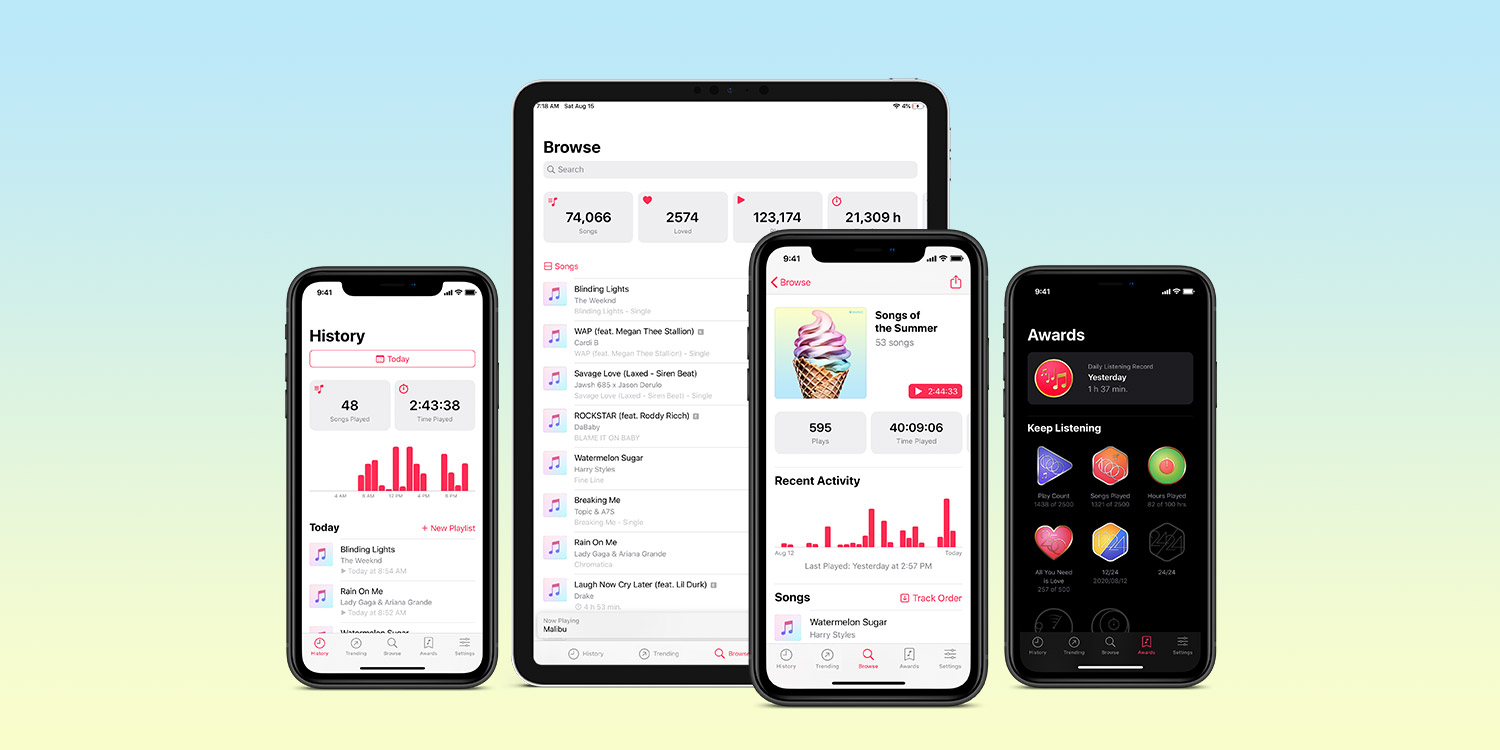Gain insights into your listening trends with this clever Apple Music statistician
Price: Free
Version: 1.0.2
Size: 13.8 MB
Seller: Mike Clay
Platform: iPhone & iPad
If you’re a serious audiophile or a big music fan, PlayTally could be the app for you. Offering smart stats and trends for your Apple Music consumption, PlayTally is a statistician for Apple’s music-streaming service that’s practically perfect in almost every way.
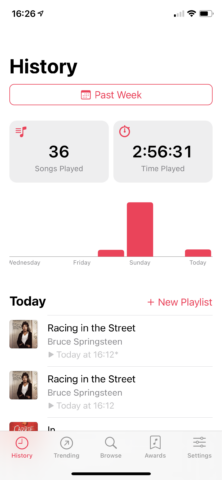
PlayTally.
After installing the free PlayTally for iOS and iPadOS, the app immediately hooks into your Music app and begins keeping tabs on what you’re listening to, and when. This happens in the background – you don’t need to launch PlayTally in order listen to music you want to track, although you may need to “pull to refresh” for the most up-to-date results. And if you decide to use PlayTally to listen and track music, you can: the app features a built-in mini-music player.
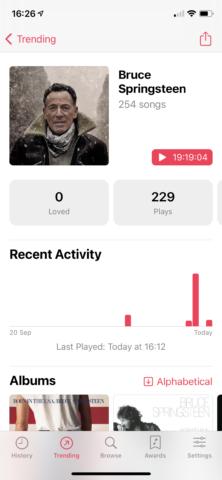
An artist page.
In PlayTally, you can then check on your listening history and trends in your music streaming. There’s a History tab where previously-listened to tracks can be viewed – PlayTally tells you how many songs you’ve enjoyed, how long you’ve spent listening to tracks in Apple Music, and it also includes a breakdown of all of the individual music tracks you’ve consumed (and at what time you listened to them).
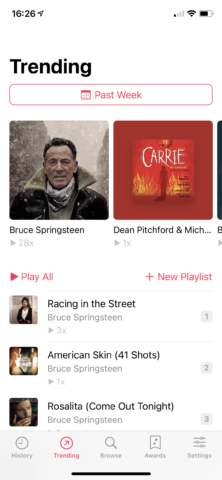
Trends.
You can view Today’s listening in this interface, or you can filter by Last Week, Past Month, the current year, or “Lifetime.” That could end up being a whole lot of tracks.
PlayTally won’t include tracks that you listened to before installing the app within its figures, which is disappointing but understandable considering Apple’s limitations. It’s also worth noting that the app can only keep tabs on tracks played in the Music app; if you listen to Apple Music through a third-party app (like the Sonos Controller app, for instance), PlayTally won’t work. This will be a deal-breaker for some users but irrelevant for others.
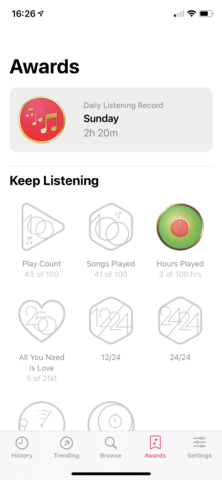
Awards.
A Trending tab lets you check-in on your recent trends – top tracks will be listed alongside their play-counts in order from most- to least- played. And in the Browse tab, you can search through and listen to your Apple Music library. Finally, Activity-inspired Awards reward you for listening to music which has been tracked by PlayTally – what a nice way to earn a trophy!
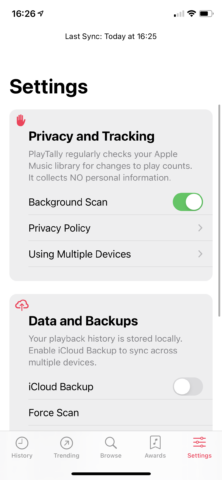
Settings.
It’s also nice to see that a comprehensive set of privacy settings are available in PlayTally, alongside iCloud and data backup options. For instance, there’s the option of exporting your play history as a CSV – something diehard music-fans may wish to consider.
PlayTally is a great, if somewhat niche, tool that some iPhone and iPad owners will really love. Because of this, we wouldn’t be surprised if this kind of functionality was built into Apple’s own Music app at some point in the not-too-distant future. For now, PlayTally can be yours entirely free of charge – a tip jar is available within the app’s settings for anyone who wants to give the developer their thanks.