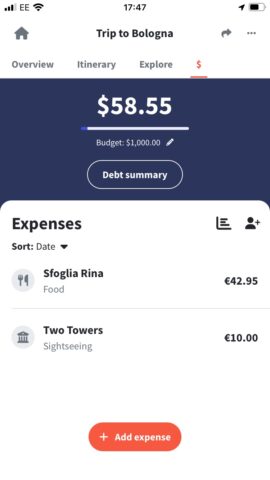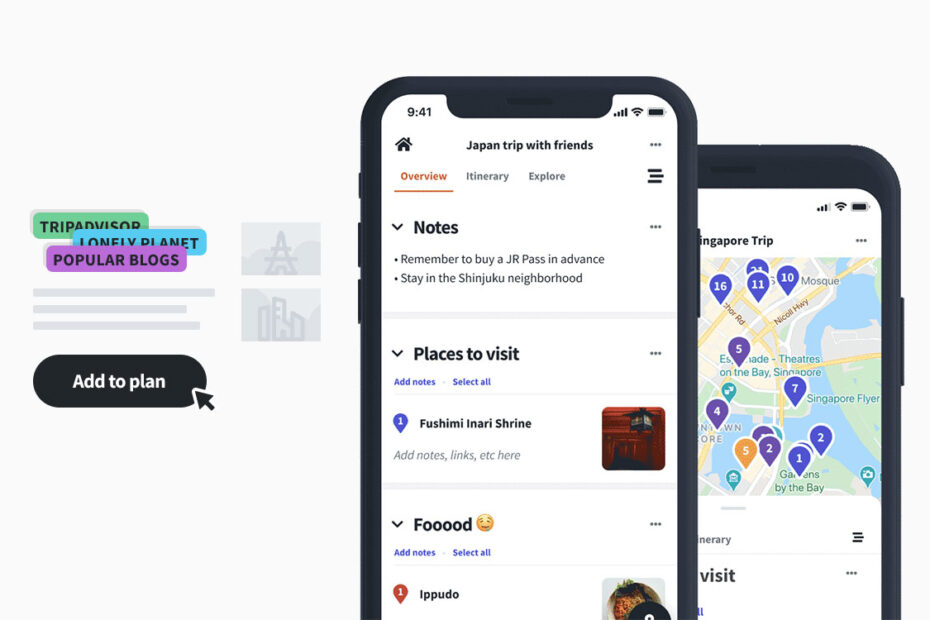Do you have a trip booked for some time this year? If you find the prospect of planning your vacations daunting, there are apps that can help.
Wanderlog is one such app. It’s free to download and easy to use, and can help you with every element of your trip, from flight organization to restaurant recommendations, and from budget costs to good old-fashioned itinerary planning. Here are a few ways it can make your life easier and your trip a good deal more pleasant.
Getting started
Once you’ve downloaded the Wanderlog app and set up an account (you’ll need to subscribe after an initial 1-week trial), input your local airport to have cheap flight deals sent to your inbox.
Now input your destination and the dates of your visit, and add a trip mate if you want to collaborate on your plan.

Get some recommendations
If you’re after some inspiration for things to do on your holiday, hit the Explore tab. You’ll find recommendations for top places for your destination from the Wanderlog app. Scroll down and you’ll find similar recommendation lists from other sources, such as Tripadvisor and Lonely Planet, as well as video guides from YouTube and TikTok.
Categories along the top of this section will provide you with specific recommendations on restaurants, cafes bars, shops, and more.
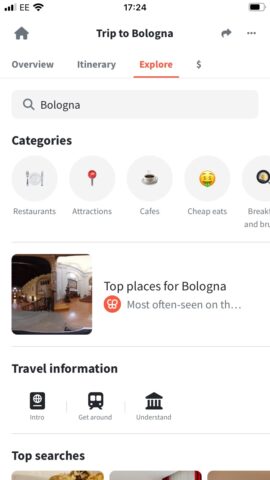
Plan your itinerary
Whatever you like the look of in that aforementioned Explore tab, be sure to tap the black Add button, along with a date or the more general Places to visit, to add it to your itinerary.
Tap on the Itinerary tab and all of your saved places will be listed in date order. Along the bottom of each entry, Wanderlog will provide related recommendations that you can add to each day’s itinerary.
You can also tap the Map icon at any time to view your itinerary items on a map of the city or location you’re visiting. Seeing where each point of the itinerary sits in relation to the others really helps with visualizing your trip and familiarising yourself with the layout of the city or region.
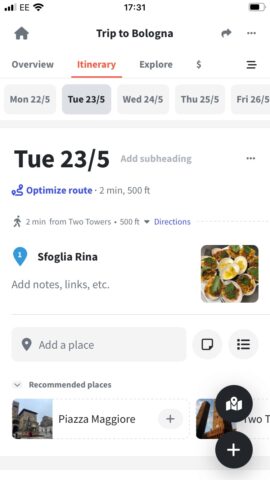
Keep track of your expenses
When you’re actually on your holiday, Wanderlog can help you to keep on top of your spending. If you want, you can tap at the top to set a trip budget, which will notify you if you’re overspending.
Whenever you spend money on your trip, tap the Expenses tab (the little $ sign) followed by Add Expense. If you’ve set some itinerary items, you’ll be offered them to attach to the expenditure, making it quick and easy to note down restaurant bills, museum ticket fees, and the like.