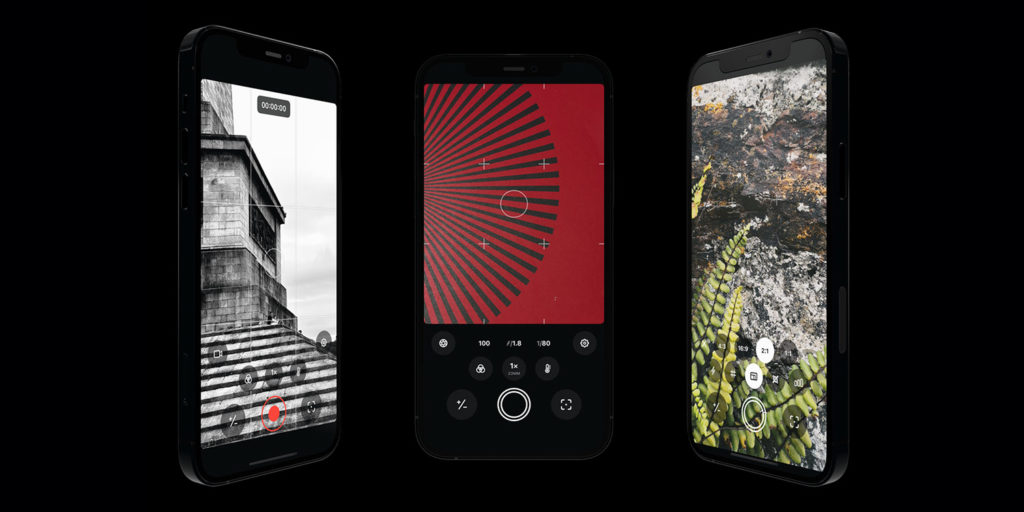Developer: Ben McCarthy
Price: $9.99/£8.99
Size: 29 MB
Version: 2022.4
Platform: iPhone & iPad
Obscura has always been appealing because it’s a pro camera app that doesn’t pelt you with gimmicky features and distractions. The developer’s priority is to streamline the process of taking great photos while still granting a high degree of fine control.
We rated Obscura 2 as one of the best camera apps on the App Store, and were by no means alone in doing so. With a third edition newly available, we thought it time to revisit the app.
The UI looks familiar, but has been streamlined
Obscura 3 refreshes an already pretty swish UI, replacing the previous version’s control wheel for a gesture-based system. Upon jumping into the app, the initial viewfinder is ostensibly similar to what went before.
You still have a circular shutter button to one side, flanked by Focus and Exposure buttons. The key difference is that tapping these controls no longer brings up a virtual wheel control. Rather, the viewfinder remains static, and you make adjustments by tapping and dragging out from the middle of the buttons.
Obscura 3 wisely borrows Halide II’s focus loupe
Initially, this seems like an odd change to make, and we’d go so far as to say that we initially missed the vintage look and tactile feel of the old control wheel. But after a short while it becomes apparent that this new approach represents an improvement, granting quicker and easier one-thumb access to the key controls, and removing a layer of menu fiddling.
Tapping and dragging to focus is particularly satisfying, with a little magnifying glass overlay showing a zoomed-in view of the subject and a subtle peaking effect. It’s a trick we’ve seen before in Halide Mark II, but we’re glad to see it replicated here.
The old dial is still around for changing shutter speed
Also geared towards convenience is the provision of a mode button to the bottom right of the viewfinder – again within easy reach of your thumb. This brings up a radial menu for hopping between a new five-strong core of modes, including the default Photo (think semi-auto), Pro (all settings to hand), Depth, Live Photo, and Video Mode.
Obscura 3 improves on Obscura 2 in many subtle but meaningful ways, including ProRAW support. There’s also an improved Library, accessed by dragging down (in portrait view at least) from the middle of the viewfinder. This makes it much easier to sift through images according to their type, as well as enabling you to apply basic edits and filters.
The Library makes sorting through image types a breeze
Simplification is the operative word with Obscura 3, and that extends to the pricing. What initially appears to be a price hike from $4.99/£4.99 to $9.99/£8.99 is actually just a removal of the filter pack IAP concept from Obscura 2, which never quite sat right. Everything is now included right off the bat.
Even if you did consider this a price hike, it’s still significantly cheaper than the $49.99/£44.99 one-off fee for the aforementioned competitor Halide – albeit you don’t get that app’s impressive AI smarts. It’s a more than fair price for one of the most intuitive and fine-tuned pro camera apps on the App Store.