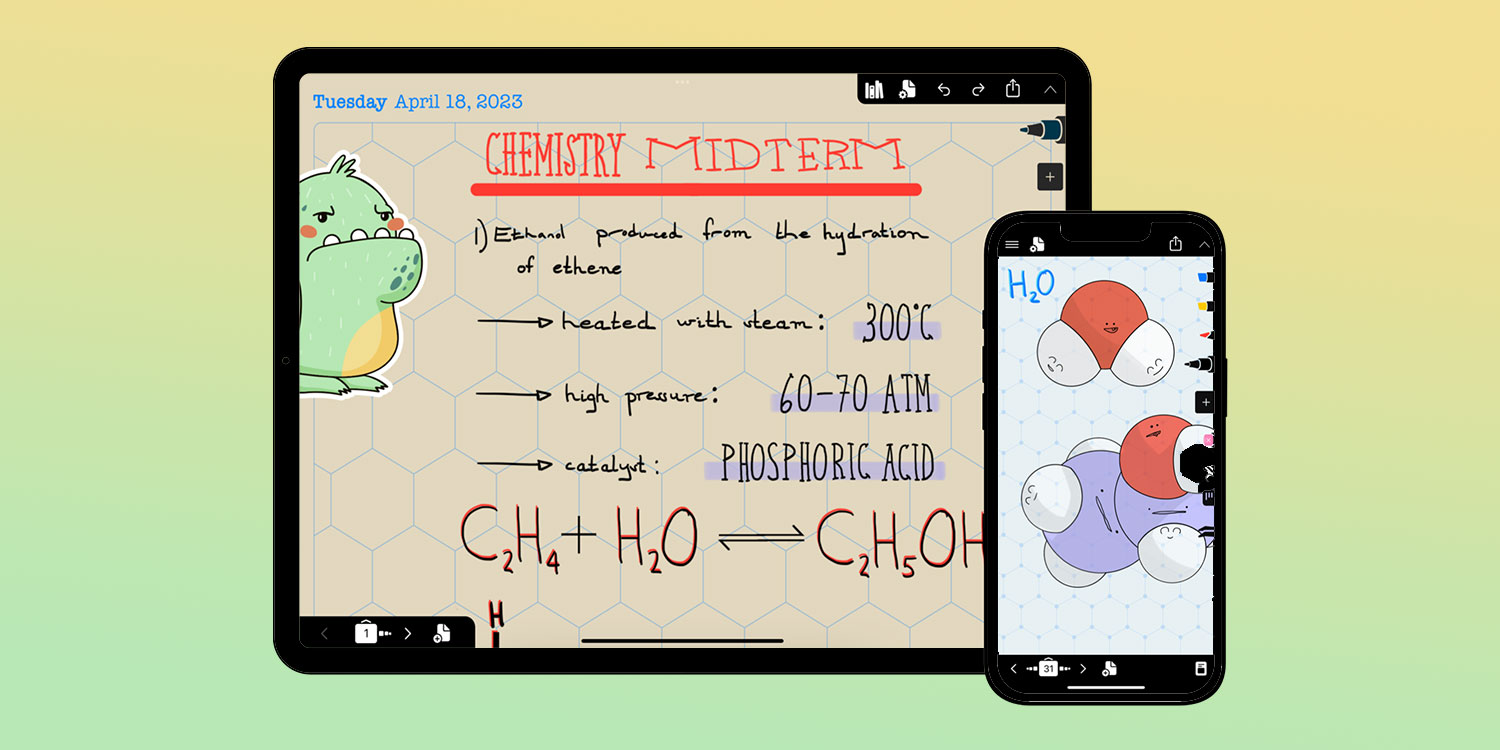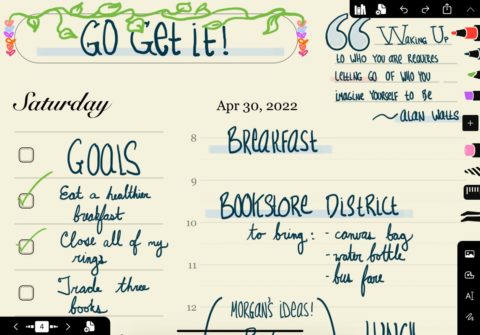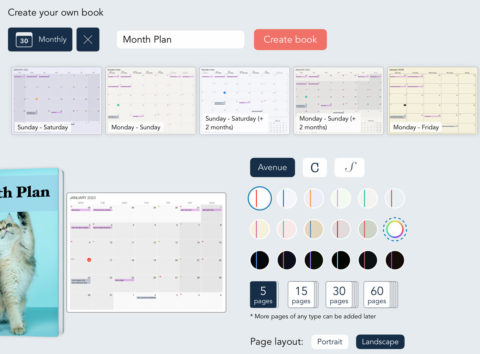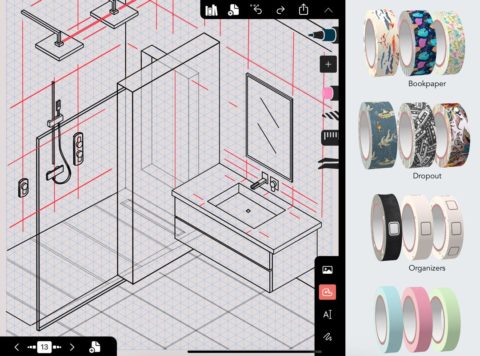Developer: Studio Name
Price: $2.99/£2.49
Size: 562 MB
Version: 1.0.0
Platform: iPhone & iPad
There are countless note-taking tools on the App Store, but they often lack the satisfyingly tactile nature of real-world notebooks.
Penbook aims to change all that, offering a hugely customizable set of “digital notebooks” for practically any type of project you can imagine. It’s not a new app, but has been consistently updated with new features, so we thought it was about time we took a closer look.
The biggest draw of Penbook is the chance to create bespoke notebooks for each project, which is an amazing way to stay organized. It embraces the fact that there is no one-size-fits-all planner design, and it does away with blank pages in favor of familiar stationary types.
There’s lined paper, graph paper, calendar pages, to-do lists, habit trackers, music tablature, storyboards, and developer tools. Each of these page designs has multiple variations, usually based on industry standards from the real world. Multiple page types can be combined into a single notebook, and you’ll also get to pick the color scheme, styling, and front cover for each tome.
Finish customizing a notebook and you’ll get to try out Penbook’s notetaking tools. There are a decent set of drawing and writing tools, all of which work best paired with an Apple Pencil and iPad. But you can also type up text notes or drop in photos from your camera roll. You can even add – and scrawl on top of – custom maps in various styles.
The app also flaunts various “intelligent” features that give it a leg up over the real-world notebook it mostly seeks to emulate. This means that dates and times will automatically fill out when you create a new page, handy for diary entries and schedules.
For those who like to pretty up their notes, there’s a collection of stickers and Washi tapes that can be used for to make headings and dividers pop. It’s another welcome nod to physicality that really makes these notebooks feel like your own creation.
Finally, if all that customization sounds like hard work, there’s a great number of pre-made “editions” to pick from, including notebooks aimed at everything from creative ideas to structured plans. You can export pages or entire notebooks to PDF, which is really handy if you’re compiling something for presentation or printing.
Penbook started life as iPad-only app, but later added surprisingly robust support for iPhone – although for the best experience you’ll still want as big a screen as possible along with a stylus.
The app is definitely worth a shot if your Notes app is forever a mess and you routinely lose track of projects, research, or schedules. It’ll set you back $15/year to get the most from the app with Penbook Premium (unlimited notebooks and iCloud sync, amongst other things) but avid note-takers and those obsessed with customizations will surely find value here.