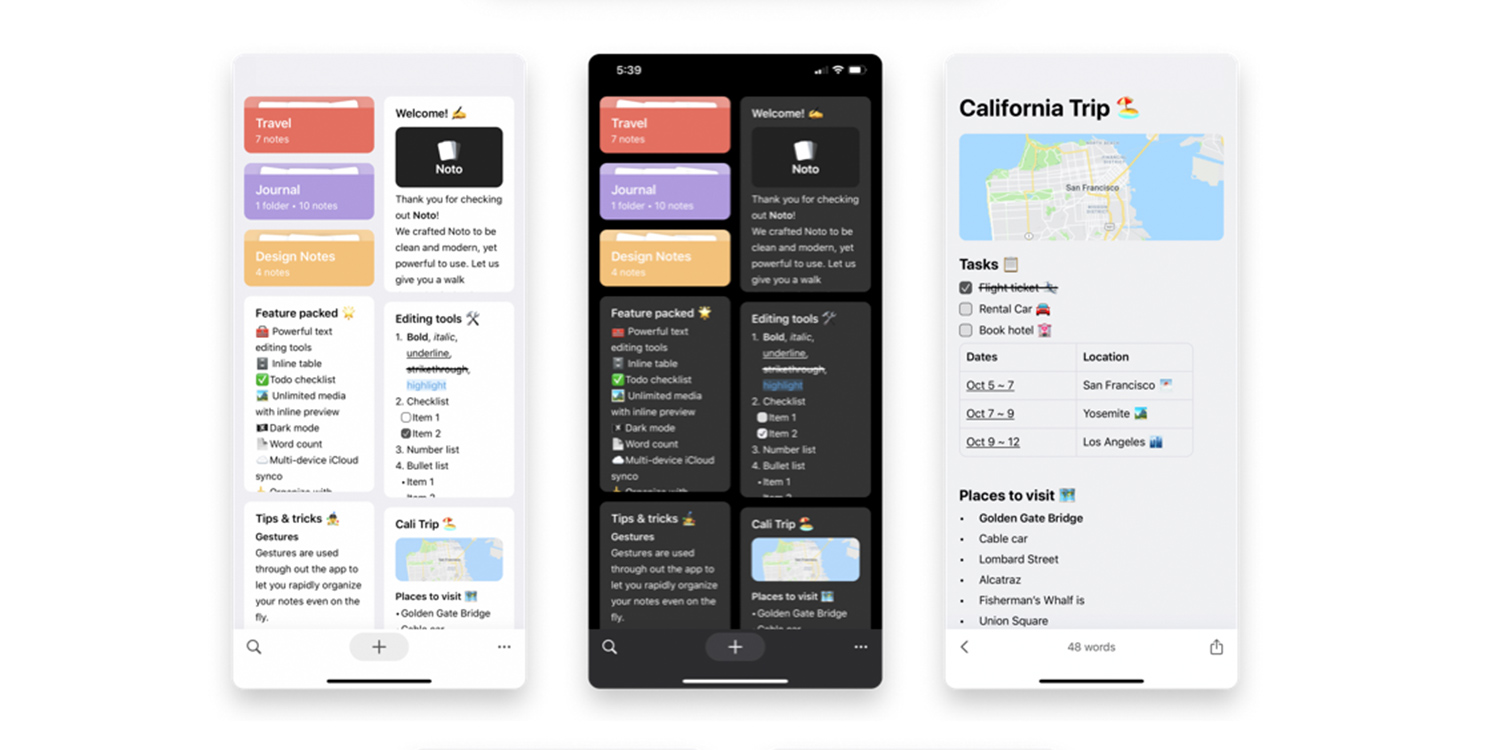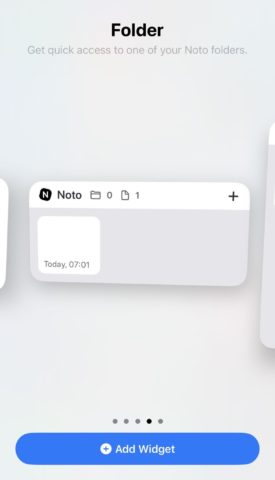An elegant design, powerful text formatting, and smart features make this note-taker one of the best out there
Price: Free (offers IAPs)
Version: 1.4
Size: 33.9 MB
Seller: Yi Lun Zhao
Platform: iPhone & iPad
Update! After reviewing Noto in 2019, the elegant note-taking app has received some developer love. Let’s take a look at the app’s new features and see if a revised star rating is in order!
So what’s new? An update in 2020 added support for widgets and iPadOS Scribble, and before that, support for spellcheck, Face (and Touch) ID, and spell-checking launched. We also got enhanced sync, thanks to support for Apple’s CloudKit protocol. You’ll notice that syncing notes is much faster than before, making the app more usable and efficient.
Since then, smaller, bug-fixing updates have reached the app, enhancing performance for iOS 15 and Apple’s new devices. We may not have the groundbreaking features we’d been hoping for, but Noto is still a solid note-taking app.
Revised rating: Not perfect, but still very good. ★★★★½
—–
Our original review, written in December 2019, is presented in its entirety below.
There are plenty of options when it comes to note-taking – including Apple’s own Notes app, which is feature-packed these days. But a recent addition to the App Store, Noto, could be the best of them all. Combining powerful text formatting with a modern environment and smart organization, Noto may be the note-taking app you’ve been searching for.
One of the best things about Noto is its text formatting. When you compose a note, it’s possible to switch between paragraph styles to add a title or subtitle, or quickly mark a word or phrase in bold or italics. Usefully, Noto also offers lists (either bulleted, numbered, or as checkboxes), strikethrough and highlight, undo and redo, and indentation. And if you need to reorder text in a note, simply select it and drag it – it’s as simple as that.
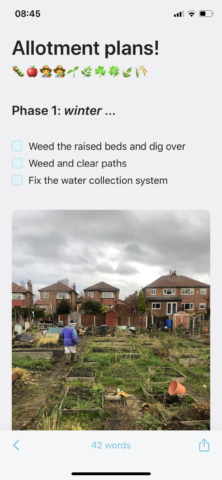
Editing a note in Noto.
Let’s be clear here – you can access similar formatting tools in Apple’s Notes app, but Noto feels cleaner and less dull, thanks to its bright, minimalist aesthetic.
However, if you want to take your note to the next level, you’ll need to add an attachment. Part of Noto’s “pro” offering, attachments let you embed additional content like images and videos, tables, and doodles into your note. There’s also more specialist content available to attach – you can insert block quotes and math formulas, or even computer code. This is something Apple’s Notes can’t do.
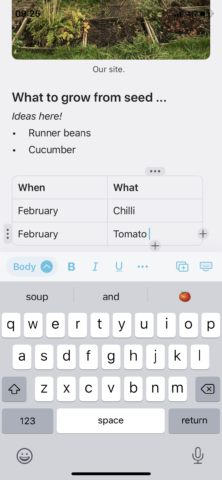
Adding a table in Noto.
Again, all of this is set within Noto’s clean and elegant user interface – the app feels really nice to use, making good use of gestures and haptic feedback.
Notes in Noto are so good that you’ll want to share them. Luckily, this is easy to do. You can use the regular share menu in iOS to send a note via Messages or Mail. You can also invite a friend or colleague to collaborate on a note by selecting Add People.
It’s also nice to see that Noto takes a slightly different approach to organizing your notes. You can leave an individual note by swiping from the left on your device. You’ll then be able to see all your Noto notes in one place, with each tile showing a mini-preview of what the note contains. It’s a visual approach that can make it easier to find what you’re looking for.
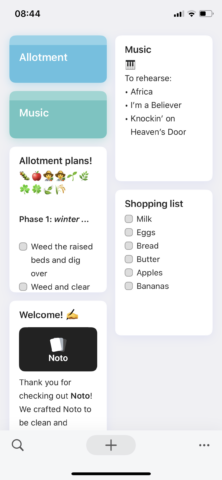
Organizing your notes.
A long-press lets users pin or delete individual notes, or you can add notes to a folder by holding and dragging them. What’s even better is that Noto supports subfolders, so you can sub-categorize your notes in the app. You can also search through all of your notes to quickly find the right one – a useful feature for folks who’ve accrued lots of notes and subfolders.
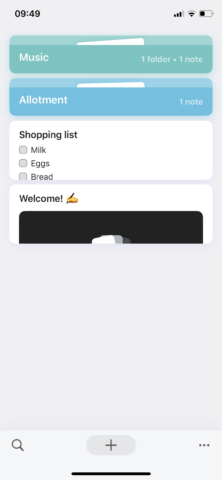
If you’re more of a list person, there’s a view for you, too.
All of this combines to make a real gem of a note-taking app. Of course, for users who want a more powerful text editor, the likes of Bear and Ulysses (which cater to more serious writers) should be considered – but those examples come with a much higher cost of entry.
If you aren’t a fan of the built-in Notes app and want something that’s cleaner and brighter, consider Noto. It’s a free download with a pretty reasonable $1/£1 per month fee for the pro features (which include attachments and export).