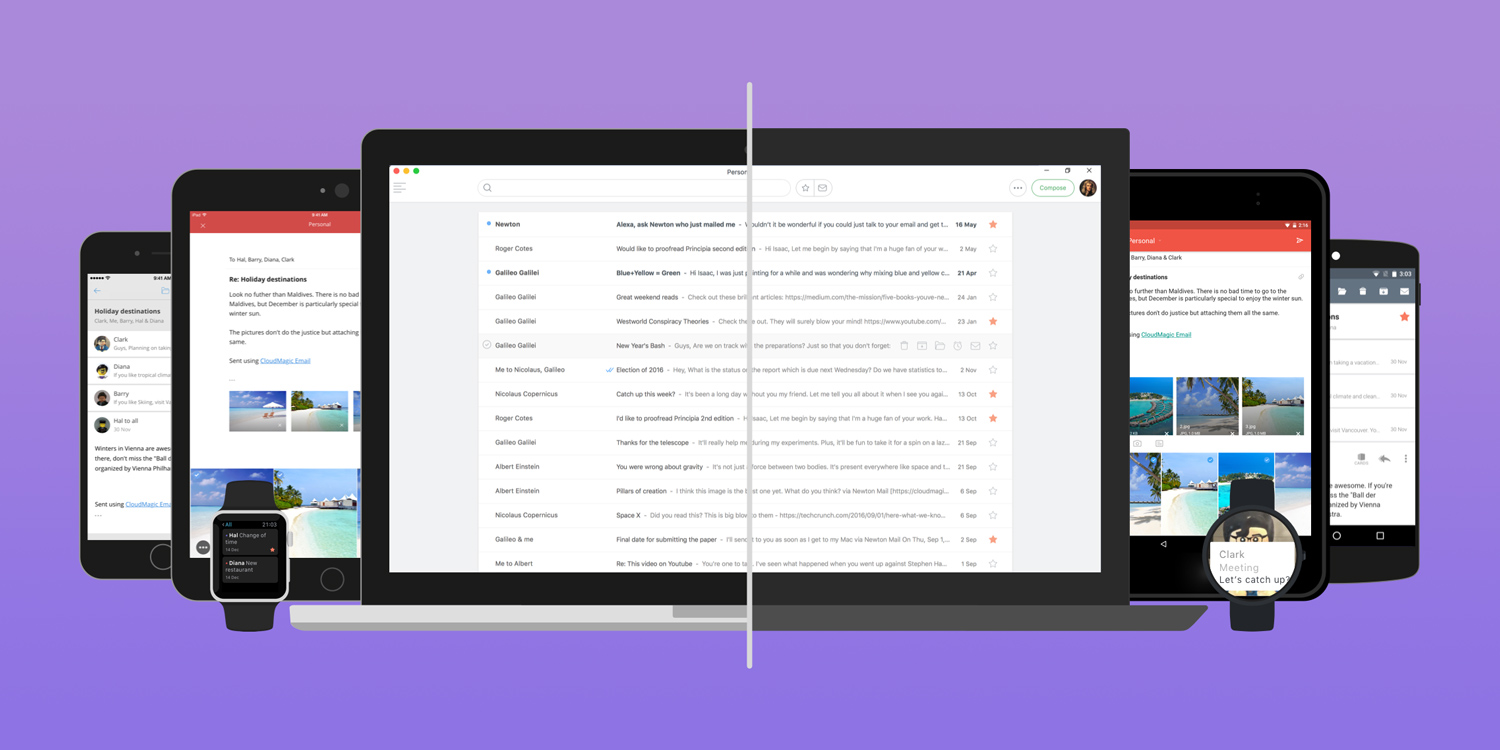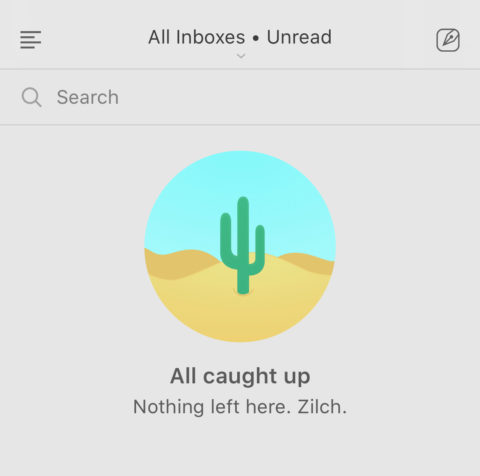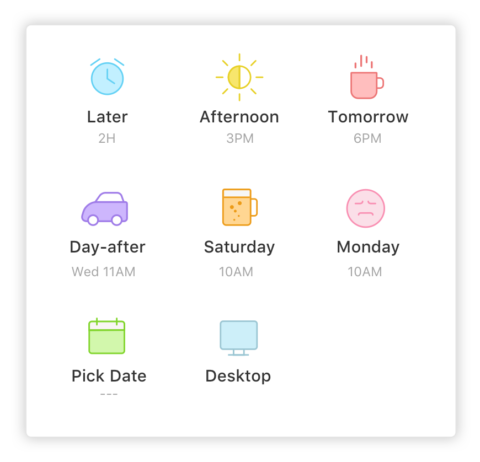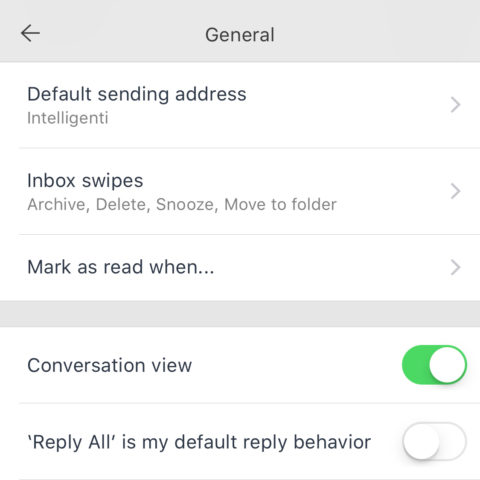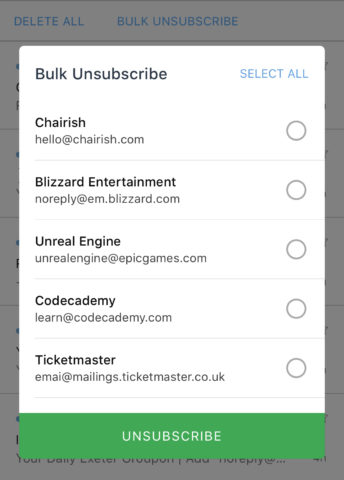Newton could change the way you deal with email
Price: Free to download
Subscription: $50/£50 yearly
Version: 10.0.45
Size: 179 MB
Publisher: CloudMagic, Inc.
Update! We first reviewed Newton Mail more than two years ago, but a lot has happened since then to make it worth a second look. The app was unceremoniously killed off in 2018 due to lack of funds, before rising from the ashes six months later thanks to a timely acquisition by a larger company. We’re glad it’s back.
So what’s new? A few improvements to the main inbox, a new “recap” mode that highlights mail in need of a follow-up, and connectivity with even more apps. Still no support for iCloud calendars or VIP inboxes, though. Newton has stuck with its divisive $50/£50 yearly payment, but if you can swallow the expense there’s still a lot to love here: great productivity filters, oodles of customization, and that all-important “unsend” button.
Revised rating: Same as it ever was. ★★★★½
—–
Our original review, written in February 2018, is presented in its entirety below.
Everyone has their own habits and preferences when it comes to email. Perhaps you only log in twice a week and want the important stuff to stand out, perhaps you like to really customize your email notifications, or maybe you’re just seeking the fabled cleanliness of “inbox zero.”
No matter your situation, if you’ve found yourself bumping up against the limitations of the standard iOS Mail app, you might want to consider switching to Newton Mail. Not only does it look great, it has a ton of clever and highly customizable features. Let’s take a look.
One of the key draws of Newton is that it’s available on so many platforms. Sir Isaac Newton may have had a penchant for apples, but thankfully here you’re free to explore beyond Apple’s ecosystem – this is a service that works not just from iPhone and iPad, but also Android devices, any type of computer, and even the Amazon Echo.
Read receipts, like the kind you might see in Messages or a chat app, let you know when your email has been seen – so you’ll always know if somebody is ignoring you! You can also choose to schedule an email to send later, so it arrives at a more opportune time in the recipient’s inbox. Handy if you’re in contact with folks from different time zones or who you know always deal with their messages early on a Monday morning.
We particularly liked the ability to “snooze” important messages if you don’t have the time to reply immediately, so they’ll come back to the top of your inbox later and won’t be forgotten. You can even “snooze to desktop” if you, say, see a business email on your iPhone that’s easier to deal with from your work computer.
Newton also offers that rare beast: an unsend feature. After sending an email, it provides a 5-10 second window in which you can “undo” the action before it sends properly. That doesn’t sound like a lot, but if you’ve ever hit send only to immediately realize you made a glaring error, this feature is a godsend.
Oh, and the app will even give you a warning if you include the word “attachment” in your message but forget to actually, you know, add one. A feature that’s saved us from embarrassment more than once.
Newton has a ton of settings to toy with, and arguably it’s here where the app really shines. If you’ve ever wished you could tweak the default behavior of Mail, you’re in for a treat here.
The Settings page is full of ways to personalize your account, teach the app your working hours, what you do and don’t consider high priority mail, what your default address and signature should be, when to mark mail as read, and even how you want the pestering “new mail” number to appear on the app’s home screen icon.
Newton is also great for helping you skim down to “inbox zero” – a satisfying empty list of emails that signifies you’ve dealt with everything that needs dealing with. You can sort mail to only show unread messages, or only those you’ve “starred” to signify their importance.
We’re big fans of the “low priority” folder Newton can make for you, automatically filing emails there if it deems them to be of a higher class than spam but not worthy of your immediate attention. These can then be deleted in batch, and the app even offers a “bulk unsubscribe” function to save you manually deactivating all your regular newsletters. Nice.
So far, so good. But are there any downsides to the service?
Firstly, it’s worth acknowledging that all these slick features don’t come cheap. Though the app is free to download and try for 14 days (with no automatic renewal, which is refreshing) users are looking at a recurring fee of $50/£50 per year for continued access to Newton. In fairness, this gives access across all devices and works out to around $4/£4 per month, which is not so bad if you spend a lot of time dealing with email.
Despite all the other customization options, we were disappointed to find that push notifications weren’t as granular as we’re used to – the all or nothing approach means you can’t select a subset of favorite “VIP” contacts and receive alerts when they (and only they) get in touch. This is a standard feature in Mail and something we really missed in Newton.
It’s also a shame that the accompanying Newton Calendar app doesn’t play nice with iCloud, meaning it’s only truly useful if you use a Google or Exchange calendar. On the plus side, though, Newton connects nicely to all manner of other services you might want to save emails to, like Evernote or Slack.
Like its historical namesake, Newton is full of genius – but not without flaws. That said, heavy email users will get a lot from the useful power features included here, and should seriously consider making the switch if none of the downsides we mentioned are dealbreakers.