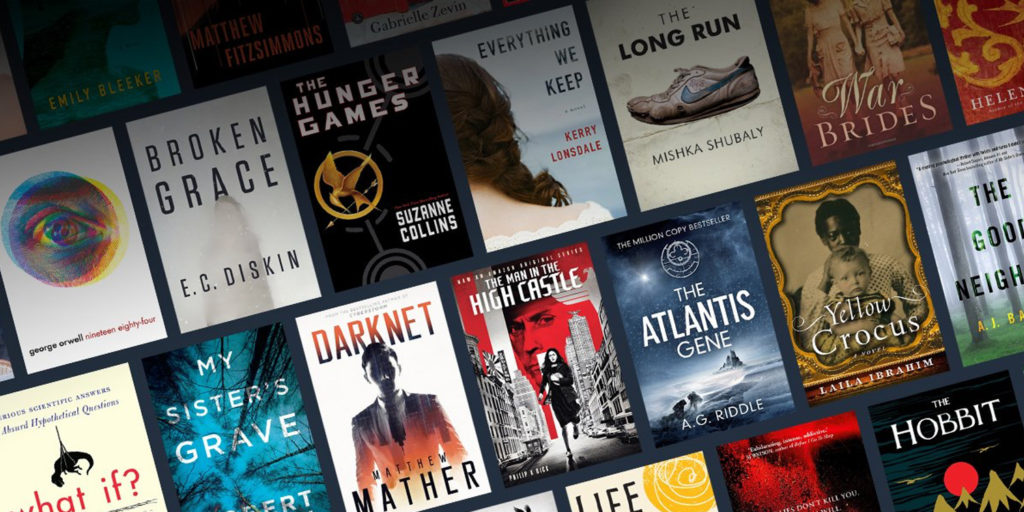You might be wondering why you would need to look beyond the iOS defaults when it comes to media consumption, and it’s true: Apple ships apps for all these categories with every iPhone and iPad.
TV, Music, Books, and Podcasts provide ways to access all those things. But while those apps are fine, each is lacking in specific ways that third-party alternatives can help with.
Here, then, are the four apps we’d recommend installing to upgrade your mobile media experience.
For TV: JustWatch
If you’re signed up to more than one streaming service, it can be a pain to figure out what’s on across every app. Apple’s TV app acts as a hub for your viewing habits, but some services aren’t compatible – and it doesn’t always work with those that are.
JustWatch – despite using websites as a go-between to open streaming apps – casts a wider net, consolidating nearly everything from Netflix, Hulu, Prime Video, and BBC iPlayer. Additionally, it’ll track movie showtimes as well as TV shows, for when you need to get out of the house.
For music: Spotify
Apple Music is the best streaming service if you own a HomePod and Apple TV, but Spotify rules the roost when it comes to compatibility with other devices. It’s also the best way to keep up with what your friends are listening to, and puts an incredible wealth of user-generated playlists at your disposal.
The app’s deep personalization has a knack for helping you discover new music through an algorithm-fed weekly playlist designed specifically for your tastes. There’s a free tier, but be wary – it’s ad-supported, shuffles albums, and limits skips.
For books: Kindle
Think of digital books and ‘Kindle’ springs to mind. Amazon’s hardware and software solution provides access to millions of books. Amazon Prime users get additional perks, including a thousand free volumes on rotation.
On iPhone, the app provides easy access to your collection, enabling you to download books and magazines for offline reading. A Discover tab helps you find new things to read, and enables you to download samples, although frustratingly purchases must be made in the Amazon app.
For podcasts: Overcast
We could bang on about Overcast’s features all day: the vibrant, usable interface; smart playlists; support for streaming and downloaded podcasts.
But our favorite bit is playback – Overcast simply sounds better than its rivals, due to superb smart speed and voice boost features, and smart resume, which rewinds your podcast a bit if it’s paused, to remind you where you left off. The only downside is occasional adverts, but those can be nuked with a $10/year subscription fee.