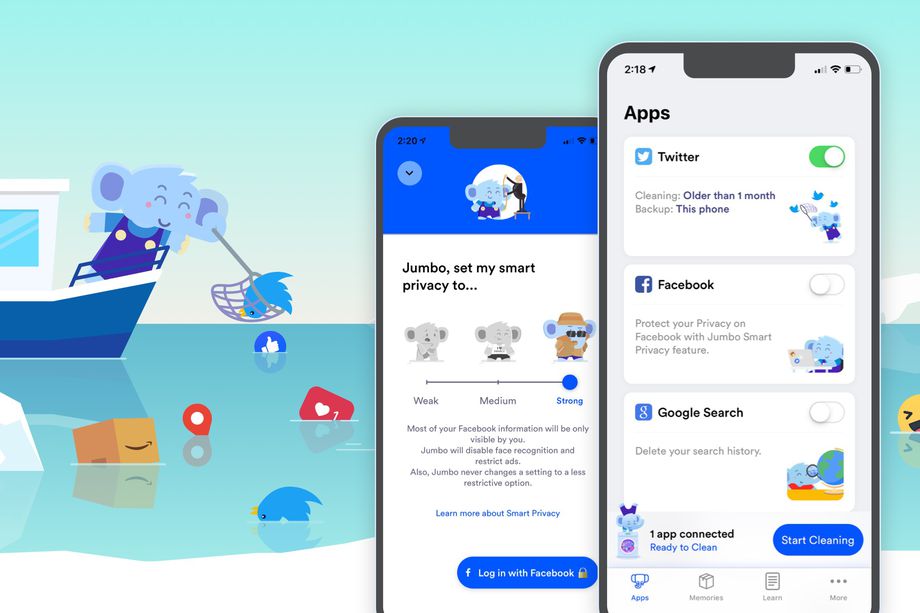Archive historic tweets, delete your Google search history, and more in this smart-but-simple security app
Price: Free
Version: 1.35.1
Size: 248.9 MB
Seller: 2121 Atelier, Inc
Platform: iPhone
More than ever, Internet privacy and security are high on the agenda – we’re becoming increasingly aware that online data isn’t as safe as we might think, but it’s sometimes hard to know what to do. Here just in time to help is Jumbo, a free app for iPhone that can give you a comprehensive security health-check.
Jumbo aims to make it easy for users to take control of their online personal data. This might be Google tracking and search history, or historic social media posts (which can sometimes land you in hot water).
When you first launch the app, Jumbo asks which services you use – all the big names are there, including social media platforms like Facebook and Instagram. After tapping through, you’re taken to Jumbo’s Home screen, where recommendations – or “Alerts” – start to appear.
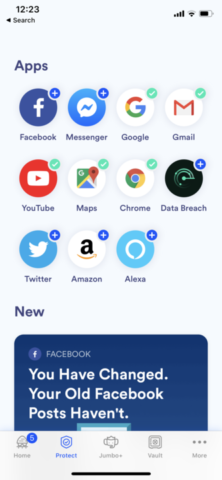
Jumbo’s supported services.
Alerts are grouped by service or app, and help you boost your security one step at a time. A Google alert may prove particularly revealing, highlighting saved searches, locations from Google Maps, and YouTube browsing history. With a tap, you can enable auto-delete and Jumbo will remove your personal data from Google’s grubby paws entirely in the background.
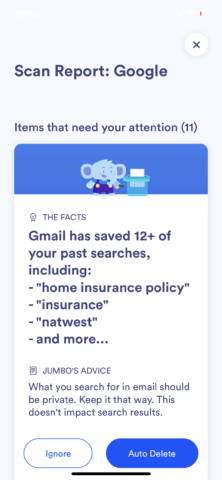
Gmail tracking history.
Perhaps most useful is the app’s social media integration. Jumbo can hook up to Twitter and will scan through to see how many ancient tweets you have gathering dust. You’ve then got the option to archive anything older than a specific time period – archiving either saves the tweets to your iPhone (where they’re housed in Jumbo’s in-app vault) or to Dropbox. Unfortunately, iCloud Drive support isn’t available, though it’s listed as “coming soon.” Plus, due to Twitter’s API, it’s not possible for Jumbo to archive more than 3,200 tweets (the same limitation is imposed on all Twitter cleanup services).
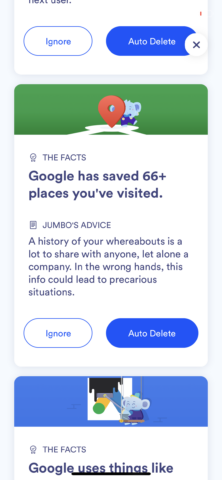
Google is watching you.
And then there’s the app’s Facebook integration – here, Jumbo can check for old posts in the same way, but it can also help users tune-up their privacy settings to low, medium, or high.
Of course, when it comes to inputting your usernames and passwords, Jumbo either grabs these from iCloud Keychain or saves them there – the app doesn’t store your data on its servers in any way, shape, or form. And if you’re concerned about how exactly Jumbo is making money, relax: the service isn’t selling your data – instead, premium features will soon be added which will be paid extras.
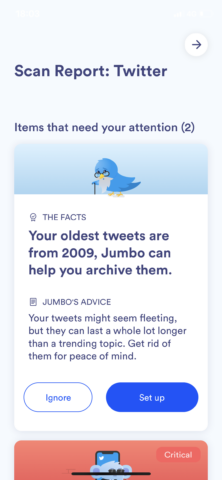
Deleting your historic tweets.
The whole process couldn’t be easier – Jumbo is well-designed and will prove easy to use, even for those new to the world of iOS and Internet security.
Granted, there are some missing services – Instagram is a big name that Jumbo doesn’t yet support, and given the picture-sharing nature of the platform it’s likely a service that many users would appreciate cleaning up. This, too, is coming soon, according to Jumbo’s developer, so stay tuned.
Jumbo is, overall, a fine piece of mobile software, and one that’s especially needed in this day and age. It is, in fact, an app that all iPhone owners should install – especially since it’s available to download and use entirely free of charge.
Pick up Jumbo from the App Store and give yourself a full security health-check.