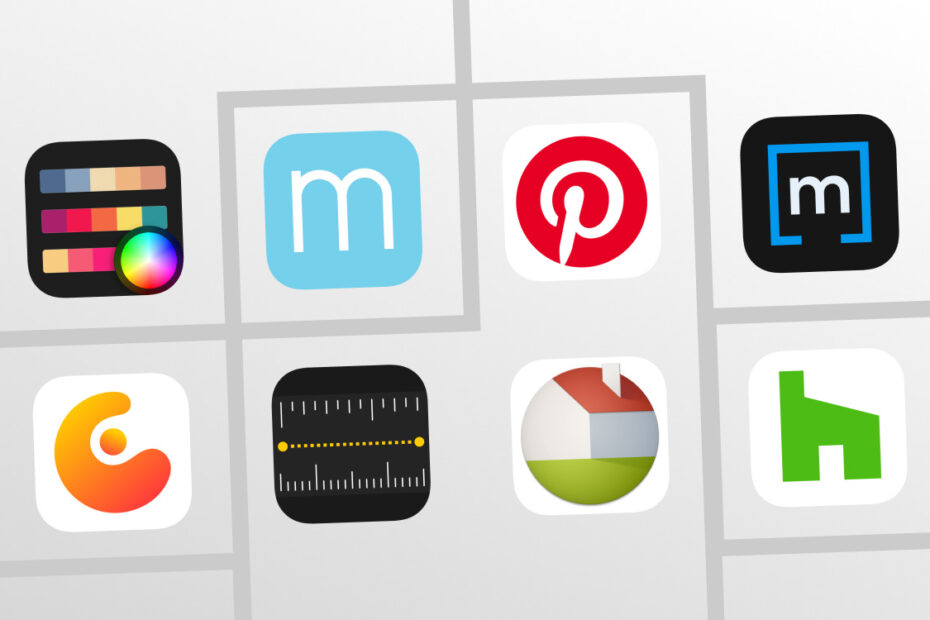Rework your home in your iPhone before tackling the real one
Gone are the days when planning to reinvigorate or even entirely renovate a home required stacks of binders and papers. With the right apps, you can do everything from rethinking the color scheme for your kitchen to designing an entire new section for your home.
Houzz (free)
Best for: inspiration
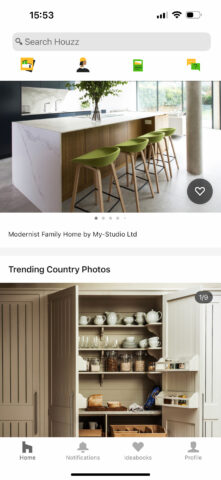
This all-in-one home improvement app is a great place to start when you’re not entirely sure what to do. It’s packed with photos you can filter by room, style and budget. And its stories go deeper, veering into the kind of territory occupied by magazines and TV shows.
When you find something you like, it can be saved to an ‘ideabook.’ And the built-in discussion area adds a smattering of social network, so you can explore ideas with like-minded people – and discover whether it really would be a great idea to paint all your ceilings bright purple.
Pinterest (free)
Best for: stashing and sharing ideas
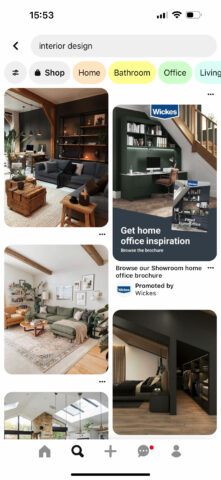
Much like Houzz, Pinterest can be a place to dip into for inspiration. But it’s built more for immediacy and speed than more thoughtful perusal, allowing you to blaze through imagery, dip into related fare, and in some cases quickly get to objects you like by way of built-in links.
Where Pinterest most excels, though, is in providing you with a place to save what inspires you. When working on your home redesign, this means you can stash and later organize everything from photos to websites. Pinterest pinboards can be made private, comments can be added to items, and you can also invite housemates or family members to collaborate.
Pastel (free + $4.99/£4.99)
Best for: palettes

There are free apps for designing color palettes on iPhone, but none offer the quality found in Pastel. This app starts you off with a set of mostly vibrant palettes, and you can add 20 further items of your own. A one-off purchase unlocks unlimited palettes.
New palettes can be created from photos or by manually adding colors. You do need to be mindful you’re working on a screen – real-world paint and print colors won’t be identical to what you see on your iPhone. But the app’s efficiency and superb interface makes it invaluable when rethinking color schemes for a home.
Morpholio Board – Moodboard (free + IAP)
Best for: moodboards

When heading beyond colors and needing something more structured and coherent than a bunch of links in Pinboard, Morpholio can be your next step. It’s a digital take on real-world moodboards, designed so you can get a feel for the essence of a room – colors; objects; textures – without recreating the entire thing in pictorial form.
The app helps you get to grips with things via built-in sample projects. But even when you start from scratch, it’s simple to add objects, drawings, photos, color swatches, and items from Pinterest. Just be aware some features – including the very handy automatic cut-outs – sit behind subscription IAP.
Get Morpholio Board – Moodboard
Measure (free)
Best for: measuring
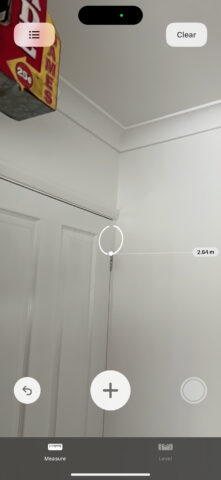
The App Store’s full of measuring aids, which use the fancy new tech in modern iPhones. But we suggest sticking to Apple’s Measure, which is so simple that measurements can be taken with two taps. If your iPhone has a LiDAR, you’ll also see guidelines as you approach a measured object.
There are limitations. Take a second measurement and the first vanishes. But you can shoot in-app photos as you go, and Measure retains a measuring history. Also, accuracy isn’t total. Still, we found during testing that distances of nine feet (a few meters) were only out by an inch (a few cm) – which is fine for working up quick initial notes about room sizes.
Concepts (from free)
Best for: interior design sketching

If you like getting creative in freeform fashion with interior design, Concepts is a great place to start. It works well with a stylus, and gives you an infinite canvas on which to draw. Although the images you create are vector-based, Concepts will import photos – and let you trace over or scribble notes on them.
When you dig into the toolset, you’ll also find alternate paper types and features for creating regular shapes. As you might have gleaned, this makes Concepts a good option for drawing top-down floorplans – which the Concepts team outlines how to do on its website.
magicplan (free + IAP)
Best for: automated floorplans

Should the idea of measuring walls and drawing your own floorplans feel like hard work, magicplan might be able to save you the effort. It uses similar tech to Measure to scan the room you’re in, and it looks for walls, windows and doors. With care, you can in seconds scan a reasonably accurate floorplan.
Once that’s in your iPhone, you can then deal with errors by tapping items and making adjustments, before setting about populating the room with objects. Room views can be explored in 2D or 3D, giving you a greater degree of insight regarding which of your ideas will work.
Live Home 3D (free + IAP)

This app is the most ambitious on test – and also the most involved. In theory, you can use it to build a full 3D recreation of a home, and then experiment with how it would look with new floors and interiors.
It’s not an app for the faint-hearted, but creator Belight Software has tried to make Live Home 3D as immediate and usable as possible. Plenty of example rooms and buildings are included. And the free version lets you explore a range of features so you can decide whether the app’s for you.
If it clicks, there’s huge scope – whether redesigning your home, or just playing with examples during your downtime.