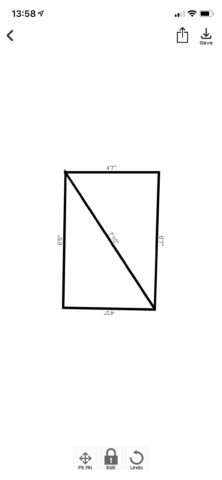Developer: Dimensional Applications Inc
Price: $3/£3
Size: 66.3MB
Version: 1.3
Platform: iPhone & iPad
AR measurement app developers are going to have to have to go back to the drawing board with the arrival of iOS 12 later this year. Apple’s new mobile OS is going to include a dedicated Measure app that, true to its name, will make measuring straight edges as simple as taking a brief video.
Any subsequent third-party measurement apps are going to need an angle – and that angle had better be perfectly calibrated. Enter iMeasure Floor Plan, a new app that’s hoping to preempt Measure’s challenge.
It’s not just the timing of iMeasure Floor Plan that marks it out. Developer Dimensional Applications is also seeking to differentiate its app from Measure by adding more advanced functions.
Apple’s Measure – which is already available to those running the iOS 12 beta – does two things rather smartly. It lets you measure out lines against real-world edges, and it automatically detects and measures up rectangular shapes. It’s quite a simple, general-use tool when you get down to it, as useful for measuring a rug in a store as it is sizing up a piece of card.
iMeasure Floor Plan, on the other hand, is intended as a far more involved and specific tool. From the various measurements you draw out in a room, you’ll find that a 2D floor plan is being drawn. This can then be saved and consulted from the main menu, and you can even edit the various components after the fact.
Feeding into this floor plan idea, you can also add in window and door positions using a tool along the bottom of the main measurement window.
There are a couple of considerable issues here though. iMeasure Floor Plan is both a little ugly to behold and rather cumbersome to use.
It starts with the AR measurement section, where moving your iPhone around to calibrate the sensors seems to result in a mess of glitching blue plane indicators that don’t exactly reassure with their haphazard orientation. Once set, measuring out single edges is reasonably assured and accurate, but the app tends to lose its orientation as you rotate and move around to get a full floor plan.
This isn’t helped by the fact that there’s no automatic line orientation feature that snaps individual measurements together, as there is in Measure. All in all, it can make it really tough to produce accurate floor plan-like drawings. The process of adding windows and doors, meanwhile, is a little fiddly and arcane.
While iMeasure Floor Plan’s commitment to creating floor plans is admirable, and undoubtedly gives it more of a specialist focus than Apple’s forthcoming Measure app, it’s simply not intuitive or reliable enough to be the go-to tool that it wants to be.