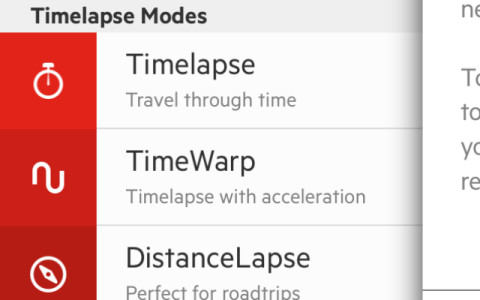If you own a digital SLR camera, there are two competing devices that provide a means of firing your camera, sort-of-remotely.
In this head-to-head, we’ll be looking at Triggertrap Mobile, from Triggertrap Ltd, and ioShutter from Enlight Photo Ltd, both of which are apps that connect to your Digital SLR camera via a cable and small piece of hardware called a ‘dongle’, allowing you to activate your camera using a variety of methods. Both apps have been on the market for a few years, although Triggertrap underwent a fairly large overhaul with the release of iOS 7, and was bug- fixed to version 2.3 in April, whereas ioShutter version 1.3.1 hasn’t been updated since December 2013. However they both fulfill the same functions and have broadly similar options – but which one is for you?
First Impressions
Enlight’s ioShutter makes a good first impression: the packaging is slick, the cable looks neat and even comes with its own small carrying pouch. Our Canon version included a separate cable for cameras that require a jack input rather than the N3-type connector. The Triggertrap cable is red with just the N3 connector, and has a telephone-style coiled wire between the dongle and camera.
At around three feet, they’re pretty much the same length, (though if we’re honest, they could both do with being longer), and apart from styling considerations there’s not a lot to choose between them. However, we did find that the springy Triggertrap cable becomes annoying after a while, and is one more thing to contend with alongside your DSLR, tripod and iPhone. There’s not much in it, but the ioShutter device is just that bit slicker.
Get connected
Once you’ve connected the iPhone to your camera, both TriggerTrap and ioShutter provide a range of methods for triggering the DSLR, from simply tapping the screen to all sorts of motion and sound-activated modes.
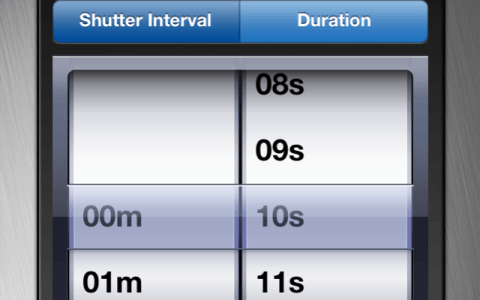
Setting up a time-lapse with ioShutter is easy: just dial in the time between photos, and then how long to shoot for
To use ioShutter, you can download the free ‘lite’ SLR version, or pay $9.99/£6.99 for the PRO edition, which makes all of its functions fully programmable. Of course having paid $69.95/£59.95 for the cable, you could well be forgiven for wanting the app for free, but there’s a lot of functionality in the lite version, and it’s worth seeing if that will do everything you need before simply dropping cash on the PRO edition. 
ioShutter has five main modes: Timer, which is pretty self-explanatory. Bulb lets you shoot long exposures. Lapse enables you to shoot time-lapse sequences, setting the gaps between shots, and the overall duration. Sound mode allows the shot to be triggered by a specific sound level. And Shake enables you to fire a shot by shaking the phone, with controls for its strength, duration and so on.
One immediate frustration is that, having paid for the extended feature set of ioShutter PRO, you can’t access the Lapse, Sound or Shake functions until you’ve subscribed to their email newsletter. You can always opt out later, and it works if you give it a fake email address (as we did), but it’s still ridiculously cheeky. 
ioShutter’s workflow is slightly fiddly as you have to turn each mode on, program the settings you want, and then save it. However this does mean you can mix and match – for example, you could set up a timer then activate it by making a noise. Small icons on the main panel are highlighted in white to remind you which modes are still active. 
Triggertrap
Triggertrap has substantially more modes on offer, which include activating the camera by distance moved, sound, vibration, face recognition and motion, which would be ideal for capturing sneaky wildlife raiding your garden. It also lets you shoot long exposure HDR shots, and can be triggered over Wi-Fi by another iPhone or iPad. Another advantage it offers over ioShutter is that it works with the iPhone’s native camera, so it’s worth downloading and having a play around with, even if you don’t own a DSLR.
However, we did encounter a few problems in use: even though our Canon was set to Bulb mode, the exposure lock didn’t work, and initially we couldn’t get the Sound Sensor to work at all – turns out you need to give the app permission to access the iPhone mic in Settings. The Motion Sensor option is surprisingly effective, taking snaps as you move along, but is pretty inconsistent, often taking multiple shots even when static. Some of these issues may just be down to the complexity of our Canon DSLR – you may get smoother results on cameras with fewer functions. 
Overall our experience with both apps was a bit hit and miss. Neither app is perfect, and both have their flaws. Triggertrap has much more functionality, but we also found it more erratic. It’s also annoying in that it always needs the iPhone volume turned up full and is continually reminding you of it.
ioShutter lets you use your SLR’s autofocus, while Triggertrap only works with manual focus. For the most part, you’ll be shooting on a tripod and at set focal distances, but it could make some set-ups just a tad more fiddly. 
Results
As it is, we don’t think you can go far wrong with either, especially for the simpler operations: Triggertrap’s more outlandish modes can be a bit temperamental, and we’re really not sure how many people are going to use its time-lapse with acceleration feature!
If we had our choice, we’d take the minimalism of Triggertrap’s interface and workflow with ioShutter’s simpler but more consistent operation and slightly nicer dongle. In fact, we did try swapping dongles over and while ioShutter didn’t recognize Triggertrap’s, we actually found Triggertrap worked nicely (if not better) with its competitor’s than with its own – including the Press and Hold mode, which actually functioned! So if you do get the ioShutter dongle, you’ll at least have a number of apps to use it with.
Shots fired
If you’re a keen photographer looking to try out some different techniques, such as time-lapse sequences or star trail photography, both Triggertrap and ioShutter will enable you to do just that, and for far less money than traditional soliutions. Just bear in mind that the phone needs to be on and running, so lengthy operations will drain your battery.
On balance, we think Triggertrap is better suited to more experienced photographers, and has the more sophisticated feature set. Beginners should try out the free version of ioShutter; we think you’ll find it has enough to keep you snapping for some time.
Verdict
ioShutter
+ Consistent and reliable functionality
+ Slightly nicer dongle then Triggertrap
– Price of cable is offputting – PRO app should be free to compensate
- Price: $9.99/£6.99
- Version: 1.3.1
- Size: 43.8 MB
- Developer: Enlight Photo Limited
Triggertrap [WINNER!]
+ Lots of different modes to allow you capture a variety of photos
+ Logical and easy to use workflow
– Some of it’s modes are a bit novelty
- Price: Free
- Version: 2.3
- Size: 19.5 MB
- Developer: Triggertrap LTD