Our favourite booking, travel, language, currency and weather apps for making sure your holiday goes without a hitch
Holidays are great. Planning them often isn’t. There’s so much to think about, and so many things that can potentially go wrong. Fortunately, your iPhone (or iPad) can help you every step of the way – if you have the right apps installed.
The best apps for destinations, flights and hotels
If you’ve an inkling of where you want to travel, great. But if you need some inspiration, there are apps that can help. Triposo (free) is the best of them, offering travel guides for a huge range of destinations around the world. These include all the usual must-visit cities like New York and Paris, but also relatively tiny ‘undiscovered’ towns and villages. Select one and you can delve into attractions, flagging places you’d like to see, and even plan city walks, which are saved offline along with handy maps.
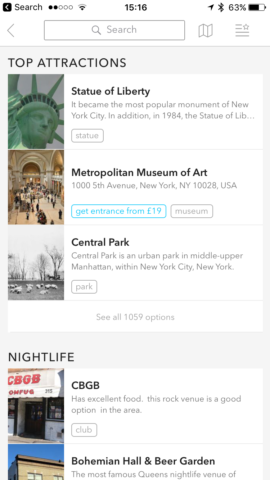
Triposo
For grabbing cheap flights, there’s plenty of choice on the App Store. Truth be told, it’s hard to go wrong with any of the big aggregators, which are always on the lookout for the best ticket prices. Momondo (free), though, offers perhaps the smartest interface for plugging in destinations and fiddling with dates to get the best bang per buck. If you want a second opinion (and that’s a wise move when bargain hunting), go for Kayak (free), which can also help with flight tracking, car hire, and even building an entire travel itinerary.
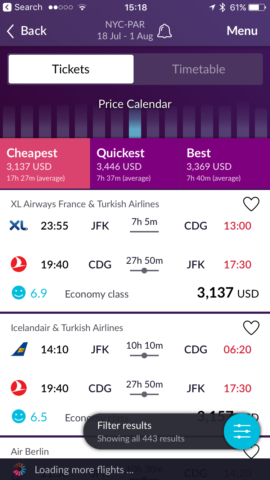
Momondo
Momondo and Kayak both provide accommodation listings, too, but you might prefer a more specialized app. If so, Hotels.com (free) has plenty of filtering options and special offers, and is nicely image-rich. Airbnb (free) is a top alternative, if you fancy staying off the beaten track, such as in a houseboat, or someone else’s actual house. (In all cases, remember you can use Street View in the free Google Maps to nose around the local area, although be mindful that street photography isn’t always bang up to date.)

Google Maps
Great iPhone apps for packing and holiday preparation
When it comes to getting organized, there are countless notes apps you can use. If you need to stash all kinds of files and formats, Evernote (free) is a good bet; even in its free incarnation, you’ll be able to upload pretty much anything you like for a holiday, and share documents with friends and family. If you want more straightforward checklists, just go for Apple’s own Reminders app. Create a list (such as ‘packing’ or ‘things to do’), tap Edit then Sharing, and add those people you want to have access.
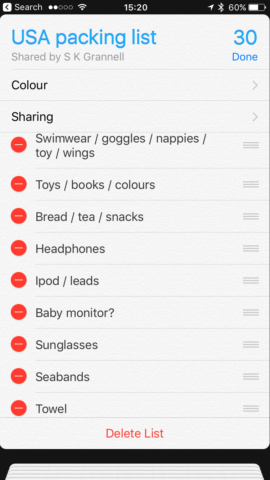
Reminders
If you’re going to a foreign country, you may need tools for currency, language, and mapping. XE Currency (free) is a decent and free currency conversion app, but we’re also partial to Elk (free). The latter rethinks this kind of app, getting away from graphs and trading; it instead doubles down on a very human interface that gives you at-a-glance tables displaying a range of conversions all at once. Pay the one-off IAP ($3.99/£3.99) and you can also punch in your own exchange rate, based on whatever you got when you bought your money. (Alternatively, you can opt for a 14-day free trial, which might get you through one holiday anyway.)
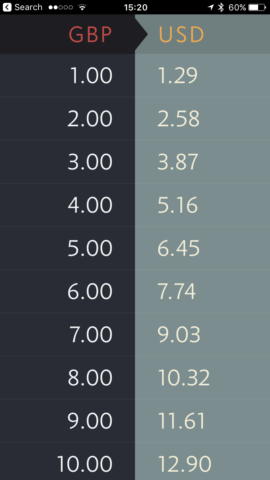
Elk
For language, Duolingo (free) is great for picking up the basics of 23 supported languages by way of a mobile-friendly set of mini games – although you’ll obviously need to start some time before you leave. If you need some quick translation smarts while away, use Google Translate (free), which not only works offline but also can live-translate through the camera for certain common languages. (No more confused looks at menus in Spain and France!) As for finding your way around, we’ll again mention Google Maps, which via its sidebar enables you to download local maps for offline use, which retain basic information about points of interest and also the means to direct you to destinations.
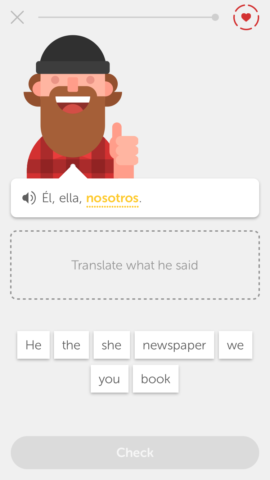
Duolingo
iPhone apps and games for your flight
It’s worth setting up some things to improve your journey. If you’re flying, grab some apps and games that are kind on battery life and provide entertainment when you’re not online. If you’ve been meaning to tackle some online magazine or newspaper long-reads, send them to Instapaper (free); podcasts can be great for whiling away the hours, and barely dent your iPhone’s battery – Overcast (free) is the best bet for travel, due to its excellent voice-boost functionality.
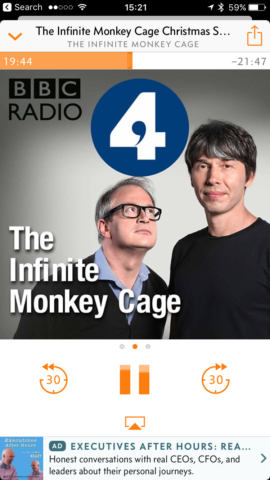
Overcast
If you instead fancy playing games, puzzlers are a good bet when crammed into a plane or train. Turn-based adventure oddness Euclidean Lands ($3.99/£3.99) is a particularly engaging brain-teaser, but if you fancy something more casual, try sliding puzzler Threes! ($2.99/£2.99), with its ‘conserve battery’ mode activated. Neither of those games should use much more than 10 per cent of your battery per hour, assuming you don’t have your screen’s brightness setting up too high.
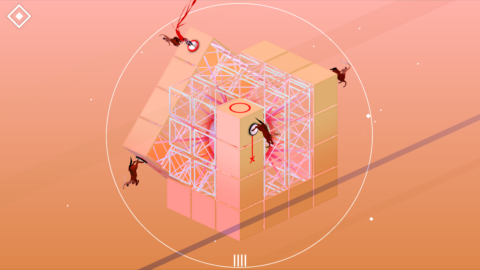
Euclidean Lands
Weather and photo-sharing apps for your holiday
When you’ve arrived at your destination, many of the apps already mentioned will benefit your stay, such as Elk, Google Translate, and Google Maps. But there are others worth installing before you leave, in order to make your holiday the best it can possibly be. Often, days out are dependent on weather, and so use Weather Pro ($1.99/£1.99) to get an accurate long-term forecast and plan the week ahead. If you need something more immediate, Dark Sky Weather ($3.99/£3.99) in the USA and UK will provide an hourly rainfall predictor.

Weather Pro
Finally, you’ll want to keep in contact with friends and family. If you have access to Wi-Fi, FaceTime is a good bet for voice chats with people who also own Apple kit; for those who don’t, Skype (free) and Facebook (free) are decent alternatives. Sharing photos and videos of your time away can be fun, too. In the Shared tab of Photos, you can set up photo albums you give only specific people access to. Like FaceTime, this works best with Apple hardware, but Facebook again provides an alternative: use the app to create a private group, to which you can upload your photos and anything else that takes your fancy.

