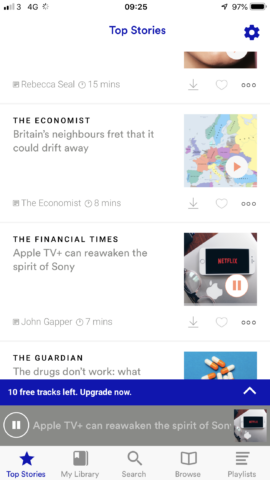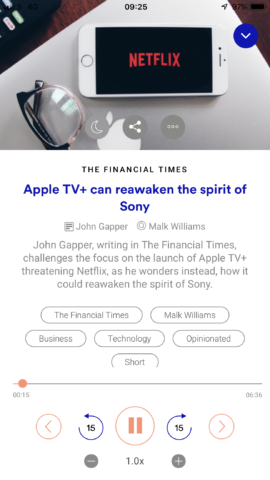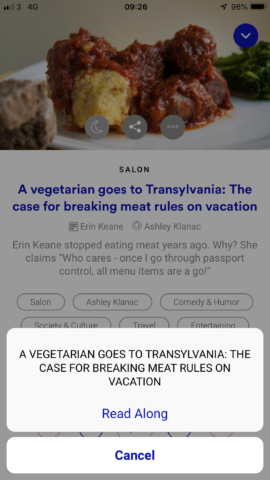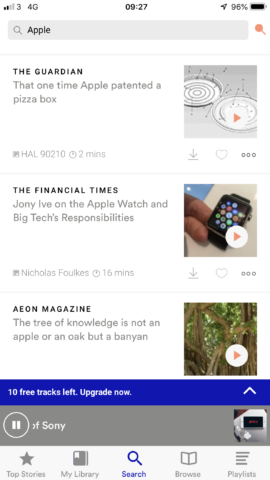Sick of reading the news? Listen to long-form journalism instead!
Price: Free (IAP)
Version: 3.9.36
Size: 37.6 MB
Developer: Curio Labs
Platform: iPhone / iPad
The way we consume news is constantly evolving. As the world continues to move from print to online, convenience has become king. So, it was only a matter of time before a new platform came along that supports the multi-tasking world. Piggy-backing off the back of a boom in podcasts – long-form audio discussions – Curio is turning professional news stories from major publications into narrated audio pieces that can be downloaded or streamed directly into your ears.
Curio currently includes around 30 publications, which include the likes of The Economist, The Guardian, The Washington Post and The Financial Times – some of which, notably, usually exist behind paywalls. While 30 might seem like a small number considering how many hours of podcast audio are out there, there’s plenty of content here. Especially considering none of us were likely ever reading that many print publications before.
You can download the app for free, but can only listen to 10 free tracks before you’re prompted to subscribe. Subscription options are then $8/£6 per month or $60/£45 per year. For high-quality journalism, that’s not a bad price, but only if you make the most of it and listen to a lot of stories.
So how does it work? The app is commendable in its simplicity and ease of use. There’s a familiar menu bar at the bottom that starts with Top Stories. Here, you’ll find a selection of recently added tracks. These comprise recordings of articles that originally featured on the publication’s website, read out by a voiceover artist. Depending on whether it’s a news story or a full magazine feature, these tend to range from about 5 minutes to a full half hour.
To play a track, you simply tap on the article. It will then open a page with an image, details of its source, the headline, a variety of tags, and an audio player at the bottom. Tap the play button to hear the article. The voiceover artists are varied, clear and while they often feel a little stilted, it’s generally more down to the article style, which has obviously been written to be read.
While listening, you can go back to the list and find what you want to listen to next, while the player remains at the bottom of the page.
The menu bar also includes My Library where you can add downloaded tracks, favorite shows, and a history of what you’ve listened to. There’s also a search option where you can search for publications or subject matter, a browse option where you can peruse publications or find tracks compartmentalized by their length, and even their vibe. There are also a number of collections and playlists curated by subject matter.
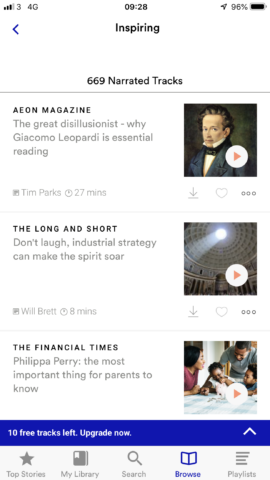
There’s a variety of different ways to find the content you’re interested in – and there’s loads of it
Curio is incredibly intuitive, well-made and good value. If you value traditional journalism, help it transition to the 21st century with Curio.