A great camera for capturing moments ran out of time itself. But there are modern alternatives
In the second entry in our bring back series, we remember the multishot camera that could – until it couldn’t and vanished without a trace. Presenting the dearly missed QuadCamera, by Takayuki Fukatsu.
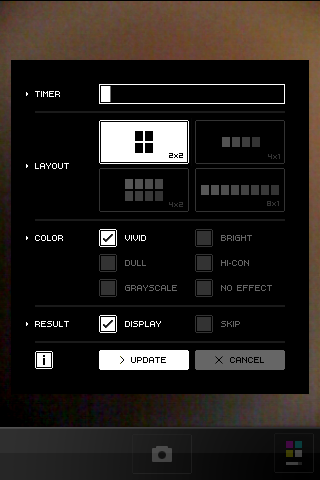
QuadCamera’s simple options screen.
What was QuadCamera?
Part of a toy camera series. QuadCamera was akin to an app-based take on the multi-lens Supersampler camera. You selected a layout – 2×2, 1×4, 2×4 or 1×8 – a timer and a color effect. When you pressed the shutter, QuadCamera would quickly take multiple photos as you moved your iPhone (or the world moved around you) and then stitch them together in your chosen grid layout.
Why did we love it?
We first used the app in 2009. Back then, the iPhone had a weak camera, but apps such as this made it shine through doing things traditional cameras could not. And yet even as the iPhone’s snapper improved, QuadCamera remained a must-install.
That’s because it created wonderful snapshots of moments. Whether capturing objects in motion or scenes from moving vehicles, QuadCamera’s output wonderfully conveyed a sense of time, and the lomo-style aesthetics added lashings of atmosphere.

Early iPhone cameras were poor. QuadCamera at least made them interesting.
Where is it now?
QuadCamera has long disappeared from the App Store. The developer’s website remains online, but as nothing more than a logo. If you’d like to head back in time to 2009, the Wayback Machine has a record of the QuadCamera web page as it appeared that year.
How can you bring back QuadCamera?

SoSoCamera, ready to capture.
Over the years, other apps have provided multishot functionality, although few have come anywhere near to matching QuadCamera’s focus and simplicity. One that came close was SoSoCamera, which still exists in a free ‘lite’ form.
A word of warning: SoSoCamera Lite has not been updated in five years and so has bugs on modern iPhones – notably, black buttons on dark grey backgrounds in the share pane. But it nonetheless works well and has a superb layout editor you resize by dragging with a finger.
The next best option is Retrica (free). Its ‘collage’ option has multiple layouts and a configurable timer (half a second works best). Alongside the app’s many filters, it nets you something akin to QuadCamera’s output – albeit with fairly regular upgrade nags.

Retrica’s collage view offers an experience similar to QuadCamera.

