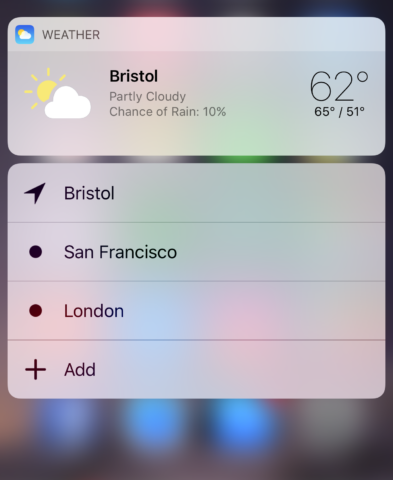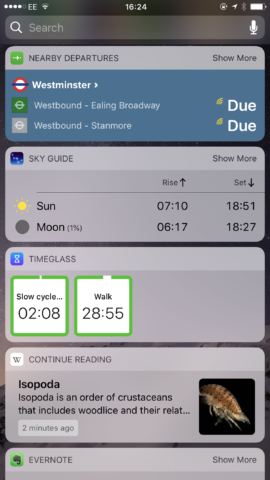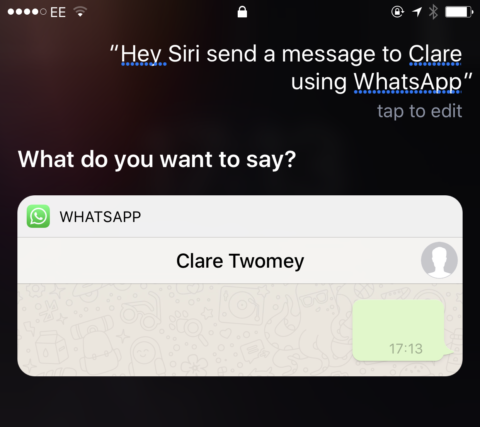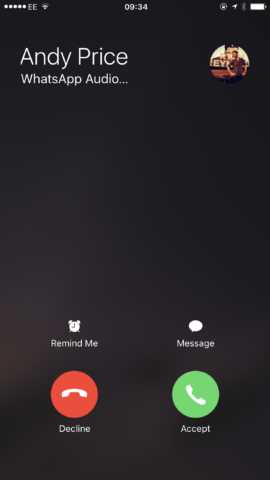Siri integration, redesigned widgets and notifications – these are the best app updates that feature the new functionality
The release of iOS 10 introduced some cool new features, with many apps already updating to take advantage of the possibilities. We’ve broken those improvements down into three categories. First we’ll look at apps with cool new time-saving widgets, followed by apps that can now communicate with Siri. As a final bonus we’ll take a look at the best apps to try out on the iPhone 7 if you’re lucky enough to have grabbed one. Let’s dive in!
Lock screen widgets
Widgets are useful extensions of apps, able to show informative summaries or handle basic tasks without opening the app itself. You’re probably familiar with the Calendar app’s Up Next widget, for example, or the News app offering quick links to top stories.
Though widgets have been a part of iOS for a while now, they always felt somewhat crammed in and hidden alongside Notification Center. In iOS 10, though, widgets are much more prominent, easily accessible from the Search screen (swipe right from either the lock screen or the home screen). Not only does lock screen access make them more useful than ever, users with an iPhone 6s or newer can also access individual widgets with a 3D Touch deep press of an app icon.
Some developers have taken this as a cue to improve their widget game – here’s a quick look at some of our favorites.
Popular note-taking utility Evernote has updated its widget to preview up to three suggested notes – which can opened in-app with a tap – as well as frequent action buttons to quickly start a new note, take a photo, set a reminder or search your notes. Messaging app WhatsApp has a new widget showing recent and unread messages, allowing you to just straight into chat with a single tap. Wikipedia suggests interesting top articles or lets you pick up where you left off, Timeglass gives easy access to currently running timers, and Sky Guide adds to its sunrise and sunset widget with slick “rich notifications” to let you know about satellite orbits in style.
Transport app CityMapper deserves special mention here, having built three brand new widgets to usher in iOS 10. Saved Stops and Nearby Departures do what you’d expect, while the Go widget gives you estimated travel times to all your favorite places, and directions with a single button press. Good work CityMapper. We salute you.
To add new widgets, swipe to the bottom of the Search screen and press the Edit button. Any apps you have installed with a compatible widget view will show up here for you to add, delete and rearrange to your heart’s content.
Siri’s new friends
Since Siri’s launch five years ago, the voice assistant has been a notoriously closed system. Only Apple could program features and functionality for it, resulting in a Siri that could only really interact with the stock iOS apps and services. With iOS 10 that’s no longer the case, as Apple has finally opened up Siri’s systems to play nice with apps from third-party developers. Siri finally has friends!
Of course, Apple being Apple, these interactions are still somewhat limited. To keep the floodgates from swinging completely open, only six types of apps are currently allowed to communicate with Siri. Luckily, some of them look to be very useful additions. It will take some time for developers to catch up, but a good handful of notable apps have already been updated with Siri compatibility. Let’s take a quick look at the best early examples of each type of interaction and how to use them.
First up is the ability to call a ride with services like Uber and Lyft. Simply ask Siri something like “take me home in an Uber” and it will automatically track the nearest car (based on your preferences) and ask you to confirm if you’d like to hail it. Simple as that!
You can now send money to your friends using Square Cash or Venmo, though these services are limited to U.S. users for the moment. For example, “Hey Siri, send Alex £20 for gas money using Square Cash” will do the job.
Messaging is a big one. In addition to Siri being able to send regular SMS texts and iMessages via the native iMessage app, it can now handle chat with apps including WhatsApp, WeChat and LinkedIn. Others will surely follow, but for now be happy that you can say “Hey Siri, send a WhatsApp message to Toby saying I’ll be late tonight,” and Siri will understand. You can mix up the language you use, so long as you keep the name of the app in there somewhere, and it should catch your drift.
Siri is available to search through photo libraries, much like it does when you ask it to find something from your camera roll. Popular apps like Google Photos will hopefully be compatible in the future, but for the moment this functionality is useful to quickly find things on Pinterest or search your own pictures with The Roll: “Hey Siri, find inspirational kitchen pins on Pinterest” should result in a range of motivational designs from the social network.
You can now make VoIP calls with Siri, too! VoIP – or Voice over Internet Protocol – is what powers internet based phone calls on services like Skype, using your internet connection rather than your cell network plan to make audio or video calls. Simply say something like “Hey Siri, call Holly on Skype” and it will launch straight into the call. This is also possible with calls made through WhatsApp and Facebook Messenger. Another nice addition to iOS 10 means that VoIP calls will now show on the lock screen and in the Phone app just like regular calls do, and they’re compatible with CarPlay. Neat!
Finally, Siri has been opened to activity tracking. We’d imagine there are many more apps to come in the future, but for the moment Strava and Runtastic are leading the way in terms of voice integration. Just ask Siri to, for example, “start a bike ride with Strava,” and you’re away!
Bonus: iPhone 7 apps
The new A10 chip in the iPhone 7 is incredibly fast, scoring almost twice as high on GeekBench tests as the iPhone 6s and even giving Apple’s Macbook range a run for its money. Add to that the incredible new Retina Display (“indistinguishable from perfect”) and you’ll see that although it looks more or less the same, the iPhone 7’s internals are a big step up for smartphones. So how can we make the most of all this new power? If you’ve grabbed one of the new iPhones, here’s a few ideas of apps to really push the boundaries of the device…
Gaming is the obvious place to start to test graphical prowess. Infinity Blade III and Asphalt 8 aren’t especially new, but they still look stunning and run super-smooth on an iPhone 7. It’s near-console quality and its frankly amazing that this level of gaming is available in the palm of your hand.
It’s also worth checking out the new game Apple used when unveiling the iPhone 7 to show off its power. Oz: Broken Kingdom is full of high-def effects and takes advantage of features like 3D Touch to really give an experience that older devices just won’t get. It looks pretty fun, too.
Elsewhere, pro-level photo and video editing apps are a good use of the iPhone 7’s abilities. Photoshop Lightroom and Pixelmator are great for high-end photo editing, while Obscura Camera and Manual can now capture photos in completely lossless RAW format – perfect for professional editing jobs. Even Instagram has got in on the party, announcing that all of its filters would be updated specifically to take advantage of the improved wide color gamut in the iPhone 7 display.
For video, Pinnacle Pro is a good choice for serious editing jobs, while Vee for Video is a powerful but easy-to-use alternative. Even Apple’s own iMovie can handle 4K editing, which is impressive stuff!
In case this roundup of apps for iOS 10 wasn’t enough, stay tuned for an even bigger guide on the new iMessage App Store!