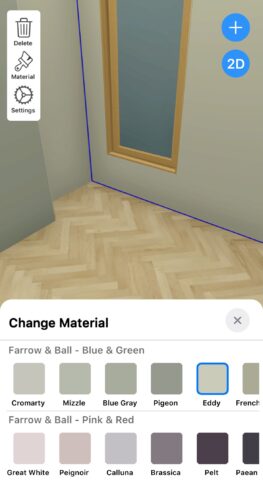Darf Design Ltd | Free or $19.49/£17.99 monthly for Pro
- Scan entire rooms using LiDAR
- Add furniture and decor to your 3D room plans
- Intuitive controls, but a few bugs
ARki version 12 landed in early October of 2024, adding a couple of major new features that promise to open the app out to budding interior decorators and architects.
In particular, the app has now gained the ability to capture room plans quickly and easily, without needing to measure or draw anything. It’s all thanks to the iPhone’s LiDAR function, which lets you map a room out simply by moving your iPhone’s camera around.
Alternatively, you can now draw your own room from scratch using simple editing tools.
Having created your 3D room, the whole point of ARki is that you can then fill it with thousands of items of virtual furniture and numerous paint and material finishes. It’s essentially a way to visualize new room layouts before you commit to the work, and these new updates make the process more intuitive than ever.
Developer Darf Design Ltd supplies a simplified tutorial as well as a series of video guides to aid you, but we jumped straight in to see how easy it was to simply map out a room and fill it with stuff. The answer: pretty darned easy, though it’s not perfect.
The default Gallery tab offers access to a template for each room type (office, lounge, nursery etc). You can then edit said rooms as you see fit.
We’re here for the new LiDAR mapping feature, however. Just hit the ‘+’ button and select Room Scan, then start moving your iPhone’s camera around. You’ll find that the app smartly picks up on the edges of your room, tracing around doors and windows. You’ll want to physically move around the room to cover off every angle, which I learned after an initial static attempt failed to model a fireplace properly.
It all worked beautifully from the second, more active approach onwards. Measurements seemed to be accurate, too, and you can fine tune the layout by tapping individual elements or measurements and tweaking them accordingly.
There’s also a pen icon that lets you directly draw in walls if you wish to visualize more radical room layout changes. You can switch between a 2D plan and a full 3D view, where you can pan around with your finger or physically change your vantage point with a virtual joystick.
Once you’ve saved your room plan, it’s time to start adding furniture and other objects by hitting the ‘+’ button. Alternatively, tap on a surface and hit the Materials button to add specific paint colors from Farrow & Ball, generic wallpaper patterns, or material types like brick and tiles.
It all works quite intuitively considering the power of the tools at your disposal, though I would have appreciated an instant undo button. I also experienced a couple of app-freezing bugs that necessitated an app restart, which could really use ironing out.
It’s possible to dive a lot deeper into ARki, importing and exporting 3D files, creating interactive real-time lighting and the like. This is a Pro app with a premium-priced Pro tier. Even at a surface level, however, this is a tool that can take your interior design game to another level.