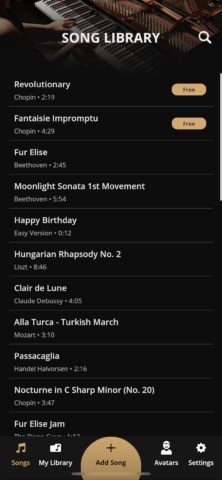Learn piano in virtual reality
Price: Free or $8 a week / $70 annually for premium
Version: 2.0.8
Size: 576.5 MB
Platform: iPhone / iPad / Mac
Developer: Massive Technologies
There’s something quite earnest and delightful about AR Pianist’s App Store description in which they say “Don’t have a piano? No problem!” in a way that makes us wonder if there are people out there that would put lack of piano in their list of biggest worries, between “can’t make rent” and “got fired.”
But really, if you don’t have a piano, that is no problem because AR Pianist lets you play a virtual one in augmented reality. Meaning the app uses your device camera to insert a virtual piano into the scene – and lets you actually play it. Technology!
In the free version, you have a couple of Chopin numbers to learn. Premium gets you some Beethoven, Mozart, and a few other familiar standards and classical classics – more than 30 to choose from.
Tapping into a song will open up a big piano in a wide view with a virtual pianist playing the song as the sheet music moves along on a slider below.
If you do own a piano or keyboard, you can enter Practice Mode, which allows you to either use your device’s mic or plug in a digital piano directly. The app will then highlight on the virtual piano what note you should start with and listen out for you to play the correct note before continuing. You can slide backward and forwards in the song and app will show you what you should be playing. Neat
There’s also a 3D mode, which shows the full virtual pianist at the piano where you can swipe and move around them as they play.
But of course, the big sell is the AR piano. There are 2 ways to interact with this. If you have your own piano, you can overlay the AR piano to guide you through the song like a ghostly helping hand. Alternatively, you can play the aforementioned virtual piano.
The technology is impressive, but realistically this is not an ideal way to play. It places an 88-key piano in a very small space and, put simply, our fingers are far too fat to play Chopin, or indeed Chopsticks.
Elsewhere, the app enables you to learn to play any song by employing AI to listen to any audio and create a piano lesson. There’s a lot going on here, that’s for sure.
You can do this by importing through a web link to an audio file, via a microphone recording you’ve made, through an audio or MIDI file, or from direct input of a digital piano into your device using a MIDI cable.
We had mixed results here, but it was interesting to hear the simple audios produce a piano lesson that can be played in practically the same way as its pre-loaded numbers.
There’s also a community element that lets you turn your own piano recordings or MIDI files into interactive piano lessons and virtual concerts – essentially just an animation of someone playing the song on a grand piano – to share with others, but you’ll need to sign up for a premium account to do this. However, it does add a little more fun to proceedings.
Overall, the app is very impressive, jam-packed with features and capabilities, but it really feels most useful to those that own a piano – digital or otherwise. When it comes to the “no piano, no problem” motto, we found that it is technically correct. Not having a piano wasn’t the problem, the problem was not having tiny fingers.