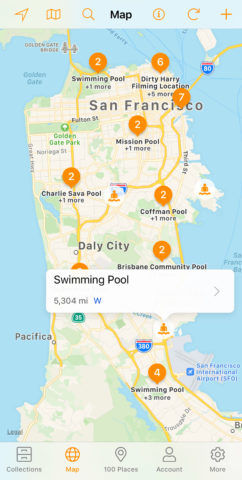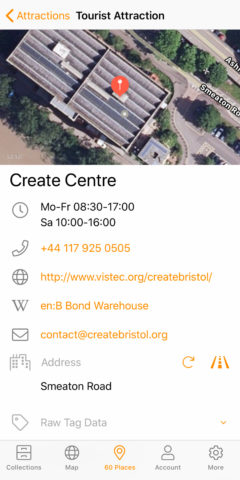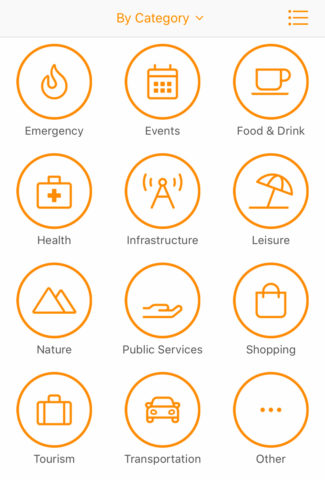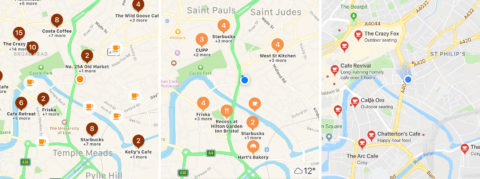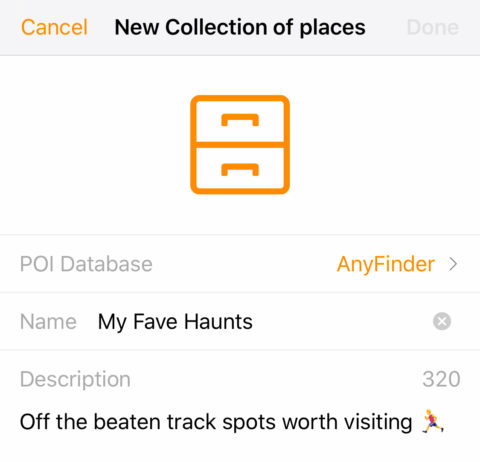Price: Free (+ optional subscription)
Version: 1.3
Size: 40.2 MB
Seller: Georg von der Howen
Platform: iPhone and iPad
Apple Maps and Google Maps are great for directions, and they’re pretty good for seeking out local restaurants and bars. But both lack fidelity when it comes to searching for non-specific points of interest (POIs). The interfaces and databases of those mapping behemoths are built for the broad strokes – they just aren’t designed to help with the nitty-gritty of finding the nearest public toilet, bicycle park, or drinking fountain.
Say hello, then, to AnyFinder – a new app aiming to be the ultimate POI hunter. AnyFinder uses an extensive database of POIs submitted by volunteers around the globe (via OpenStreetMap) and as such offers to help users track down “anything with a GPS coordinate on this planet.” Which, it turns out, is a lot of stuff.
Big claims – but how does it hold up to real-world usage?
Well, the points of interest in the app are plucked from a massive open source database, and this has repercussions both good and bad. In truth, it’s hard to compete with Google’s vast collection of location and business data – we found its Maps app to be the best at providing useful information about almost any establishment you care to name. Opening times, reviews, photos, contact information – this stuff is notable by its absence in the vast majority of entries in AnyFinder.
However, where this app really comes into its own is in finding the smaller stuff. Its granular categorization of POIs make digitally browsing the local area easier than in other apps, and its community-driven database excels when it comes to tracking public services. Need to find the nearest ATM, post box, or trash can? AnyFinder has you covered. Want to walk to the nearest playground, taxi stand, or, uh, historical shipwreck? Ditto. It even has a “viewpoints” collection which highlights those hard-to-define non-places that simply provide an opportunity to properly take in the surrounding vistas.
AnyFinder is ad-supported, but it handles the process smartly, with a clear and up-front choice about how you’re marketed to: with infrequent targeted ads, frequent non-targeted ads, or no ads at all via a Pro subscription ($12.49/£10.49 per year). It also gives you a clear alternative to using location data, even though this is an app all about locations. Not many developers do that. We applaud the transparency shown here when it comes to user privacy, and we think more companies should follow suit. By contrast, it’s much harder to ascertain exactly what Google is doing with the usage data it vacuums up whenever you use its services.
In addition to the ad-free experience, those who subscribe to Anyfinder Pro gain the ability to add your own custom collections of places personal to you, which is great for keeping tabs on favorite locations without adding them to the public database. However, in addition to the yearly fee, each time you create or edit a collection you’ll be charged one “POInt” – not a big deal when you can buy 100 POInts for a buck, but we could do without the extra layer of complexity.
Add to that the fact that there’s currently no way for collections to be shared with other users, and it leaves you wondering what exactly the point of mapping out all your favorite spots really is. That said, the developers say they’re working on adding community sharing capabilities, which should solve this smooth over this particular issue nicely.
The Pro service also extends the search radius and allows more than 100 search results at a time, which could be useful for power users. Thankfully, the essential features are all free and that’s all most people will ever need. It’s a shame the app can’t directly provide directions to POIs, instead turfing users out to Google or Apple for the turn-by-turn stuff. But perhaps that’s too much to expect of AnyFinder; after all, it’s a directory, not a sat nav.
AnyFinder is a solid, easy-to-use app that plugs a valuable niche in the world of POI apps. It’s not the one-stop shop that Google and Apple claim to be for location mapping, but it’s a valuable sidekick to those services, a worthy travel companion, and an app we think deserves a spot on your Home screen. Especially when you’re in an unfamiliar town and your bladder’s about to burst.