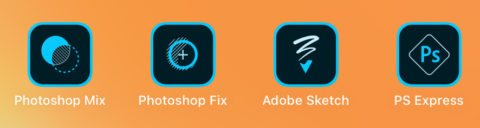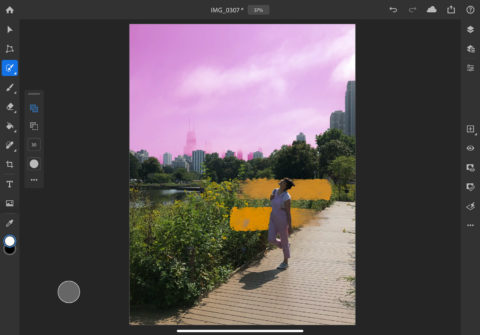Professional creative types have been waiting on a ‘proper’ mobile version of popular editing software Photoshop for a long time. Until recently, they’ve had to make do with watered-down scraps, with Adobe seemingly content with its hodgepodge suite of single-purpose apps released under the Photoshop branding.
For those who rely on Photoshop daily, this was never quite enough – but now, after a long wait, Adobe has finally graced the App Store with a full-blown Photoshop app for iPad. The question is, how does it hold up against the decades-old desktop software on which it’s based, and will iPad users find enough here to switch from the apps that have filled the Photoshop-shaped void over the past years?
Let’s dig in. Anyone vaguely experienced with Photoshop will recognize a familiar interface here, with a toolbar to the left and a panel of layers, properties, and actions to the right. But Adobe has carefully reconsidered every interaction for the iPad, with gestures and touch shortcuts on hand to ease the transition from the mouse to the touchscreen. Connect a keyboard, and you’ll find even more shortcuts at your disposal. It’s a really smooth transition, keeping enough of its identity to be recognizable while embracing the unique challenges of the iPad platform.
The use of an Apple Pencil elevates things even further. Drawing directly onto the canvas and interacting with tools in such a tactile manner feels fantastic, and is perhaps the one area where the iPad actually feels better than a conventional computer. In many other respects, however, the app isn’t quite there yet.
That’s because, although Photoshop for iPad uses the exact same codebase as the desktop version – a technical miracle, by the way – it doesn’t yet have all the same capabilities. That’s an important distinction: this may be real Photoshop, but it’s not full Photoshop. Sure, images can be created on one platform and continued elsewhere with no loss of nuance or fidelity, and you’ll get the same powerful framework behind the scenes no matter whether you’re sat at home or halfway around the world. But anyone hoping to ditch their computer entirely will need to temper their expectations, as there are still plenty of features missing in the app.
At launch, all the functional basics are present but a lot of the more complex tools are missing. Instead, version 1.0 focuses on the core workflows of Photoshop, like compositing, masking, and retouching. Most of the classic tools are here: key retouching tools like spot healing and clone stamp, a magic wand that perfectly suits the touch interface, a decent array of realistic paint brushes, and plenty more. Compositing pros may struggle to get perfect cut-outs without newer features like edge refinement and subject selection at their disposal, but this is a fantastic foundation and Adobe has already outlined a roadmap for adding the rest.
Photoshop is a free download, but you’ll need an Adobe license to use it beyond the free trial. Existing subscribers get iPad access at no extra cost, but $10/month is a big ask for users not already entangled in Adobe’s world. For now at least, there are alternatives that are arguably better for a fixed entry fee – combine editing suite Affinity Photo ($20) with illustration studio Procreate ($10) for more flexibility, more tools, more brushes, and no monthly costs.
All that means the app sits in a weird limbo – not quite ready for the pro crowd, too expensive to draw in newbies. But for those who already pay for an Adobe subscription, who depend specifically on Photoshop for their job, or want an easy way to learn the basics of a world-recognized piece of software, this is a no-brainer download that will only get better with time. Just think of it as a handy accompaniment to desktop Photoshop, rather than a full replacement.