Rescue old photos! Visit surreal places! Make art in space! And seven other superb apps
We aim to bring you the very best recommendations for apps to use on your iPhone. But the nature of the App Store is such that there’s always too much to cover. So here is our selection of ten of the best apps from 2016 we think deserve a little more attention and a home on your iPhone.
Here, you’ll find a diverse range of things to do, from delving into some of the best wildlife clips around to infusing positive habits in your daily routine.
Attenborough Story of Life
Free • v1.0 • 152 MB • By BBC Worldwide
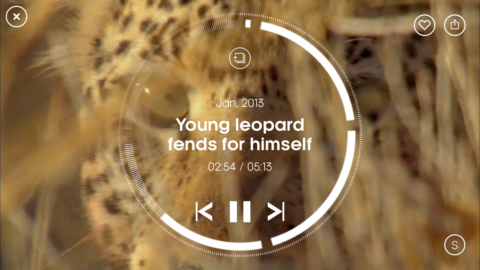
Sir David Attenborough is a broadcasting legend, renowned worldwide for helming some of the best wildlife television in existence. Attenborough Story of Life is a celebration of his decades in the industry, offering over 1000 clips of the greatest wildlife moments ever captured on camera.
After you first open the app, Attenborough provides a brief introduction, before you immerse yourself in a small selection of featured collections – big beasts of Africa; nature’s stunning fireworks; and so on. Most clips are subtitled, and you can tap the screen and scrub through footage by way of an innovative dial interface.
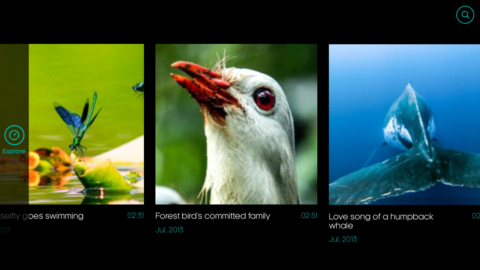
Further exploration happens in the All Clips section. Here, you can filter by species, behaviour or habitat, or directly search for your animal of choice. And when you find especially exciting clips, you can save them to your own custom collections.
Download Attenborough Story of Life
GeometriCam
$2.99/£2.29 • v1.2 • 23.0 MB • By Giuseppe Capozzo
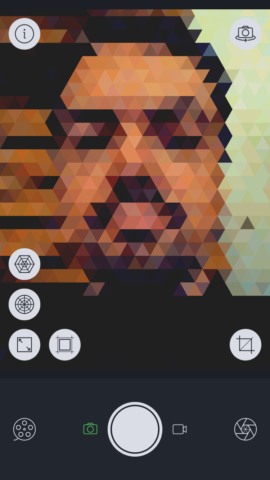
For the most part, camera filter apps are actually fairly limited in range. 2016 saw an explosion of ones that aped painted or illustrated art; others are designed to emulate film; and the majority exist to provide a little extra oomph to your photography. Dull.
GeometriCam is an entirely different prospect, utilising geometric shapes to transform your photos into anything from retro-oriented artwork to eye-dazzling abstract patterns.
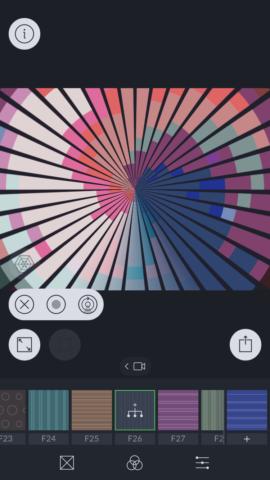
The app works with existing photos or the camera. In either case, you can choose from a number of preset filters, or fine-tune everything to suit. This is a great app for experimentation and creativity, making unique imagery that marries precision and beauty in a manner not found elsewhere on the App Store.
ISLANDS: Non-Places
$2.99/£2.29 • v1.0 • 260 MB • By CARLBURTON LLC
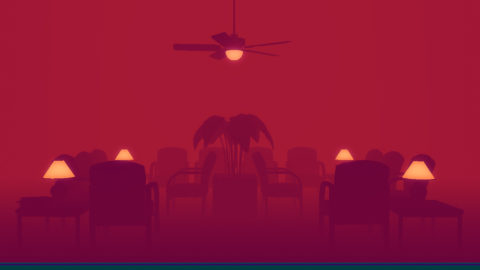
Although it’s filed on the App Store in the games section, ISLANDS is closer in nature to a movie that you happen to interact with – and a strange movie at that. Its ten scenes feature mundane objects and places that are passed through rather than destinations.
The magic comes from juxtapositions. The objects you see and the sounds you hear are individually perfectly normal, but the combinations and interactions are unexpected, sometimes beautiful, and frequently surreal and disconcerting.

As you explore ISLANDS, spinning each scene about its axis, and tapping glowing objects to continue, you’ll see levitating eggs emerge from a bus, palm trees riding a mall escalator, and luggage performing a Mexican wave on an airport conveyor belt. Each of these dream-like moments is weird and mesmerising in equal measure, making ISLANDS an hour well spent on your iPhone – and this is a series of mundane places you’ll want to revisit, to see what you missed.
#Laugh
Free • v1.0 • 104 MB • By Platoon
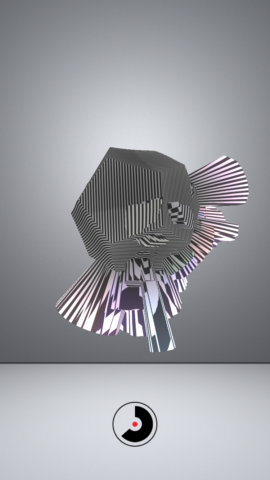
This art project is the ultimate marriage of humanity, technology and, frankly, more than a little geekery. You start with a little 3D shape spinning in the void. Hit record, laugh (or make some other noise) into your iPhone’s microphone, and those sounds are recorded and immediately rendered mathematically as protrusions from the shape’s very surface. You can then optionally share your creation with the #Laugh community and sign it by logging into Facebook.

The app also enables you to explore existing creations, discovering how other people have reacted to the work. The contrast between the human and the stark mathematical shapes has an intriguing beauty about it – but there’s another twist. Whichever signed creation is deemed to be the best by midnight on December 31 will be 3D-printed aboard the International Space Station. If nothing else, it’s therefore worth downloading #Laugh to be in with a shout (or a chuckle) of being a part of a little piece of history.
Melodist
Free • v1.1 • 72.7 MB • By Sonar Multimedia
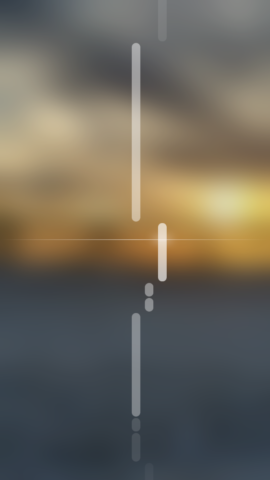
Music can be generated in any number of ways – it is, after all, a fundamentally mathematical system. However, Melodist adds a distinctly personal touch by using one of your photos as the source for melodies. Load a picture and the app analyses its colors and brightness, using it to generate a unique looping melody.
Tap the screen and you gain access to further settings. You can adjust the sound that’s played and how Melodist represents the music – initially a scrolling piano roll, but abstract minimal drops into liquid are also available. IAP unlocks further variations.
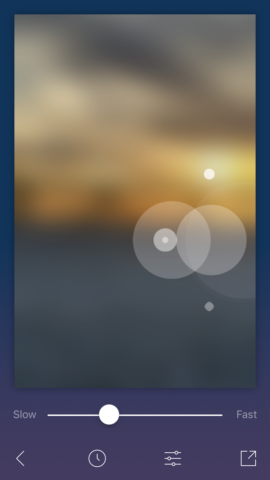
Generously, IAP isn’t needed to export your creations. If you want to share the music, you can save it to later play in iTunes. Even better, video can also be saved, showing your original photo alongside the composition Melodist derived from it.
Pigment
Free + IAP • v1.5.3 • 152 MB • By Pixite LLC

You can barely swing a cat-shaped bookmark in a newsagent or bookstore these days without hitting several coloring tomes. Coloring books are big business, now people realize coloring’s not just a childlike pursuit but also a therapeutic pastime to help adults relax.
We’d been broadly disappointed by the clunky coloring options on iPhone – and then Pigment appeared. Unlike the bulk of the competition, this app’s elaborate artwork can be zoomed without loss of detail. It also has a big range of tools. Want to tap to color entire regions? Go for it. Fancy something a bit more realistic? That option’s there too. Prefer real-world scribbles but where you never go over the lines? They’ve thought of that as well.
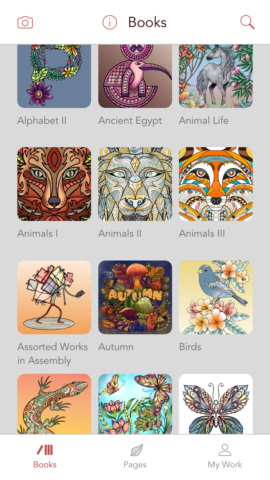
This is, note, a subscription-based app for full access. But even for free, you get hours of digital colouring to help you unwind.
Poison-202
$9.99/£7.99 • v1.2.1 • 11.3 MB • By Dmitrij Pavlov

We don’t often cover music apps, but we’ll make an exception for Poison-202. On the face of it, this synth looks much like any other when you fire it up on your iPhone. There’s a piano keyboard, and loads of sliders and dials to fiddle around with. But the reason we love Poison-202 is the sound design.
Creator Dmitrij Pavlov is something of a master when it comes to presets. Work your way through them and you’ll stumble upon sounds that are the absolute spit of famous noises heard in hits by Kraftwerk, The Prodigy, Daft Punk and Chemical Brothers (often with suitably cheeky names, such as A33’s The Robots, after Kraftwerk’s 1978 hit).

For the relative novice, then, this is an app that mixes accessibility, nostalgia and superb noises in roughly equal measure. More of a pro? Then you’ll enjoy Poison-202’s flexibility, inter-app support, arpeggiator, and MIDI options.
Productive
Free or $3.99/2.99 • v1.3.4 • 9.3 MB • By Jaidev Soin
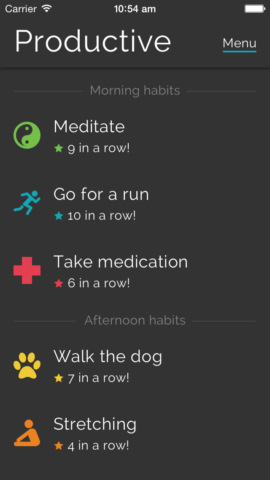
For the most part, to-do and calendar apps are designed to help you remember important time-sensitive events: a vital business meeting; picking up a loved one from the airport. But Productive is more about ongoing tasks – those habits that often fall through the cracks yet are vital to improving your life.
Habits can be selected from predefined categories or you can write your own. Each has a vibrant, eye-catching icon to contrast with the app’s deep grey background. You then define how often you’d like to do the task, and roughly at what time of day.

Productive then deals with everything else. You’re served a daily schedule, split into morning, afternoon and evening, and can access a log of how often tasks have been completed. Seeing scores and streaks gives you the boost to help habits take hold, meaning you’ll be ever more eager to walk the dog, take a lunch, or stick to your daily meditation.
Unfade
$4.99/£3.99 • v1.3 • 65.1 MB • By doc GmbH

Earlier this year, you might have spotted Google’s PhotoScan, an app for dumping old photos on to a table and using your iPhone to digitize them. Unfade, though, is the app we’re covering here, because the results it offers are often superior.
That this scanning app works well should come as no surprise to anyone whose used the developer’s own Scanbot. Even so, it’s pleasing when you snap a photo on a table and the app automatically crops it. On those occasions when it doesn’t get things quite right, you can make adjustments yourself, before delving into the effects section.

There, you can tap the Unfade button to boost faded colours. If you prefer, there are other effects as well, letting you get a bit creative with your old snaps. You can then share directly to Photos or create albums within Unfade that, unlike the real thing, won’t then start to fade away.
White Noise+
Free or $2.99/£2.29 • v1.1 • 101 MB • By Dynamic App Design LLC

There are a lot of ambient noise apps out there, but White Noise+ is a little bit special. It feels very much at home on the iPhone, with a minimal but friendly and stylish interface, which has you drag icons to a grid. Said icons represent various sound types – white noise; wind; rain; chimes – and where you place them affects the sounds they generate.
Those icons placed at the top of the grid play more prominently than those towards the bottom. Those towards the right increase the complexity of the sound. This means with a very simple interface, you can craft surprisingly elaborate mixes beyond the capabilities of most competing apps. If you’re unsure how best to use the sounds, the app helpfully includes some examples.
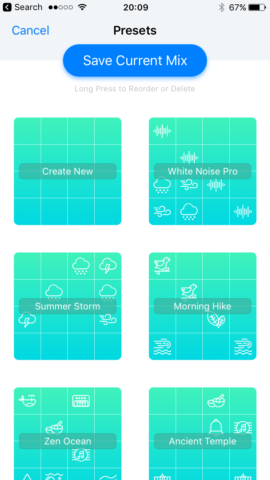
For free, you are limited in the sounds you have access to (although still get some great ones). A one-off IAP unlocks everything – and we’d say it’s well worth the outlay, for this best-in-class iPhone app.

