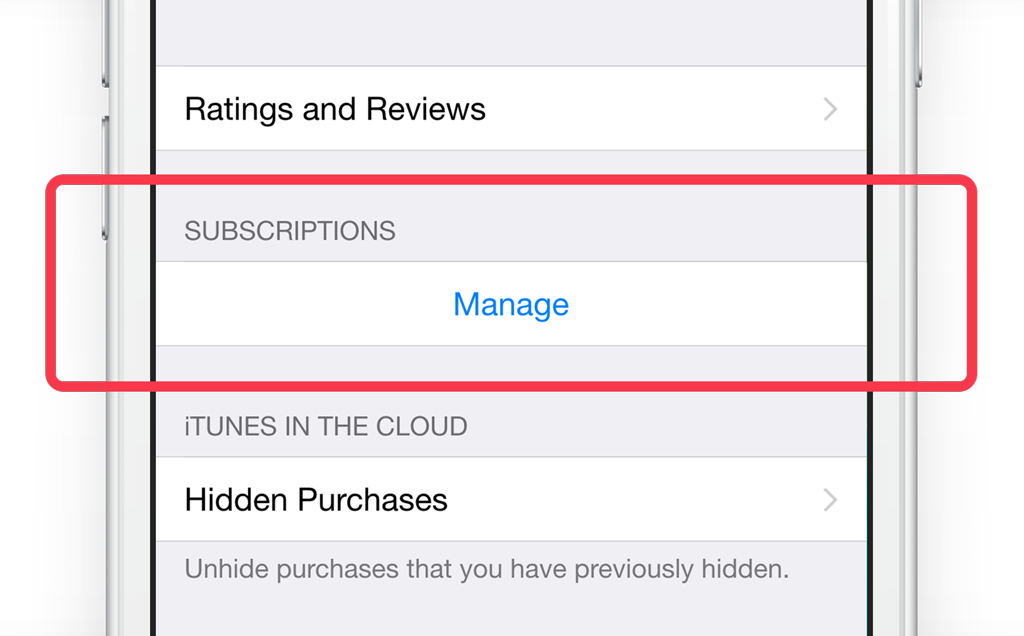Apple offers a generous three months of free access to its Apple Music service for new subscribers. However, to take advantage of the service you have to register for a monthly subscription with your Apple ID billing information. If you don’t cancel the service within the three months, it will automatically renew and start charging your card. Here’s how to avoid that situation.
Open the Music app and from any of the main tabs, tap the Account button in the top left of the screen (it’s a man’s silhouette inside a circle). Then tap View Apple ID and input your registered password if prompted. Scroll down and tap Manage under the ‘Subscriptions’ heading.
The next screen will show a list of all your subscriptions that are paid for through your Apple ID. Tap the one that says Apple Music Membership for details. It will confirm what type of subscription you are on and when the free trial is due to end. Simply switch off Automatic Renewal if you’d rather not pay at the end of the trial. You will still get the full three months, even if you turn this off right after subscribing.
If you end up loving Apple Music and would like to pay after the trial, follow these steps again to switch Automatic Renewal back on.