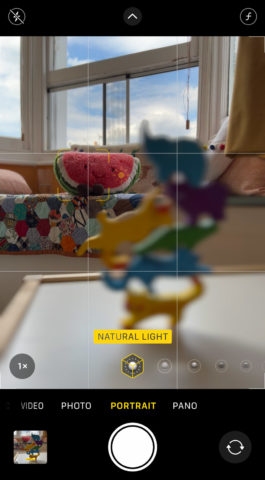Portrait mode and Cinematic mode are some of the best Camera features on iPhone, allowing you to capture a depth-of-field effect that blurs the background while keeping your subject in focus.
iOS 16 makes changes to both, opening up the possibilities for photographers and videographers who use an iPhone. However, sadly these changes only apply to the iPhone 13 series and higher. If you have a compatible device, here’s how the new system works.
Foreground blur
The beauty of Cinematic mode is that you can drop focus between elements on screen while you capture a video, emulating techniques used by professional filmmakers. But until now, Portrait mode locked you into focusing on the foreground.
Not anymore! Users can now tap anywhere in the viewfinder while shooting in Portrait mode to focus on that specific element, blurring everything else in view. That means you can take arty photos where a distant mountain is perfectly crisp, while everything closer to the camera takes a backseat.
In the Camera app, make sure you’re shooting in Portrait mode and tap any object to refocus on it. Everything closer or further away will blur. You can also long-press to lock a subject in, disabling the autofocus.
Previously, you could attempt a refocus like this in Portrait mode with mixed results – but Apple’s addition of a dedicated foreground blur really helps.
Subject detection
Cinematic mode is undoubtedly cool, but when it first launched the depth-of-field effect was kind of janky in places. Luckily, Apple has made improvements to the accuracy of its edge detection. Specifically, that means that “profile angles and around the edges of hair and glasses” will look crisper and better.