Want to look back fondly at your past? These apps help you build memories with ease
There are times in your life when amazing memories are cherished all the more. And one of the great things about iPhone is its ability to capture memories — and then later make it easy to relive them.
Head back in time a couple of decades and things weren’t as simple. Most Cameras still required film and tended to be brought out only for special occasions — holidays; gatherings; social events. You too often missed odd random moments that in hindsight turned out to be ones you wanted to remember. Elsewhere, diaries were resolutely tried to paper or a desktop PC.
But when you’ve an iPhone on your person, it’s simple to write about an experience, snap a photo or shoot some video. This round-up explores apps to help you build and browse a collection of memories, with little effort and friction — but plenty of joy.
Photos
Free with device • By Apple
Apple increasingly talks up machine learning and artificial intelligence, to help your device free you from busywork. That line of thinking exists in the Photos app in the form of Memories. Select the For You tab, scroll down a bit, and — assuming you’ve been shooting snaps with your iPhone — you’ll see a bunch of automatically created albums.
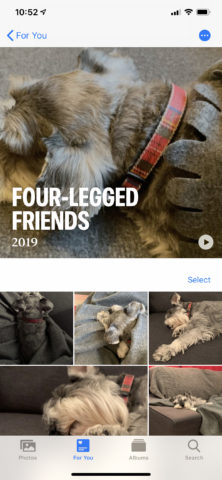
Each album is named and dated, and attempts to bring together a coherent group of images. It doesn’t always succeed. We at the time of writing have one called ‘London’, which is a grab-bag of events that happened around England’s capital. But a ‘year in review’ was fun to browse, as was a ‘four-legged friends’ album that automatically collated many photos of a much-loved pet.
Unfortunately, Apple doesn’t allow you to edit the contents of these albums. However, you can delete or block a Memory, add the Memory to your favorites, or play it as a slideshow. The last of those things does finally offer some customization — you can adjust the slideshow’s title, music, duration and included photos (albeit only from Apple’s wider selection). You can also save the slideshow as a video, for your own enjoyment or to share with friends.

In all, Photos is scattergun in its approach and too rigid. But it’s also capable of providing lovely surprises — and when it gets those slideshows right, they give you a solid hit to the feels.
Momento – Diary / Journal
Free or $15/£15 per year • v3.5.6 • 97.5 MB • By d3i Ltd
This app is designed to collect your memories — wherever you store them. You can use it to jot down personal notes — brief journal entries; thoughts; ideas — and to bring focus to the most special photos you shoot on your iPhone. These can later be accessed on a scrolling ticker feed, and browsed by month, year or ‘this day’ — once you’ve used the app for long enough.
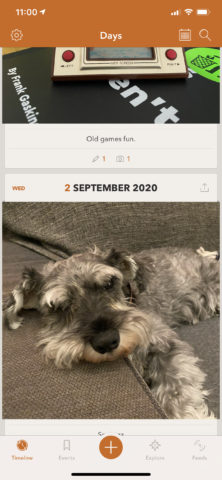
To ensure you regularly add pics and words to the app, you can set multiple daily reminders. But Momento has powers beyond manual entry, in allowing you to connect a range of feeds. If you spend a lot of time on Twitter or Facebook, it can import your miniature missives. Flickr and Instagram snaps can be captured, as can blog feeds. Seeing all your online activity in one place can be quite exciting — but also very noisy.
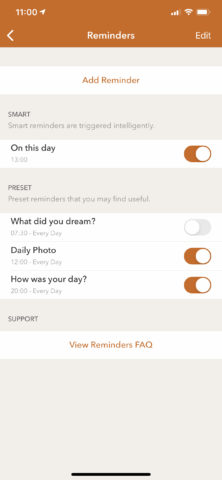
Momento at least gives you that choice — and search/browsing functionality lets you quickly zero in on important moments if your feed gets crowded. However, this assumes you’re paying a subscription; if not, you’re limited to a single connected feed, export is blocked, and each ‘moment’ can have only one image. The irony here is that if you prize curation and focus when it comes to treasured memories, the free version’s restrictions may be a boon!
Download Momento – Diary / Journal
1 Second Everyday: Video Diary
From free • v3.5.9 • 126.5 MB • By 1SE
Attention spans being what they are, there’s something in keeping with the times about attempting to compress an entire year of memories into 365 seconds. That’s the thinking in 1 Second Everyday — a ‘video diary’ that creates a kind of ‘life movie’ that’s eminently shareable but also surprisingly evocative.
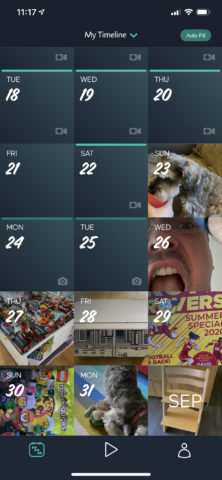
The app takes the form of a scrolling calendar-like timeline, into which you can opt to autofill the days, or manually select clips to add. In the latter case, you can choose from videos or stills (including Live Photos), and define the section you want to include in your movie.
Editing is also available for auto-filled entries, and enables you to rotate your content, adjust the frame fit and change a shot’s length if it needs a little extra time over the standard second. Your in-progress movie can be played back at any time, and it’s possible to adjust the date range and orientation, along with share the video to your camera roll or social media.
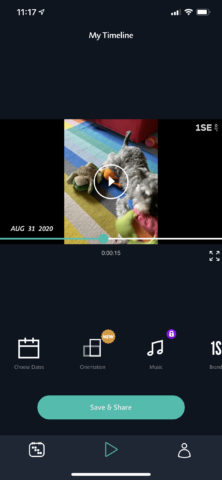
Generously, all this is available for free. But go premium (from $5/£5 per month) and you unlock additional features: multiple moments per day; longer moments; brightness and volume controls for clips; and music, branding and time stamp options for the completed movie.
You might want to pay to remove the branding and time-stamps from your videos, but otherwise 1SE echoes Momento in its free version, providing a sense of razor-sharp focus through its limitations. This forces you to really consider what’s most important to include in your meaningful movies.
Download 1 Second Everyday: Video Diary
Timehop
Free • v4.11.1 • 50.8 MB • By TIMEHOP INC.
This one turns every day into an anniversary of sorts. It’ll rifle through your history, and serve up moments from today’s date on previous years, which you can quickly flick through, share or save.

Like Momento, Timehop can be connected to a range of services, including Facebook and Twitter. However, adding those tends to clutter up your moments with throwaway online comments. Timehop’s therefore most effective when you limit yourself to Photos — and photographic online services like Instragram and Google Photos.
This becomes particularly apparent if you’re a quite prolific photographer, whereupon past shots are laid out in a sleek grid. But even if you only get a single snap on a given day, you can work with Timehop’s clever ‘then and now’ feature. This lets you capture a modern-day equivalent to a past snap and create a split-screen image to share.
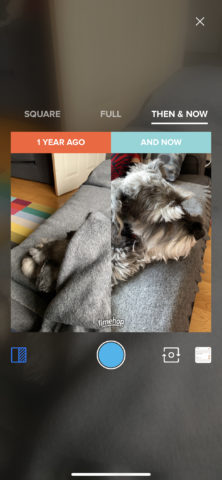
It’s worth noting that Timehop is a very opinionated app. It’s inflexible in terms of what it shows, and won’t let you stray from the current date. (See the ‘also consider’ section for broadly similar apps that are more accommodating in that area.) But like the other apps in this round-up, Timehop is all about removing friction from bringing joy to your life through happy memories. It revels in its simplicity so that you can revel in treasured moments.
Also consider…
Quik (free). The ultimate memories creator for the lazy. Install it, leave it be, and every weekend it’ll serve up a new shareable edited film based on your iPhone videos.
Collect – Photo Journal, Diary ($3/£3 + IAP). This lovely calendar-oriented daily photo app would have made our main list had the developer updated it for more modern iPhones.
Photo Flashback! (free). Simple, swish, responsive app for displaying ‘on this day’ photos taken from iCloud snaps and shared streams. It’s easy to flick to another date, too.
Memories: Relive Your Photos (free). Much like the previous app, with a denser photo display set-up and integrated video, but a less user-friendly way of getting to different dates.

