Apple’s built-in Contacts app is alright, but the App Store offers more effective ways of managing your contacts on iOS. From contact-launchers to clever contact-blockers, here’s a quick rundown of the best contact management apps available for your iPhone.
Grab a speedy contact-launcher for your Lock screen
Favorite Contacts Launcher is a great app that adds a contact-launcher to the iOS Lock screen. This means that, once configured, you’ll be able to swipe left on your iPhone and speed dial or message your favorite contacts from a dedicated widget.
You can choose your favorite contacts in the iOS app itself before adding the widget to your Lock screen (to do this, scroll down to the bottom of your widgets, tap “Edit,” and then enable the widget for Favorite Contacts).

All you need to do is tap on a face to either start a call or send a message — it’s that easy.
Just make sure you tap “Show More” on the Favorite Contacts widget, otherwise the call and message buttons will remain hidden after tapping on a contact.
You can download Favorite Contacts Launcher free of charge from the App Store.
Find a better alternative to the Contacts app
Covve, on the other hand, aims to be an all-out replacement for your Contacts app, and in doing so it offers a bunch of impressive features. First, you can organize your digital address book with favorites, archives, and tags, and the app works a bit of techno-magic in the background, too, by finding additional details about your contacts like country, company, and profile images.
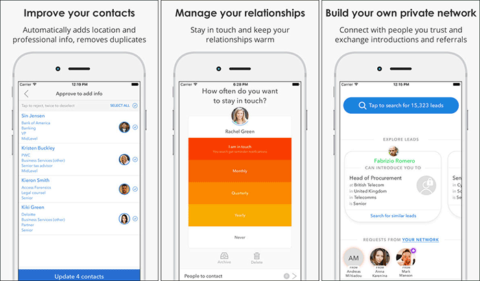
Covve is a great alternative to the Contacts app — it’s well designed and feature-packed.
There’s also a built-in notes feature that allows users to keep tabs on their interactions with particular contacts — this is something that business users might find particularly useful. And finally, Covve can remind users to keep in touch with individual contacts, including family members and friends.
Best of all, Covve is a free download on the App Store.
A smarter way to block spam calls
Sync.ME is a smart, multifunctional app. It can search through your social networks to assign profile pictures to your contacts (a feature which works quickly and reliably). But more usefully, it can provide information on potential spam calls. Once activated, Sync.ME will notify users when an incoming call is a potential spammer, such as a cold-caller or telemarketer. Then you can add the number to your “blocked” list to stop them calling again.
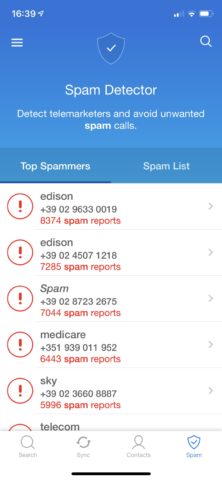
Take control of call blocking on your iPhone with Sync.ME’s smart spam tools.
Sync.ME can be yours free of charge — a $14.99 (£14.99) yearly upgrade adds additional features like contacts backup, background sync, and the option of merging duplicate contacts.
There you have it: a trio of powerful contact management apps for your iPhone. So what are you waiting for? Head to the App Store and take control of contacts on your handset.

