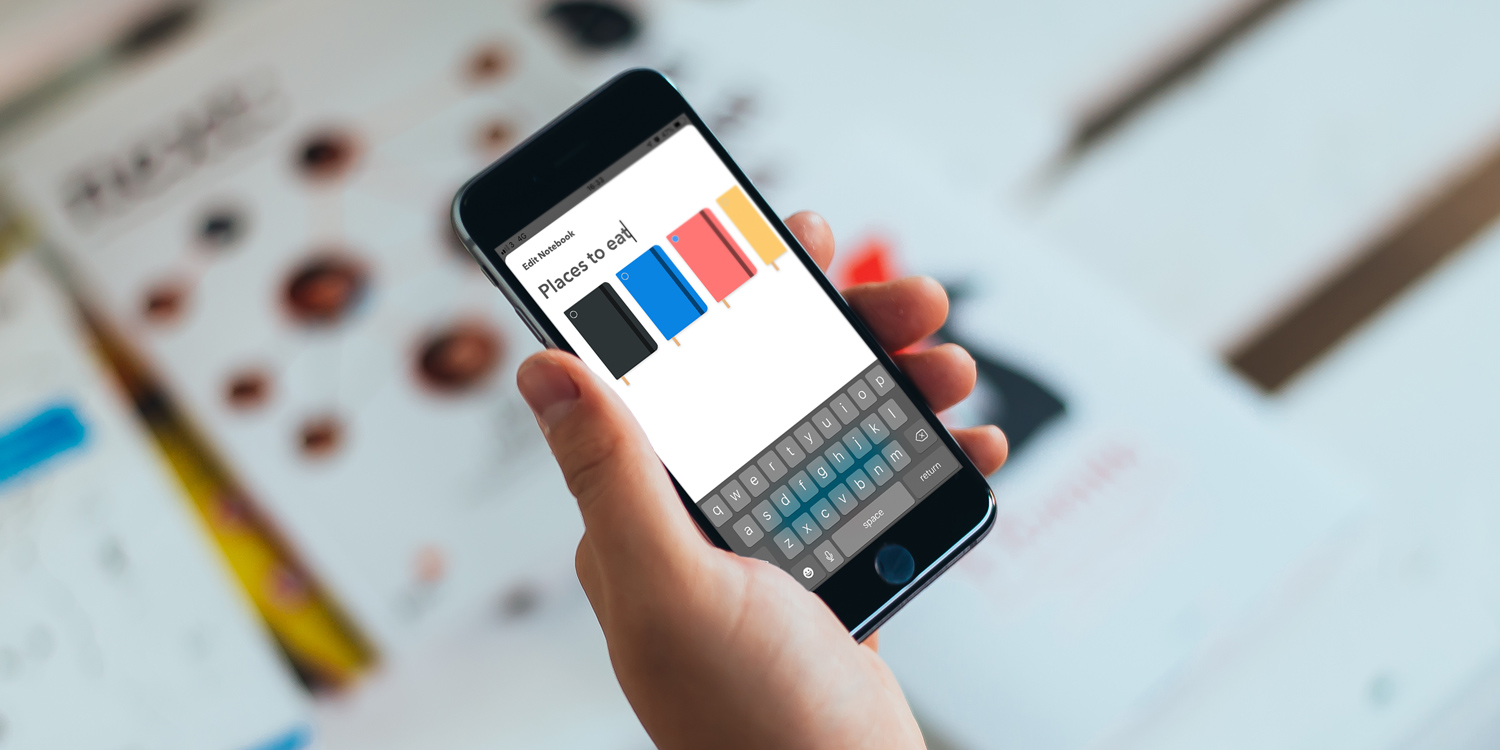Sketch, annotate and organize your notes
Price: Free
Version: 1.2.2
Size: 43.2 MB
Platform iPhone / iPad
Seller: Astron Labs
What kind of notetaker are you? Various solutions exist out there that allow the sticklers among us to digitally file away every thought, receipt, photo, concert ticket, or whatever else you can think of. (We’re looking at you, Evernote.)
But others will be overwhelmed by the sheer enormity of this organizational behemoth, and will inevitably find these notes falling into a content black hole, never to be seen again.
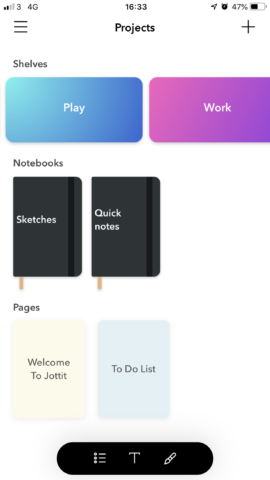
The organization structure is based on three tiers
Jottit is the antidote. Its interface is clean, simple and straightforward. The only real challenge with this on-the-fly notetaker is figuring out the difference between its three conceptual tiers: shelves, notebooks, and pages.
But really, it’s simple. You can organize your notes in notebooks and organize your notebooks in (or rather on) shelves. It’s a pleasant system that covers most bases.

Adding new notebooks is easy and comes with a number of color-coordinated covers
When we were testing the app we split our shelves in two – work and play – and then further categorized into notebooks things like quick notes, story ideas, and other bits and pieces.
In this regard, Jottit is for the more creative note-taker. It’s designed for these quick thoughts and ideas that need to be taken down and filed before they disappear into the ether. In terms of truly organizing your life, Jottit isn’t particularly interested. Sure, it’ll help you distinguish your thoughts between poems about dogs and songs about sandwiches, but it won’t let you take photos or file boring stuff like receipts – at least not very easily.
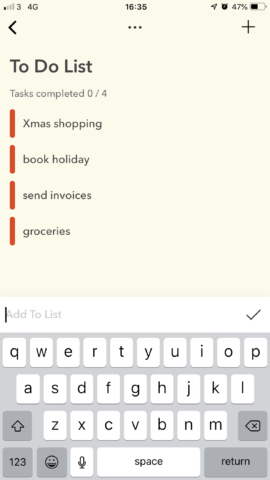
The to-do list feature is one of Jottit’s strengths
There are other bits and pieces that really sit well with us. The to-do list functionality makes it easy to knock together a shopping list, while tasks can be ticked off with a simple swipe, or even a half-swipe to indicate a work-in-progress.
Elsewhere, you can set reminders and completion dates. But here we go getting all boring again. Jottit is a fun notes app at heart with a clean interface and a simple hashtag and markdown approach to getting ideas and content down fast.

Adding notes uses simple markdown and provides an easy way to get down those totally original and unique ideas
The app also comes with a premium tier at $1.49 a month or $9.99 a year, which we’d say is pretty reasonable if you’re going to use it a lot. For this, you get to add images to sketches (that’s where you can start digitizing your paperwork – but as we say, there are better apps for this), gain access to a task manager, bookmarks, trash recovery, and different notebook covers.
Overall this app is a solid offering, perfect for those that want to keep track of their fleeting creative ideas without wanting to commit to making it too much of a “thing.”