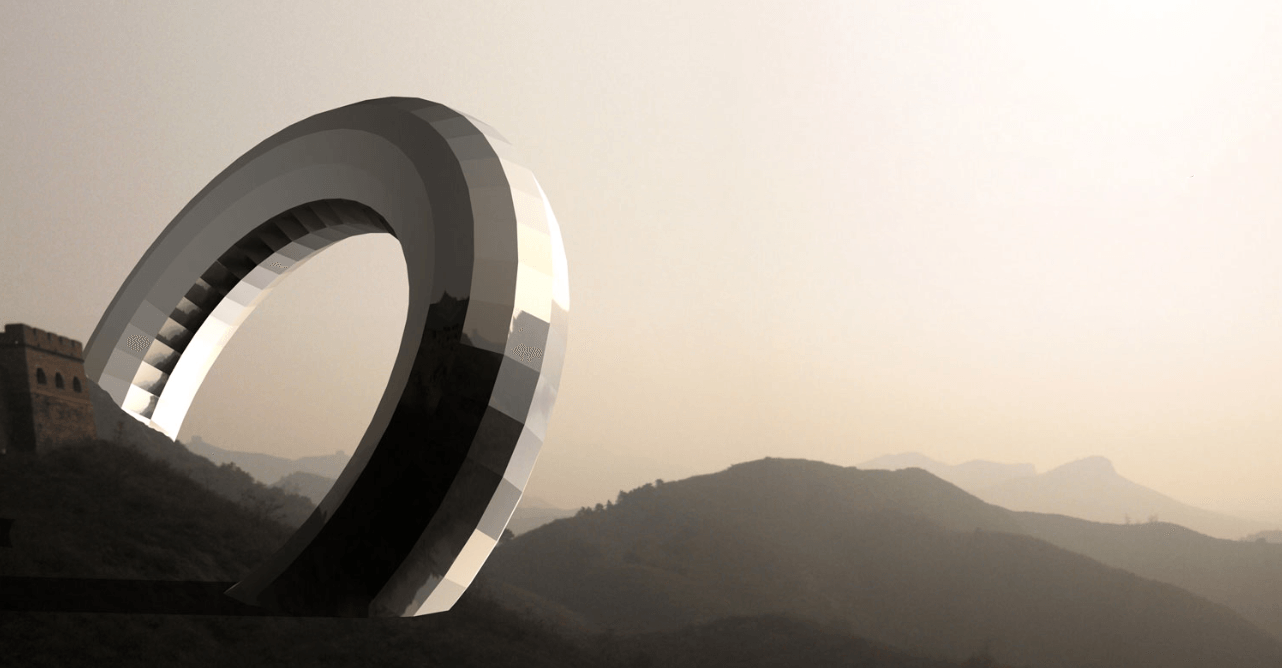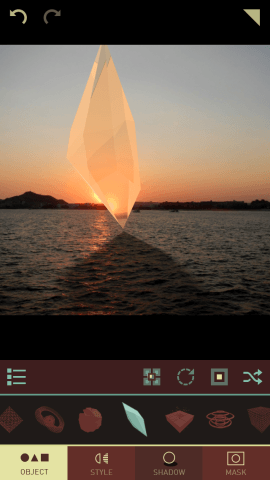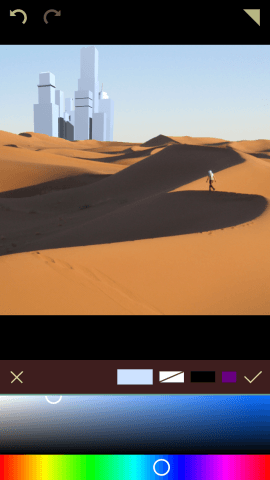For great results, use mind over Matter
We’ve featured a few of Pixite’s apps, with some pretty good review scores for LoryStripes and Fragment, both of which enable you to blend abstract imagery into your photos – colorful stripes with the former, refractive shards with the latter. And now, it looks like the developer has brought all of its technology together to create Matter.
However, this new app takes things a step further, adding fully 3D objects to your photos. And the clever thing is that with several of the modes it uses the image itself to create reflections and refractions, so that the object looks like it’s actually part of the scene.
Like its sister apps, Matter is pretty easy to use. You begin by selecting a photo, either from your Camera Roll or from the Community Photos library, which features dozens of images provided by artists supporting the mobile editing community. With the image cropped and positioned, its time to add a 3D object, and you can choose from more than 60 abstract creations, from simple cubes and spheres to complex structures and curved, organic forms.
The object is manipulated into place using finger gestures, and then the fun begins. You have control over the style of the object, its colour, the style of shadow and also the level of the ground– ie, the virtual plane that crops the object off at the bottom, so you can make it look like its sat on, or embedded into, the ground.

There are lots of effect on offer, but we think the reflection and refraction modes are the most useful. But that’s just us.
Shadow painting
You can orient the shadow (with highlights changing accordingly), and then make it more or less opaque, and add some subtle blurring. But to really nail the image, you have the ability to paint the object out to reveal the photo beneath. In our example, we simply removed the areas of the Matter object so it looked like it was sitting behind the lighthouse – and if you go too far, you can simply paint the image back in again. The system is a little basic (there’s no Photoshop-style area selection) but you can zoom right in on the image to get a fairly accurate edge. The biggest problem is that the cursor sits below your finger, and it would be better if there was a small offset so you could see the cursor as it moves.
There are one two other additions we’d like to see, too: it would be useful to be able to rotate the reflected image around the object, as sometimes it doesn’t quite match the background. Also, it would be really cool to select a different image for the reflection and texture mapping to get the right effect.
Also, it would be great to be able to layer the different modes so you could, for example, blend a reflection over the refraction to make realistic looking water (or various other materials). And how about being able to pick a colour directly from the photo? This would be ideal for making sure the object really blended into the scene.
Still, these are minor issues that might easily be fixed in a future update. Even as it stands, Matter is ridiculously entertaining, and capable of producing some wonderfully unique images. If you enjoy dabbling with art and photography, and like your Flickr or Instagram page to be that little bit different, this neat little app comes highly recommended.
Price: $1.99 / £1.49
Size: 26.8 MB
Version: 1.0.1
Platform: iOS Universal
Developer: Pixite, LLC