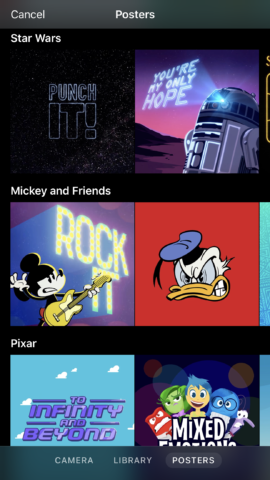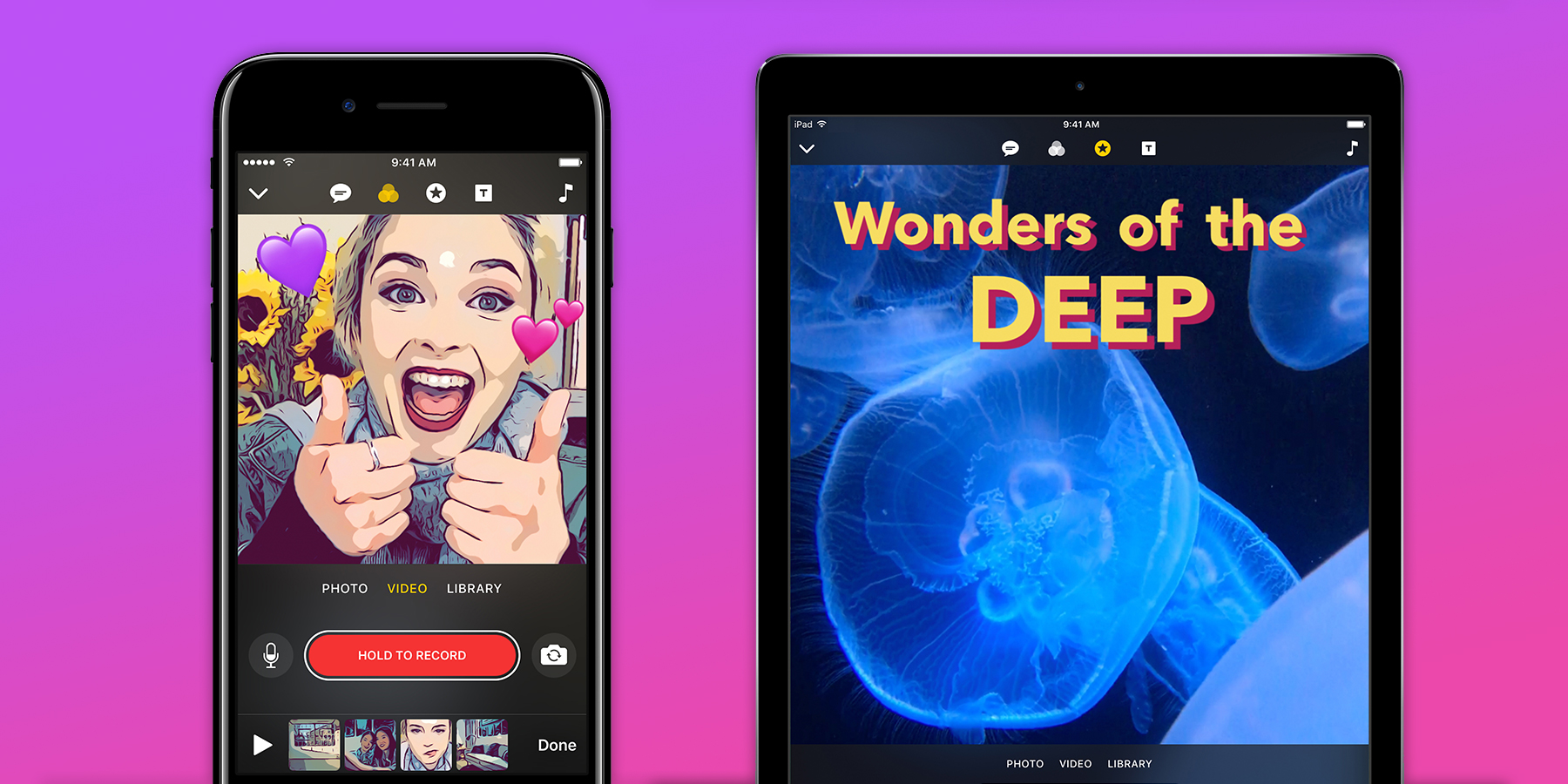Add spice to your Clips videos with animations you can add in an instant
This is the third piece in our four-part Clips feature. Check out the first two here if you missed them!
Part 1: get started with easy video editing
Part 2: add live subtitles to your videos
Clips is primarily for making short, snappy fun videos for social media. This how-to looks at features you can use to spice up your videos, once you’re done shooting and trimming your clips.
Use a filter
Select a clip, tap Effects and then Filters. You’ll see a selection of filters across the bottom of the screen, which you can swipe through. Tap a filter to apply it to your clip.
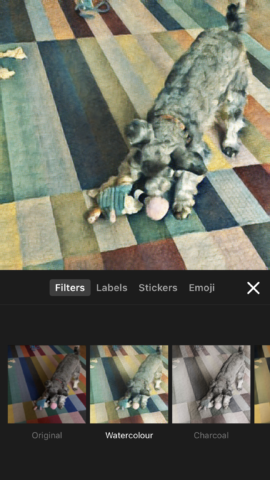
Exit the Effects screen (x) and then press the play button to see how your filter looks. Filters are non-destructive, and so can be switched – or removed entirely by selecting Original from the filters selection.
Add labels, stickers and emoji
Tap a clip, then Effects and Labels. Tap a label and it will appear over your clip. Move, resize and rotate it using standard iOS gestures.
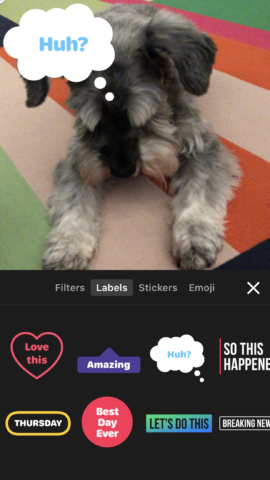
Tap the text to edit it, and then tap Apply to confirm your changes. To remove a label, select it and tap x. You can add multiple labels to any one clip.
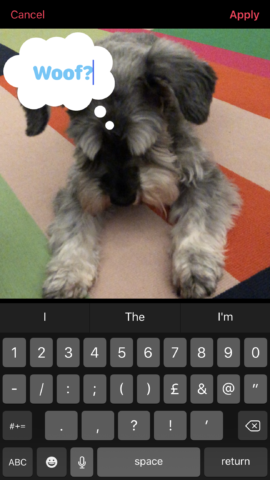
Stickers and emoji are added in the same way, from their respective tabs. Be mindful that labels and stickers animate in from nothing, and so you’ll need to play the clip to confirm its additions work in a way you’re happy with.
Choose and edit posters
Clips doesn’t feature traditional title cards, but posters can be used for titles and other text-based frames – perfect for that run of silent movies you’ve been mulling over.
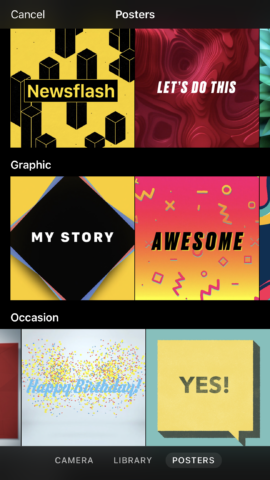
In the main Clips screen, tap Posters and select one. Once it’s downloaded, tap the text, edit it, and tap Apply to confirm. Hold the record button to save the poster to your timeline, and then drag the resulting clip if you want to position it elsewhere in your movie.
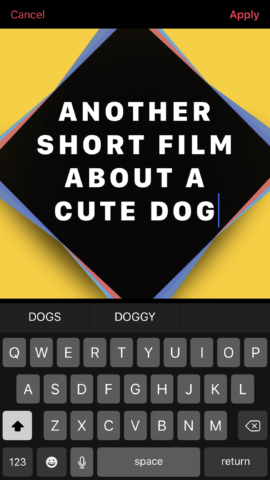
Clips also includes posters based on Star Wars, Disney characters, and Pixar films. These can’t be edited, but are saved to your timeline in the same way as other posters.