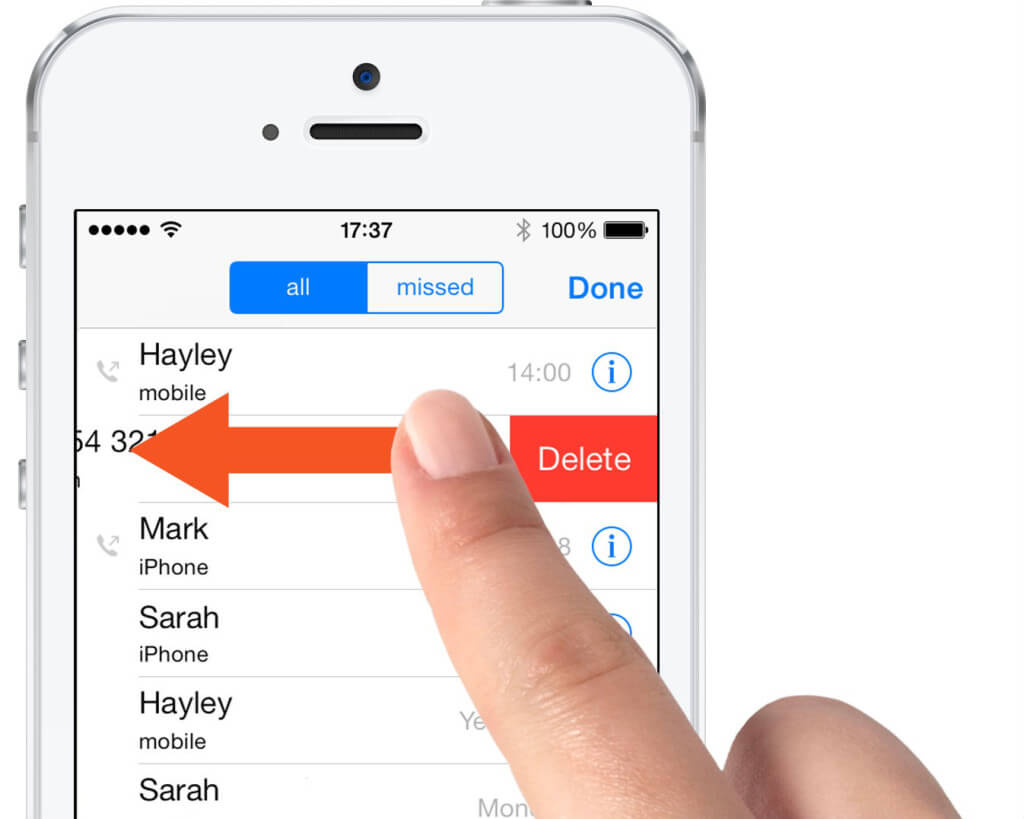You probably use the Phone app more than you imagine, so here are our top five tips to get more from it.
1. Silence calls
It can be embarrassing if your phone rings when you’re in a meeting. Even if it’s on silent, the phone will still vibrate and may make a noise.
To immediately silence your phone, just tap either of the Volume buttons or the On/Off button on the top of your iPhone.
2. Send to Voicemail
You can send an incoming call directly to voicemail by pressing the On/Off button on the top of the phone twice. You can press the central button on the iPhone headphones twice as well. Now you can ignore people without letting your phone ring on and on.
3. Respond to calls
If you receive a call when you’re busy, but you want to respond with a text or call back later, press either the Remind Me or Message buttons.
If you choose Remind Me, you can set up a reminder for a certain time.
If you choose Message, you can send a default text.
If you want to change this message, open the Settings app, select Phone, then the Respond with Text option. Tap on any of the default entries and alter to your own text. This new phrase will then appear when you choose the Message option.
4. Redial
There is a secret way to dial the last number typed into the keypad without having to enter the whole number manually again.
Open the Phone app and select the Keypad option. Tap Call and the last number you typed in using the buttons will appear. Press Call again and the number dials. While this is not an automatic redial, it’s as close as you can get.
5. Delete calls
You can delete individual phone calls from your call history to have only important contacts listed. Open the Phone app and tap Recents.
Swipe across a call entry from right to left to reveal a Delete button, tap this and the call will be removed
To delete all entries, tap the Edit button and then the Clear option, followed by Clear All Recents and the list will be fully emptied.